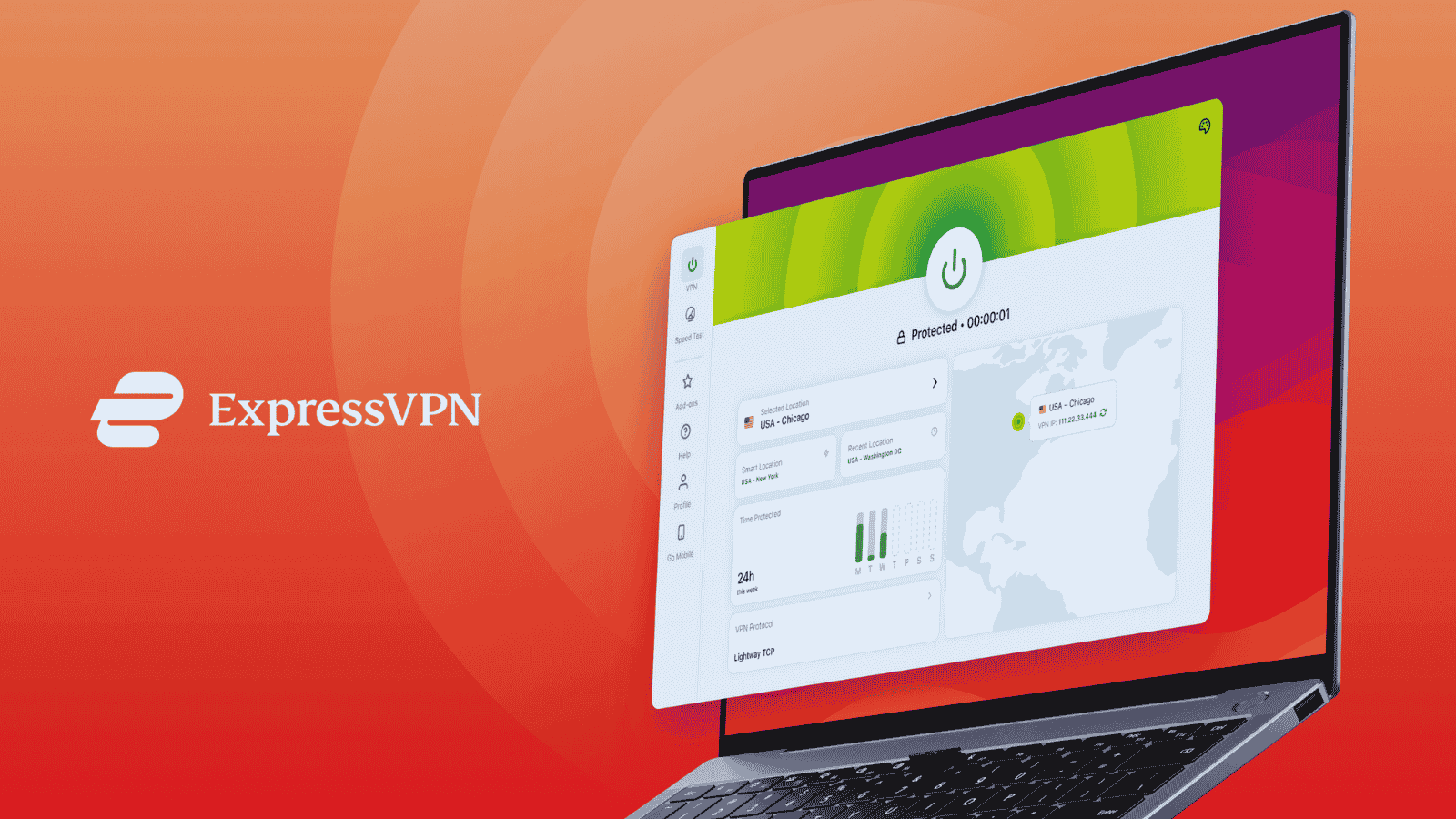192.168.1.101 / 192.168.1.102 / 192.168.1.103 – What’s the Purpose of These IP Addresses?
There are hundreds of millions of IP addresses out there. However, three of them stand out (due to several important reasons), and those are - 192.168.1.101, 192.168.1.102, and 192.168.1.103. We're sure you'll want to know more about those IPs, as well as how to use them. So, here's everything that you need to know.
What Are Router IP Address? What Types of IPs Are There?
First and foremost, know that '192.168.1.101,' '192.168.1.102,' and '192.168.1.103' are private IPs typically associated with certain home routers. As you can see, these are so-called consecutive IPs, which means they form a certain range.
This is also where we encounter two common terms, and those would be: private and public IP addresses. Let's take a closer look at those.
What Are Public & Private IPs?
To help you understand all of the possible purposes of the '192.168.1.101,' '192.168.1.102,' and '192.168.1.103' IPs, we first need to explain the general purpose of public and private IPs.
- Public IPs are unique to every Web-connected device. They are assigned to your device once you connect to the Web. Being a unique digital identifier, this is an important prerequisite for your device to send and receive data. It’s also worth knowing that your ISP (Internet Service Provider) assigns you a public IP via your router to every connected device.
- Private IPs are used within closed networks, such as your home network. If you have a smartphone and computer connected to the Web, those two devices and your router form a closed network. To open your router’s admin panel, you first need to be connected to it via Wi-Fi or Ethernet. That is why no one else can access your router. That is also why numerous routers all around the world have the same IP as their default private IP address.
More on Private IPs - Classes & Ranges
Back in the '90s, the Internet Assigned Numbers Authority (IANA) came up with three ranges of IP addresses. All of these are private IPs that router manufacturers can use to set up closed networks. As you can imagine, the simplest application of this rule can be found in your home. Here are the three major classes of IPs.
This article talks about the '192.168.1.101,' '192.168.1.102,' and '192.168.1.103' IPs. Take a look at the table above, and you’ll see that all of those are "Class C" IPs. However, they only take three slots among the 65,000 possible IP addresses.
What’s important to know is that every IP address is the same. Their role doesn’t change, so it doesn’t make sense to change them manually. However, assigning IPs manually is done within large networks where IT experts are in charge.
How Do Routers Assign IP Addresses?
Home routers are programmed to define a range of IP addresses to other devices via DHCP (Dynamic Host Configuration Protocol). As soon as you connect a new device to the Web (using your home network), your router will assign a new IP. Let’s see how that works.
- When you sign up for a service offered by an ISP, you will receive a router. A technician will come to help you set your Web connection. They will use your computer to set up the router, which is when your PC will receive the first available (private) IP. In this case, that might be '192.168.1.101'.
- Then, you can use your smartphone to connect to the Internet. You pick your Wi-Fi connection and type in your password. Now, your smartphone will receive the next available IP, which is '192.168.1.102'.
- Once you do the same with a tablet (or some other device), that device will receive the next available IP address, which could be '192.168.1.103'.
This situation is actually quite simple because your router is doing everything automatically. All of these IPs are private IPs and can 'talk' to each other. However, those IPs cannot be used by anyone else on the Web to access your device. Once again, that is because we’re talking about closed Web connections, such as the one in your home.
If you disconnect any of the previously connected devices, their address will return to the DHCP pool. It then becomes available to other devices in your network.
How to Configure the 192.168.1.X Range of IP Addresses?
If you want to access your router and change its default IP range, here’s what you need to do.
- First, you need to access your router’s admin panel. This means you must know the private IP of your router. To learn how to check this, take a look at the following section of this article.
- Next, locate the group of DHCP settings within your router’s admin panel. This option can be placed anywhere within your router's admin panel, so make sure to take a good look.
- You need to set up your router’s local IP to 192.168.1.X. The final number in this IP (which is 'X' in this case) should be a low number to allow plenty of "empty slots" for devices that connect.
- Finally, make sure to set the DHCP starting address to be the next empty slot (192.169.1.X+1). If you set the router’s IP to be 192.168.1.101, the starting IP address for clients should be 192.168.1.102.
How to Access Your Router’s Admin Panel?
The first step in the guide found above requires you to access your router admin. If you don’t know how that is done, we are going to explain the procedure. So, check below.
- First, you need to check the IP of your router. Here’s how to check your router's IP on Windows and Mac computers. You can also check a router IP on iOS devices and Android smartphones.
- Next, open a Web browser on your device.
- Type in the router IP in the address bar of your Web browser and hit Enter.
- This is when you’ll be asked for a username and password. To learn this information, you must know your router’s brand and model. Both of these can be found on a sticker found on one of the sides of your router. Then, do a Google search based on the exact model you use.
- Once you have the right combination, you should be free to enter your router’s admin panel.
- Next, find the section with DHCP settings and make the needed changes.
- Before you close the browser, make sure to save all your changes. That’s it!
That would be all you need to know about the '192.168.1.101', '192.168.1.102', and '192.168.1.103' IPs. In case you have any questions, make sure to post your comment below. And lastly, thank you for reading!