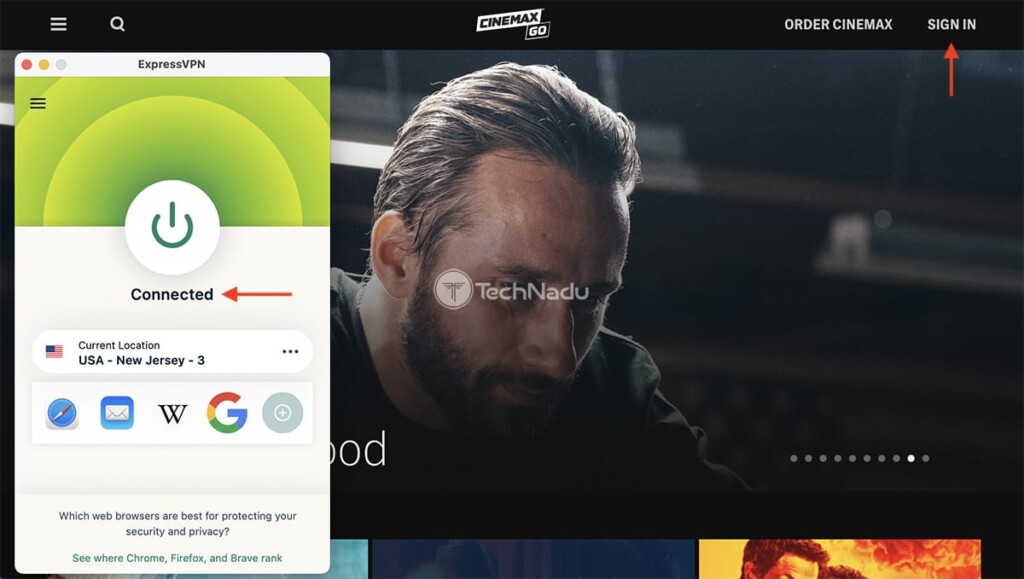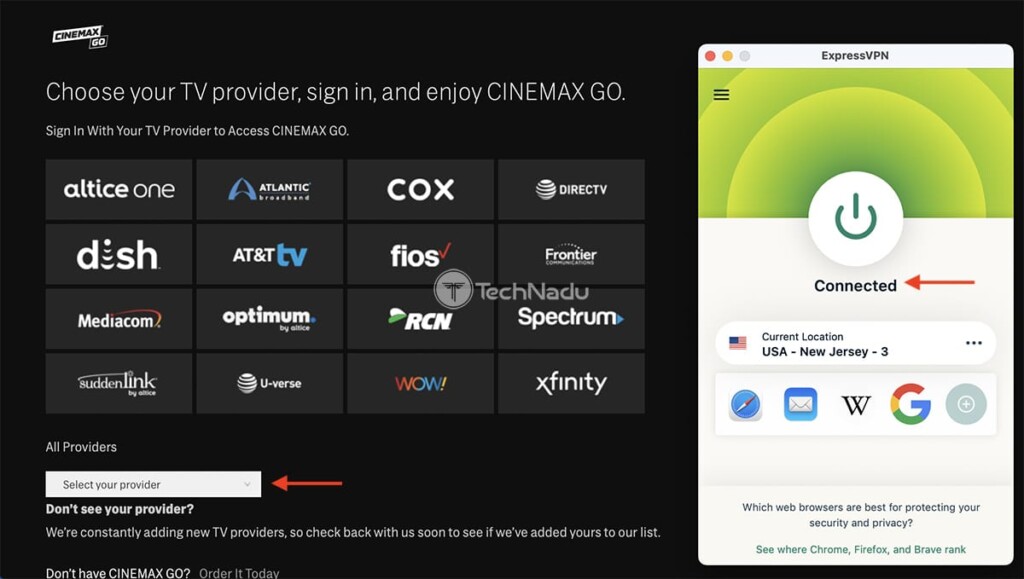When you purchase through links on our site, we may earn an affiliate commission. Here’s how it works.
How to Watch Cinemax GO Outside the US in 2021
Even though Cinemax has had a rough time recently, there’s still a loyal army of fans of titles such as Strike Back, Banshee, Warrior, and Jett – all of which define Cinemax’s authentic style. However, unless you’re in the US, you’ll encounter roadblocks and obstacles that make it impossible to access Cinemax. So, is there a way to watch Cinemax GO outside the US in 2021? Yes, there is – and we’re about to show you how!
Where Is Cinemax GO Available?
Today, Cinemax GO is available primarily in the United States, even though Cinemax (the cable channel) is available across the world.
More precisely, Cinemax is on offer across the United States, Latin America, Asia, and Europe. It comes as a premium cable TV channel in all those regions, working with individual (regional) cable TV providers. On top of that, certain countries used to have access to Cinemax titles through various regional streaming services.
As you can see, the situation surrounding accessing Cinemax’s content is a confusing one. With that said, you’ll want to access the US version through its dedicated streaming app, called Cinemax GO. That’s how you’ll find all the content you want in a single place.
How to Watch Cinemax GO Outside the US?
Finally, here are the 5 steps to watch Cinemax GO outside the US in 2021:
- Step #1: Find the best-working VPN to unblock Cinemax GO
- Step #2: Get your VPN subscription
- Step #3: Download and install the VPN on your device(s)
- Step #4: Connect to a VPN server in the US
- Step #5: Unblock and access Cinemax GO from anywhere
Step #1: Find the Best-Working VPN to Unblock Cinemax GO
The only way to watch Cinemax GO outside the US is by using a VPN service. However, not just any VPN will do the job, as you need one suitable for media streaming. Based on our hands-on testing of 60+ VPNs, our strong recommendation is to pick ExpressVPN.
3,000+ VPN servers in 160 VPN server locations in 105 countries, 8 Simultaneous connections, Fast and stable connection, No activity logs or connection logs, No bandwidth limits, Strong encryption, 24/7 live chat support, and 30-day money-back guarantee.
ExpressVPN gives you plenty of servers in the US while managing to unblock Cinemax GO on a wide range of devices. That's what makes ExpressVPN one of the best VPNs overall. Still, to expand your list of options, consult our guide on the best VPNs for streaming.
Step #2: Get Your VPN Subscription
At this moment, you need to decide on which VPN to use. If still in doubt, you won’t make a mistake if you go for ExpressVPN. So, once you get to its website, initialize the sign-up process by clicking on 'Get ExpressVPN.' Then, review the available plans and take your pick based on your budget.
ExpressVPN will also ask about your email address. You’ll then need to select a payment method. As soon as you clear, the VPN’s team will send you a confirmation email. Go ahead and check your inbox, and then proceed to the next step.
Step #3: Download & Install the VPN on Your Device(s)
You’ll be more than happy to know that ExpressVPN works on more than 60 devices and platforms. That’s one of the many reasons why we recommend it in this article. With that said, your next destination should be our guide on installing and using ExpressVPN.
After you install the VPN, don’t forget to set it up for use. That means you need to launch it for the first time and then log in to your account. If you’re on a computer, use ExpressVPN’s activation code for that purpose. Complete the initial setup by following the on-screen prompts. Continue to the next step after you reach the VPN's home screen.
Step #4: Connect to a VPN Server in the US
This is the crucial step that will directly allow you to watch Cinemax GO outside the US. So, select the button just below the ON/OFF switch on ExpressVPN's interface. That action will open a new window, giving you a complete overview of the VPN's 3,000+ servers.
Use the top-placed search bar to find servers in the United States. Then, double-click on the country's name, prompting ExpressVPN to connect you to the fastest available server. You can also double-click on an individual server in the US, connecting to it manually.
Step #5: Unlock & Access Cinemax GO from Anywhere
You are now free to start watching Cinemax GO from outside the US. That’s done by visiting Cinemax’s website using any Web browser. However, before you can stream anything, make sure to click on 'Sign In,' found in the top-right corner.
Cinemax GO will ask for your TV provider credentials because this isn't a standalone on-demand streaming service - instead, it supplements your Cinemax subscription. If you don't have access to Cinemax using a cable, satellite, or OTT service, check just below how to sign up (even from outside the US, of course).
How to Sign Up for Cinemax GO Outside the US?
As mentioned just above, Cinemax GO isn’t a standalone service. Instead, you need to sign up using a compatible OTT service (which is the best option if you’re outside the US). With that said, you can choose between the following two OTT services.
1. Hulu
Watch Shows and Movies Anytime, Anywhere from current episodes and original series, to kids shows and hit movies, we have something for everyone.
Hulu is an affordable streaming service, bringing a wide range of subscriptions (starting at $5.99 per month). However, keep in mind that Cinemax comes as an add-on, priced at $9.99/month. If you decide to go that route, know that Hulu will give you access to both Cinemax's live channels and on-demand content, accessible via Hulu's website and apps.
Turn to our freshly updated guide on Hulu & Hulu + Live TV’s packages and prices for more information. And after that, here's how to watch Hulu outside the US (by the way, you can do the same with Hulu + Live TV).
2. YouTube TV
85+ top channels of entertainment, news, live sports, & more. Recording without storage limits and 6 accounts included. No cable box, contracts, or hidden fees.
We have to note that YouTube TV has a rather strange relationship with Cinemax. Even though its "sister channels" like HBO are always on offer, Cinemax seems to come and go. At the time of writing this article, Cinemax is available both as a standalone add-on and through the 'Entertainment Plus' add-on, which also brings HBO Max, STARZ, and SHOWTIME for $29.99 per month.
Finally, if you believe this could be a good option for you, here’s how to sign up for YouTube TV from outside the US.
That would be all on how to watch Cinemax GO outside the US in 2021. If you have any questions, make sure to post them just below. And lastly, thank you for reading!