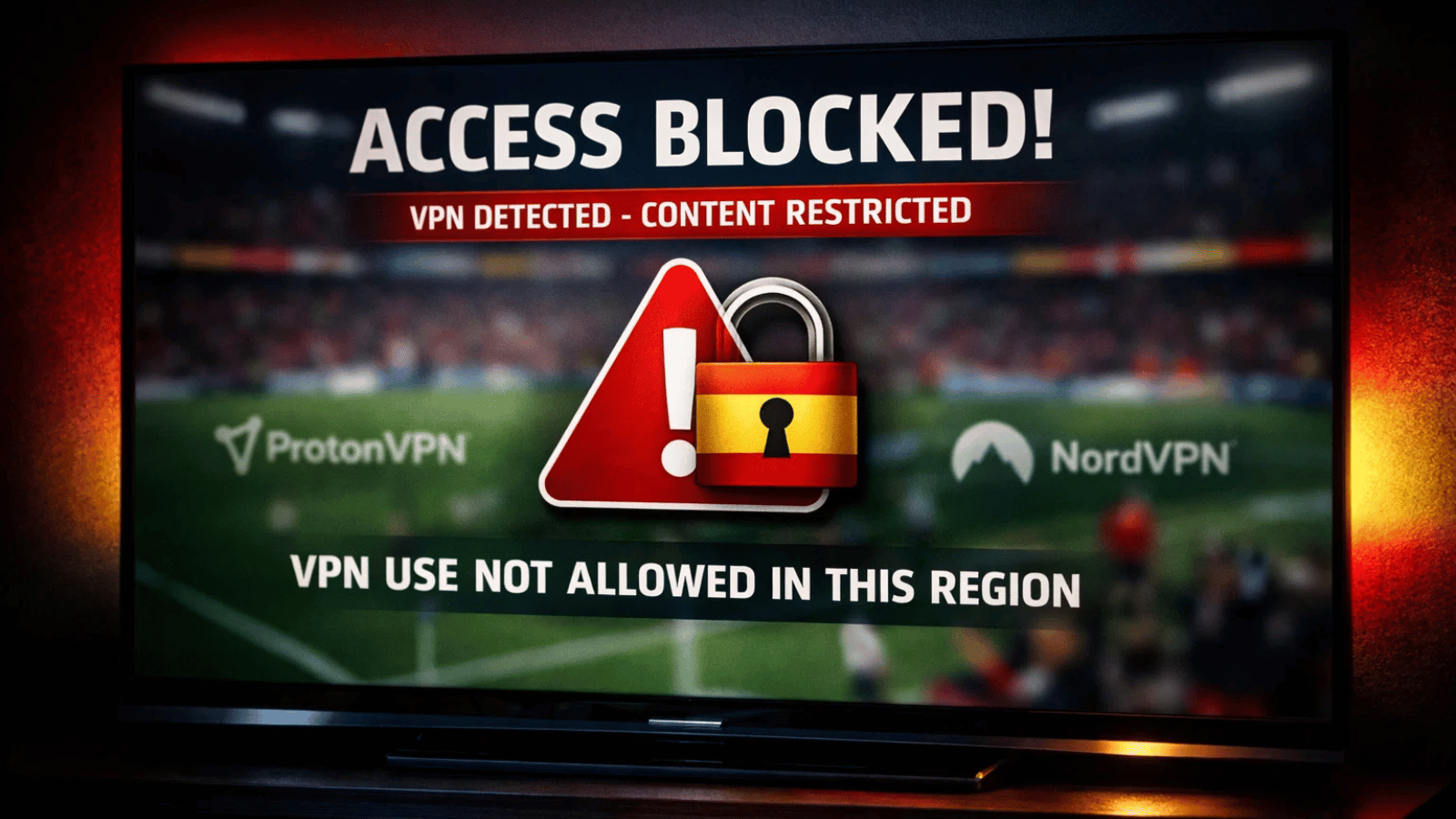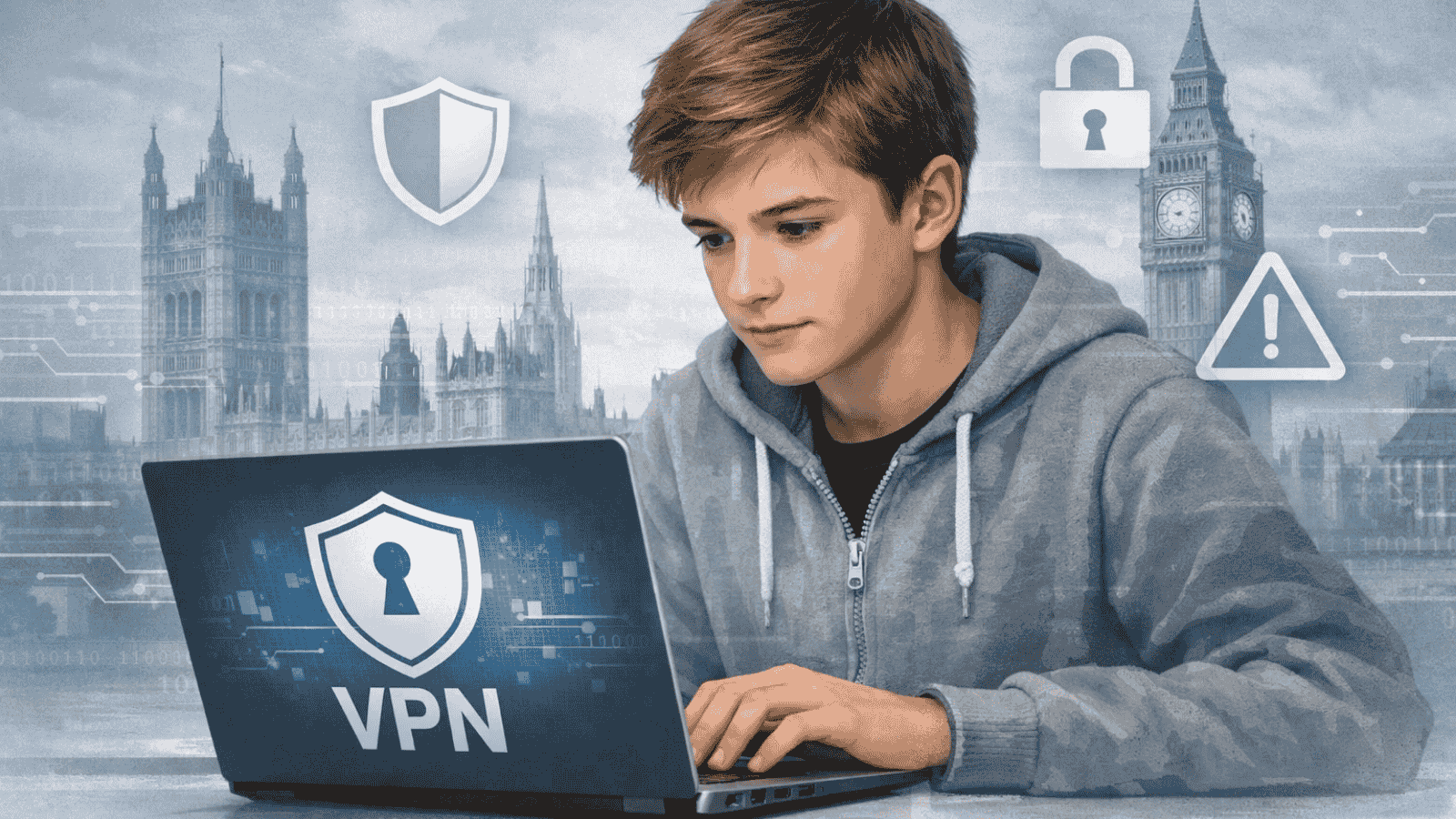What to Do When Disney Plus Keeps Buffering or Freezes?
We love watching all sorts of content on Disney Plus, but things aren't always milk and honey when it comes to this platform - much like any other platform, for that matter. Every now and then, we encounter problems that make it impossible for us to stream the films and series we like as the video gets stuck, or it simply keeps on buffering instead of loading up.
This is a somewhat common issue with streaming platforms, but the solutions vary from one company to the other.
What Causes Disney Plus Content to Freeze or Get Stuck on Buffering?
There can be multiple causes at the root of the Disney Plus streaming problem. For instance, you can have some issues with your Internet speeds caused by a network overload, or perhaps there's an issue with the Disney Plus platform itself. Either way, there's a way to solve the problem.
What Should I Do When Disney Plus Keeps Buffering or Freezes?
As mentioned, this is a somewhat common problem, and it doesn't take too much effort to fix it, but it's something extra you need to do either way.
- First, try to close the Disney Plus app. Make sure it's fully closed, not just minimized! Start the app again after a few seconds.
- If that doesn't fix the problem - and before you try any other solutions - you'll want to check whether Disney Plus has any issues. You can run a search on social media or check a site like Down Detector to see whether or not others are accusing issues.
- Since we're at it, make sure your Disney Plus app is updated to the latest version, as simply running the update can have a huge impact on how your video streams. You may also want to check for updates to your device's software and install those too.
- Check your Internet connection. Disney Plus requires 5 Mbps for HD content and 25 Mbps for 4K UHD videos. Run an Internet speed test. Keep in mind that you'll get lower speeds if you're on wireless, so you may want to switch to a cabled connection.
- Power cycle your devices. If you're having issues with an app and you can't seem to shake them off, you may want to run a power cycle on your devices. You need to turn off your devices - the device you're using to stream Disney Plus, as well as your router, if applicable. Wait a minute and turn them back up. Hopefully, you'll now get to stream the content properly.
- Uninstalling and reinstalling the Disney Plus app may also work. So, uninstall the app on your device and then go back to the app store to look for Disney Plus. Launch the tool once installed and log into your account. Try streaming the video again.
If you've tried everything and still have issues, our last piece of advice is to contact the Disney+ customer support team. They're available 24/7, and they should have more information on how to help solve your problem. We hope that you've found the solution in the steps above, though.