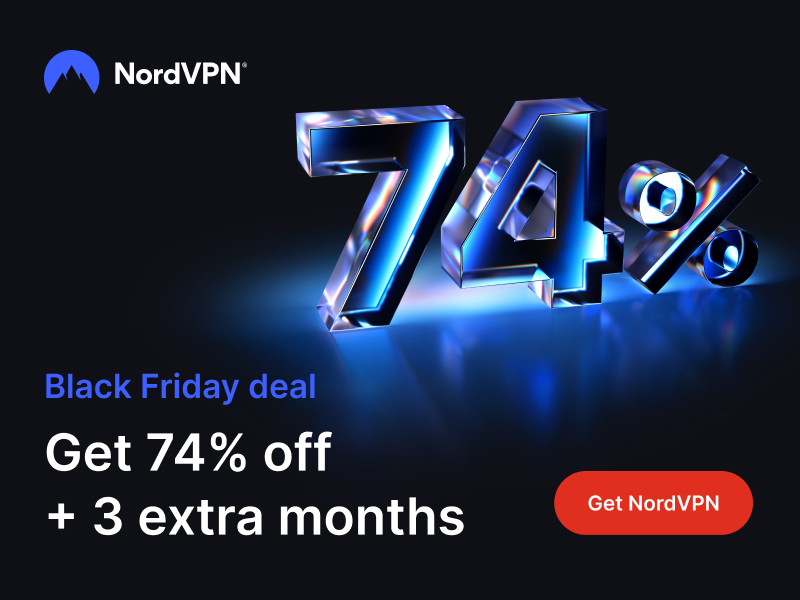How to Fix Disney Plus Error Code 12?
We love Disney Plus and everything it has to offer, but much like any other platform, it sometimes has problems and turns out an error when you're trying to access it. This time around, we're going to focus on Error Code 12.
Obviously, the whole situation is quite frustrating, and we're sure you're just trying to chill out at the end of the day, so we're going to try and figure things out for you.
What Causes Error Code 12?
Error code 12 is caused by various issues Disney Plus is having with its platform and not necessarily related to your account or devices.
How Can I Fix Error Code 12?
Since Error Code 12 is mostly a problem tied to Disney Plus and not to something you did, there are only a few ways you can overcome this issue.
- First of all, you can try relaunching your Disney plus app. Wait a few seconds once you've shut it down, and relaunch it. See if you get the same error.
- You can also try restarting your device and your Internet router. Shut down your device, then unplug your modem and device. Wait a minute and plug them all back in. Relaunch the Disney+ app.
- Reinstall the app - you can also try to uninstall the app and then go back to the app store and get the app installed on your device again. Log into your account and check to see if you still get the error.
If none of these worked, you might want to contact the Disney+ customer support team. They're available 24/7 over chat, phone, and social media, so you'll find someone to help you out fairly quickly.