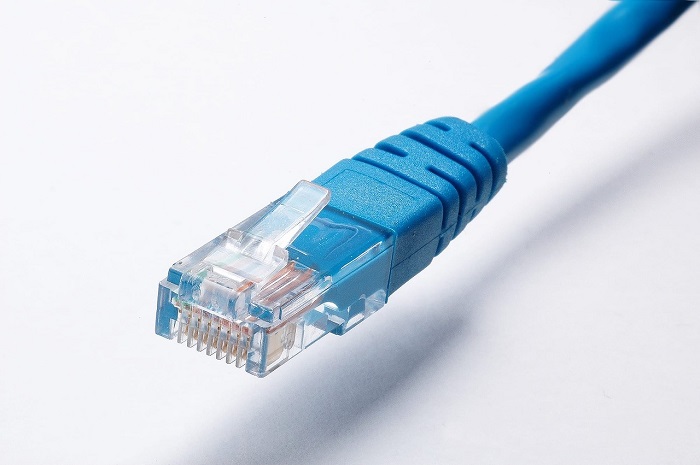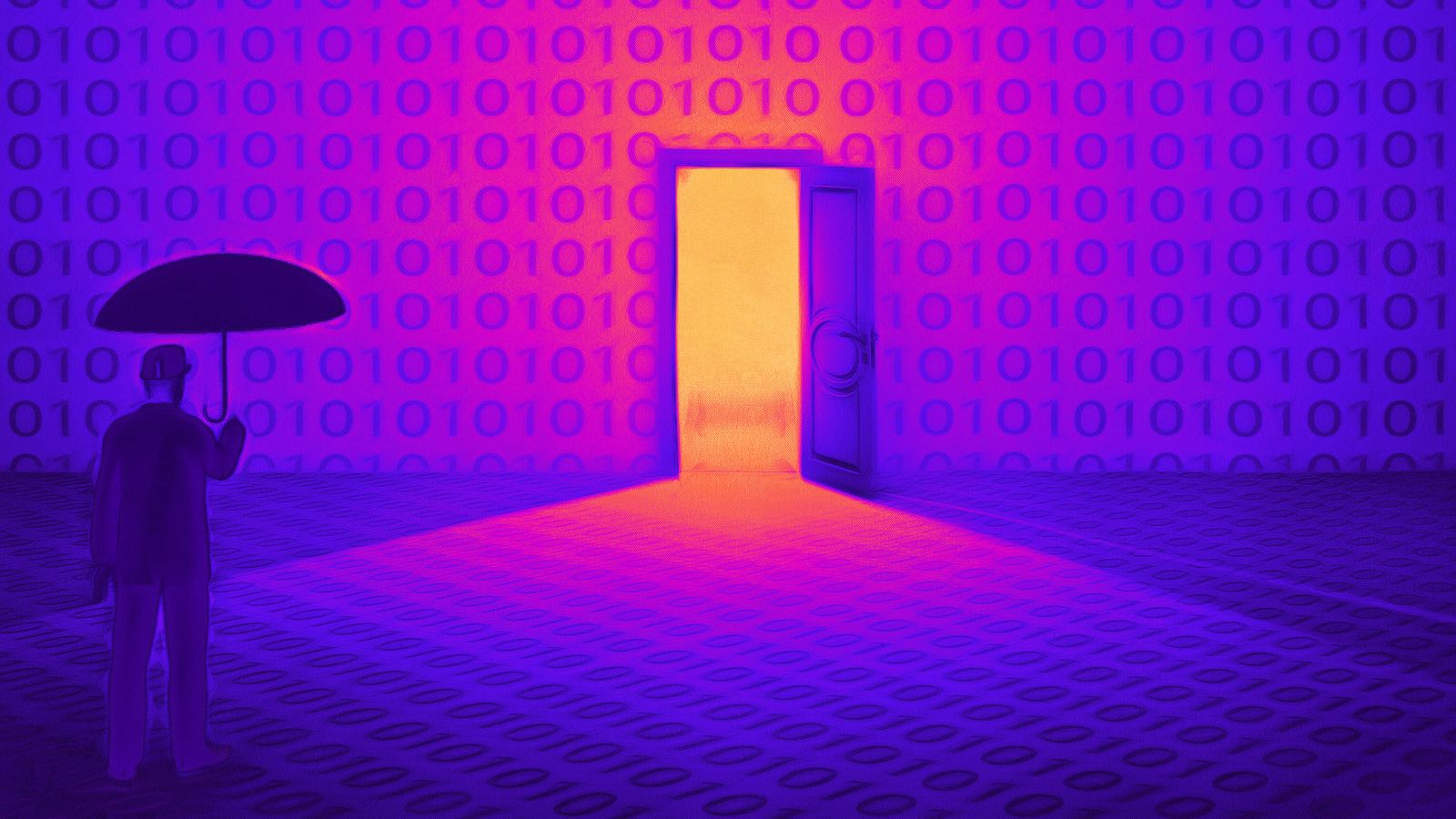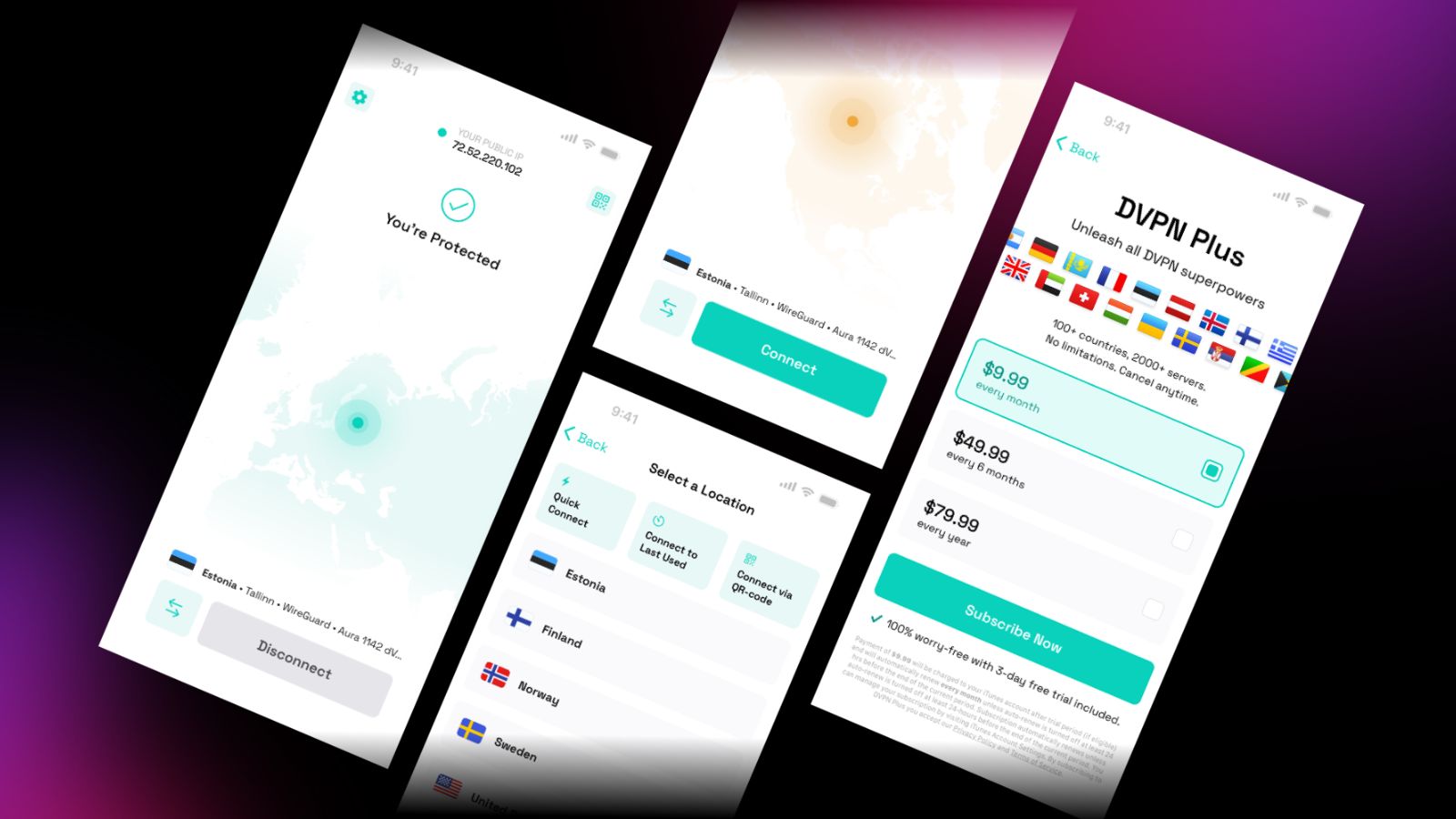What Is Cloud Antivirus and Should You Use It?
Cloud antivirus is a hot new concept in the world of cybersecurity, and at first, it may just seem like a bit of a buzzword. After all, people seem to be sticking the world "cloud" onto everything these days.
However, cloud antivirus is actually more than a little revolutionary.
What Is the "Cloud"?
Just in case you need a refresher, let's talk about the "cloud" bit of "cloud antivirus" for a minute.
The "cloud" is essentially the term for the connected computers out on the internet. Your computer is local to you, and for example, the servers that host and run your Gmail or Ymail account are remote. Out there, somewhere in the cloud.
Your computer essentially exists as a front-end for the software running on a remote data center. Some of the actual processing may be done on your local machine or virtually none at all. Cloud computing power is often the most cost-effective way to do very performance heavy tasks.
You usually only pay for the percentage of the data center's capacity you use while you're using it, which is why it has become popular for professional tasks such as offline rendering and data mining. Cloud computing is being implemented in just about every aspect of our lives, and if you use something like Google Docs or and web-based email, you're hooked into the cloud.
How Does Cloud Antivirus Work?
So how can this apply to antivirus? It's actually pretty simple. With a cloud antivirus solution, there is in fact a client application on your computer. So it's not run through a web page or anything like that.
The client application acts as a frontend for the virus scanning engine. None of the scanning and assessment happens on the local computer. The client app passes information to the servers, and all of the actual antivirus scannings happens there.
If detected, instructions for cleaning and removing the virus or malware are then passed back to the client on the local computer, which then executed the job. That may seem like a very roundabout way to scan and clean your system of viruses and other malware, but there's more than a few reasons why it's a good approach.
Interesting Read: How to Detect, Prevent and Remove Botnet Malware
The Advantages of Cloud Antivirus
The first advantage of cloud antivirus solutions is that it doesn't eat into the local machine's processing power nearly as much as normal local antivirus scanning does. The client is mainly just passing information for assessment along. That can matter on systems that have to run 24/7 and need as much CPU power as possible.
Most users have idle time on their computers overnight or at some point during the day. So it's no issue to use idle CPU time to run a virus scan, but if you don't have idle CPU cycles to spare, cloud antivirus can be a good choice.
The second big advantage of cloud antivirus is that it's always completely up to date. And you don't need to maintain the virus definitions on multiple computers. For example, if you got an internet cage full of computers, it can be labor-intensive to ensure each one stays up to date. That's no issue with cloud antivirus.
The third biggest advantage of cloud antivirus is that you get access to advanced machine learning algorithms that can identify malware even if it's never been seen before. This requires a lot of processing muscle, but the cloud data center has more than enough of that to go around! So it can offer a better level of virus protection than traditional local virus scanning.
The Disadvantages of Cloud Antivirus
It's not all milk and honey, however. As you might imagine, cloud antivirus is less than useful if your internet connection goes down. It also uses up network resources, though perhaps not to the extent that most people would be troubled by it.
You also have the issue of your data being uploaded to a third-party cloud service for scrutiny. There are some privacy concerns there since antivirus scans do look at every bit and byte! However, there's really nothing stopping a traditional antivirus from sending your data back to base without your knowledge. So perhaps this is not a special concern with cloud antivirus.
More on Privacy: How to Do Cloud File Encryption?
Should You Use Cloud Antivirus?
Believe it or not, you might already be using cloud antivirus. Many consumer antivirus packages these days use a hybrid approach. Where some complex work is done in the cloud, and some things are done locally. This only really becomes an explicit choice when you're buying cloud antivirus as a service on a business level to service multiple machines at once.
Nonetheless, when you decide on the right antivirus package for you, do a little research. Check how much of the software runs (and depends) on the cloud and how much operates independently on your local machine. Laptop users or anyone else who isn't guaranteed a constant internet connection might want to think twice - especially if they're going to be using USB drives shared with other people or plan to access public WiFi.