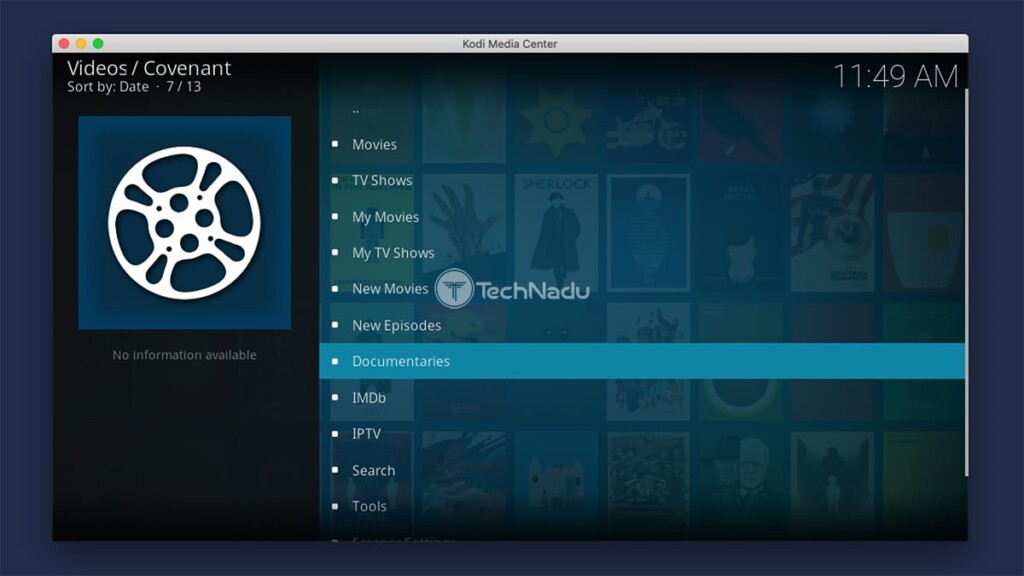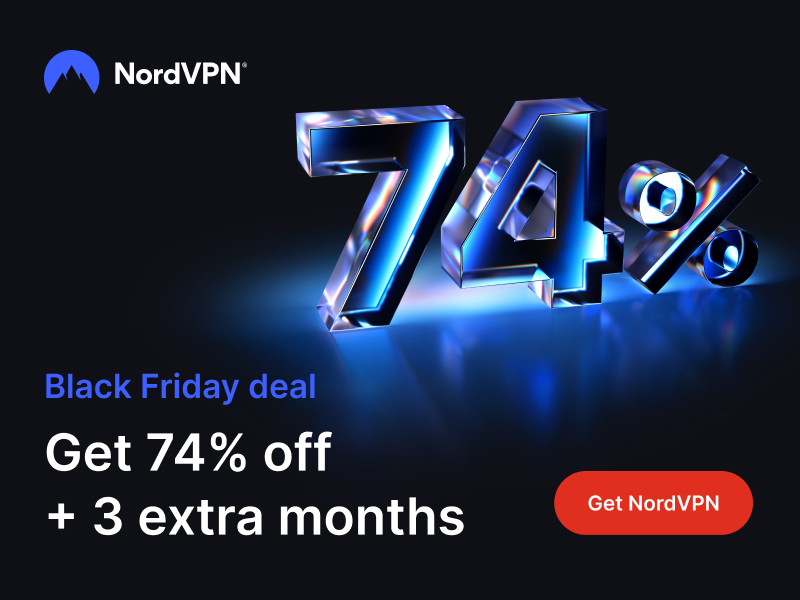When you purchase through links on our site, we may earn an affiliate commission. Here’s how it works.
Covenant Kodi Addon – Is This an Illegal Addon? Should You Install It?
The Covenant Kodi addon is often found among the most frequently recommended addons. Considering the types of content this addon brings, we can’t say we’re surprised by its popularity. However, Covenant also has problematic points that you need to keep in mind.
It is no secret that Kodi is often associated with piracy. And where there’s piracy, there’s malware as well. One of the addons that have caused Kodi’s reputation to turn to the notorious side is none other than Covenant.
So, here’s everything you need to know about the Covenant Kodi addon. Let’s jump right in.
Is the Covenant Addon LEGAL to Use?
No, Covenant isn’t legal to use – because its content isn’t sourced from legal sources.
When talking about Covenant, keep in mind that we’re talking about piracy and copyright infringement. Considering that this addon sources its content from illegal websites, it doesn’t have the required licenses to distribute it.
Essential Reading: Official vs. Unofficial Kodi Addons – Which Ones to Use?
Therefore, by accessing this content, you’re breaking the law (in most countries, where copyright infringement is prohibited). This applies to the majority of unofficial Kodi addons, including popular options like Exodus, Exodus Redux, The Magic Dragon, and similar.
Is the Covenant Addon SAFE to Use?
No, Covenant isn’t safe to use (which applies to most other unofficial Kodi addons as well).
Covenant’s popularity is a double-edged sword. Even though it brings plenty of content, it also bypasses Kodi’s protection systems as it integrates deeply with the application. In terms of malware, this is a highly problematic point.
Good to Know: Unsafe Kodi Addons - Beware of Kodi Malware Forks and Clones
In the past, we've seen Covenant being taken down on multiple occasions. One of the previous major versions was taken down in 2017. The addon somehow always manages to resurface, even though repositories hosting the addon are under constant legal attacks.
What Content Can You Stream via Covenant?
Covenant lets you watch movies, TV shows, cartoons, documentaries, and more. It even started offering thousands of IPTV channels recently.
There’s no need to hide the fact that Covenant brings any type of content imaginable. This addon has one of the most complete libraries of movies and TV shows, while also bringing intuitive navigation and fully-working scrapers.
Do We Recommend Installing the Covenant Kodi Addon?
No, we don’t recommend installing Covenant. Aside from the possibility to be malicious, this addon is also illegal across the world.
Even though some countries are more relaxed when it comes to copyright infringement, other countries remain strict. For example, the legal penalties for copyright infringement in the USA are among the most rigorous globally, ranging from $200 to $150,000 for each work infringed.
Good to Know: US Copyright Office Pushes for Harsher Anti-Piracy Laws
We think you’ll want to know how to use Kodi legally. Click on the provided link to be taken to our guide on staying on the safe side of the law.
How to Protect Yourself If You Plan on Using Covenant?
The best way to protect yourself online when using Covenant is by using a VPN service.
This is especially true for Kodi users, whose private data is often exposed online. A VPN comes as a solution here, providing a safe environment that leaves no trace of your online whereabouts. In other words, this translates to total anonymity.
Learn More: Why Are VPNs Useful for Kodi Users?
In terms of using Covenant, a VPN can protect you (in theory). As this software encrypts your Web connection by using a series of VPN protocols, no one will see what you do online.
Learn More: Is It Safe to Use Kodi Without a VPN? Do You Really Need One?
Still, keep in mind that you should never go against your country's laws. Using a VPN isn't an excuse to do something illegal.
If you want to learn more about VPN services and apps, we have a couple of useful resources. First, make sure to learn about the best VPNs for Kodi (tested by our team). And then, here’s how to install, set up, and configure a VPN on your Kodi.
Covenant Not Working? Try These Solutions!
Unofficial Kodi addons can be unstable at times – and this applies to Covenant as well. So, let’s talk about how to fix various types of technical issues with the addon.
If Covenant keeps failing to find reliable streams, we recommend trying Real-Debrid. This online service helps you download files quickly, find more streams, and improve Kodi’s overall performance.
So, here’s how to integrate Real-Debrid with the Covenant Kodi addon:
- Launch Covenant and click on ‘Tools.’
- Then, select ‘Resolve Settings.’
- Click on ‘Universal Resolvers’ on the left.
- Scroll down until you see the ‘Real-Debrid’ group of settings.
- Click on ‘Reset My Authorization’ and follow the prompts on the screen.
There are several possible reasons why Covenant might be having a hard time buffering video. To resolve this problem, you can either try using Real-Debrid or go with a VPN if you’re trying to use a geo-restricted addon.
You can learn more about Real-Debrid by visiting its official website. And just above, you can find our guide on how to integrate this online service with Kodi.
In terms of VPNs, we highly recommend using ExpressVPN. As per our tests, this is probably the only VPN that won’t let you down.
Sometimes, the addon's cache data might prevent Covenant from working correctly. In that case, you need to remove the cache, so here's how that is done.
- Launch Covenant and click on ‘Tools.’
- Then, select ‘Cache Functions.’
- You can now go with ‘Clear All Cache,’ while following the prompts on your screen.
- Make sure to close Covenant, and then re-launch Kodi as well.
When updating Covenant, there are several possible routes to take. First, you can update the addon by checking if there's a newer version in the repository hosting the addon.
Here’s what you need to do manually update the Covenant Kodi addon.
- Launch Kodi and find Covenant’s icon.
- Right-click on the addon’s icon, and then select ‘Information.’
- Now, click on the ‘Update’ button.
- If there’s a new update, feel free to install it.
Another way to update Kodi is to find another repository hosting the addon. This is how you can update Covenant by installing an entirely different version of the addon. You’ll have to do a Google search to get information on which repository hosts the latest version of Covenant.
We also recommend updating Kodi, mostly if you haven't done that in a while. If the application is causing Covenant-related issues, these could be fixed only you install a new version of Kodi.
With that said, make sure to learn more about how to update Kodi.
What Are the Best Alternatives to the Covenant Addon?
Finally, we’d also like to give you some alternatives. However, we’ll focus only on legal alternatives to Covenant, as described below.
- BBC iPlayer: This is the best alternative for Covenant you’ll find today. BBC’s iPlayer brings fresh movies and TV shows, plenty of documentaries, and you also get a whole slate of live BBC channels. However, make sure to use a VPN for BBC iPlayer since the addon is restricted to the UK only.
- Crackle: If you're after free movies and TV shows, Crackle is a viable alternative. You'll find a whole bunch of exciting titles from the last decade, as well as plenty of older titles. Even some interesting originals are on offer. Make sure to learn how to watch Crackle outside the USA.
- Popcornflix: And lastly, we have another source of free movies. Popcornflix has been adding many exciting titles lately, and we highly recommend you try it out. Also, since the addon is geo-locked, learn how to access Popcornflix from anywhere.
That would be all you need to know about the Covenant Kodi addon. Make sure to post a comment below if you have any questions for us. Thanks for reading!
Read Next: 60+ Best Kodi Addons You Should Try Right Now