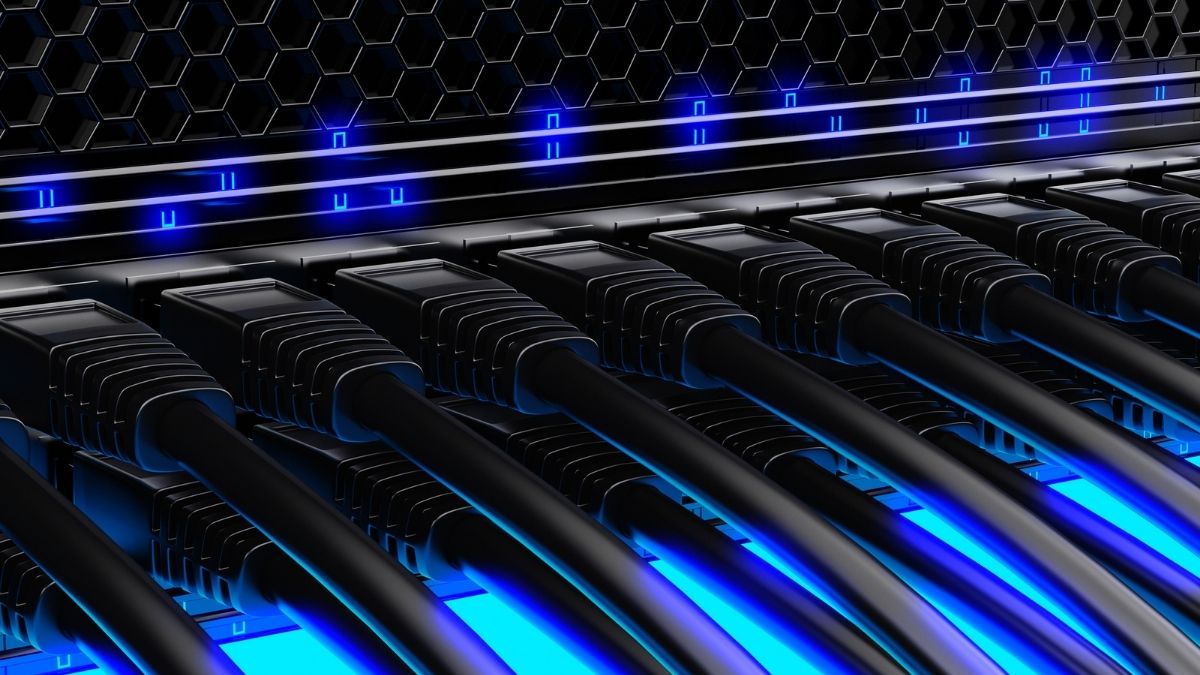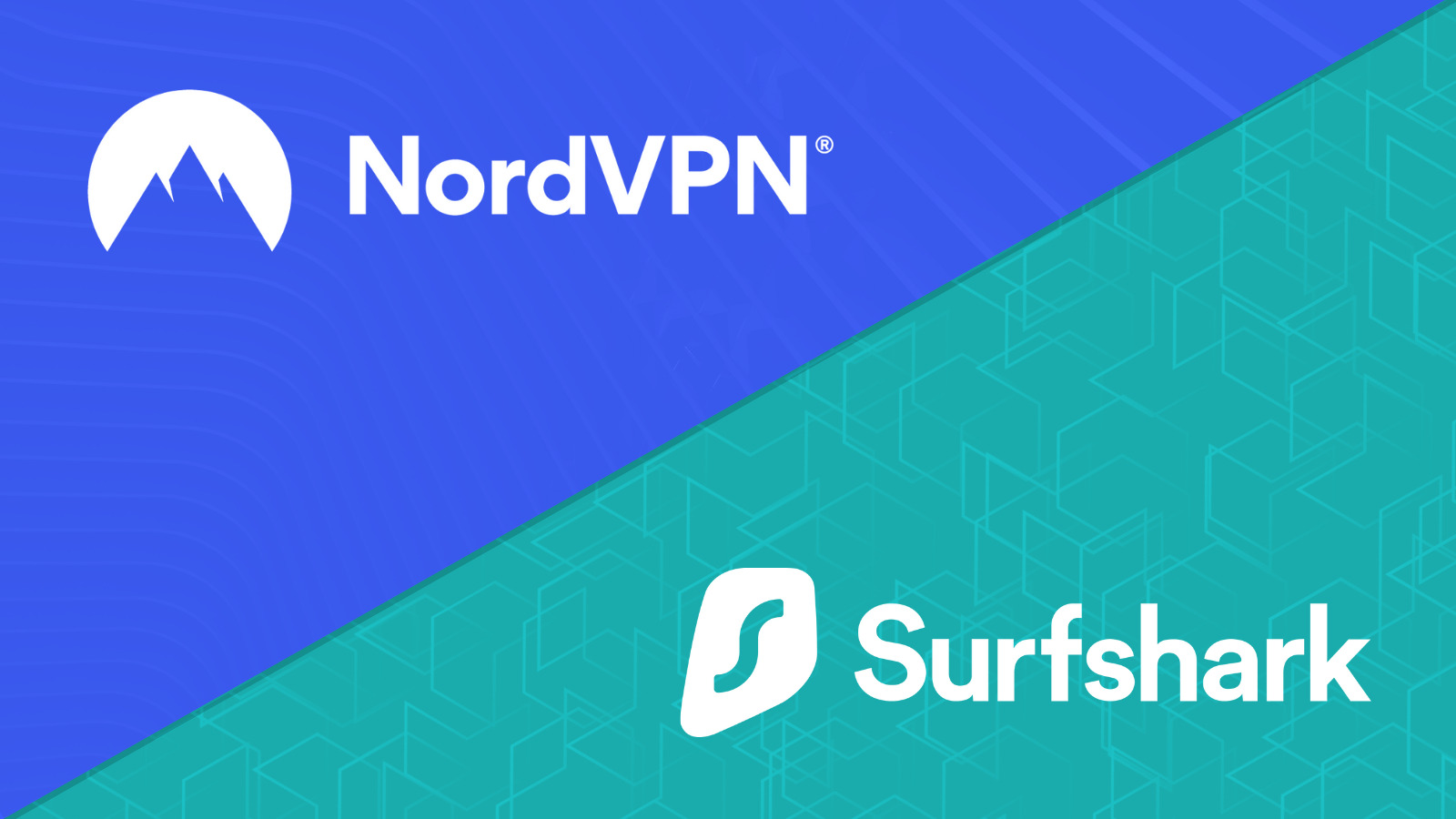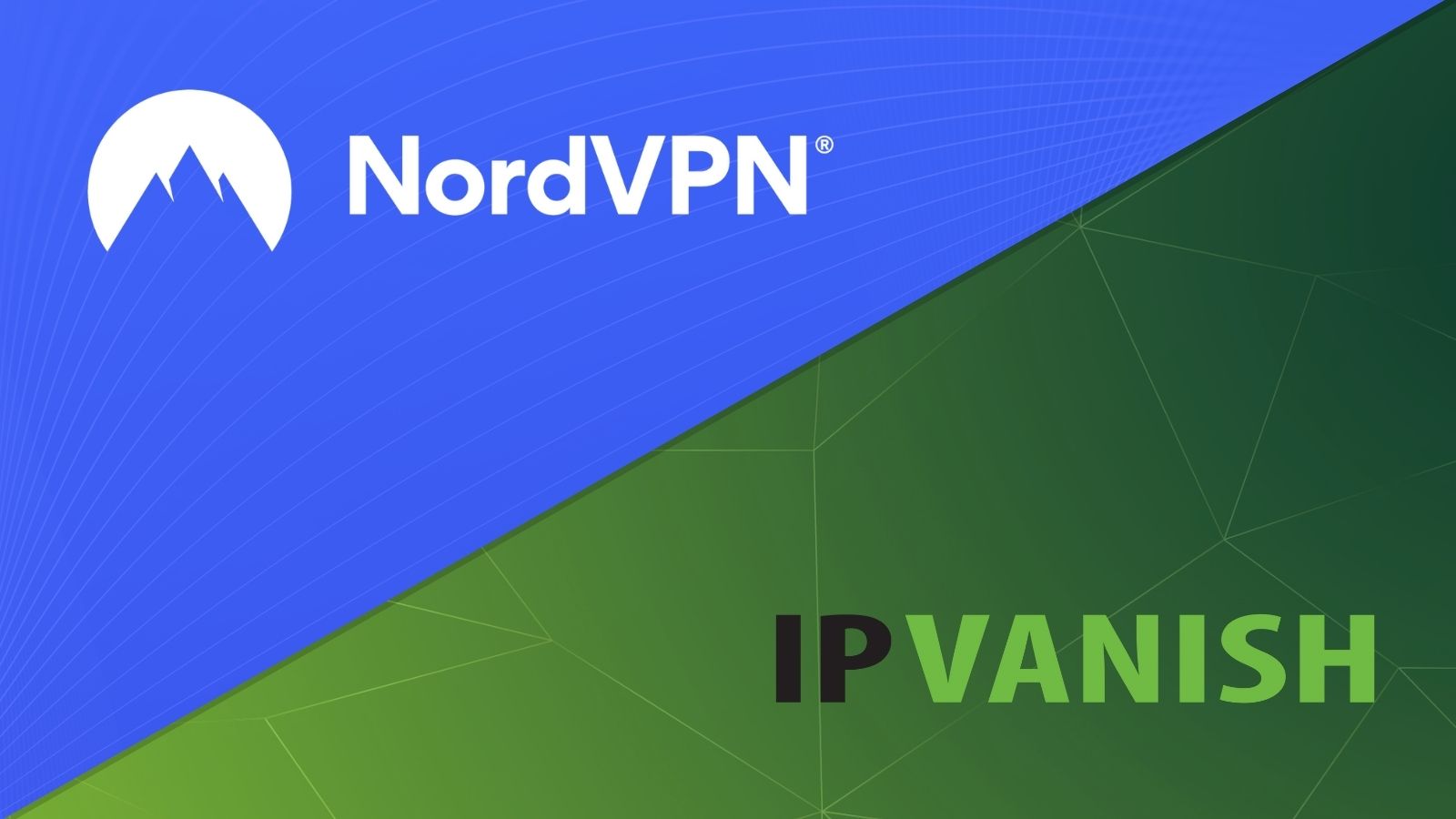When you purchase through links on our site, we may earn an affiliate commission. Here’s how it works.
VPN vs. VPS – Which One Should You Pick? (An In-Depth Look at Both Services)
Our experts have reviewed 53 VPN providers, which were put through extensive rounds of testing. To learn more about that process, here’s how we review VPNs, where we explain our criteria and our policy of being fully transparent.
We have seen quite a lot of heated debates on the topic of VPN vs. VPS on Reddit and Quora over the past months. And some of our readers have also started asking us what the difference between the two is, and which option is better for them.
So we decided to put together an article that answers all your questions. We'll take a quick look at how a VPN is different from a VPS, and see which service you would be better off with.
If you're in a hurry, feel free to use our table of contents to skip to the part that interests you the most.
What's the Difference Between VPN and VPS?
The easiest way to discuss this is to talk about each service individually:
VPN (Quick Definition)
A VPN (Virtual Private Network) is an online service that encrypts your traffic and hides your IP address.
To use one, you pick a subscription plan, create an account, and download and install the appropriate VPN app for your device. Then, you use the app to connect to a server, and you're ready to browse the web using a VPN.
If you want to know what goes on in the background, here's a basic overview:
- When you pick a VPN server, the VPN app (also called a "client") establishes a secure connection to it.
- From then on, all the web traffic that goes from the app to the server becomes encrypted. Nobody can monitor it because VPNs use end-to-end encryption, so only the app and server can decrypt your data.
- Also, when you visit a site, the VPN server will act as a middleman between it and your device. Basically, it will intercept and forward your connection requests to it. Because of that, the website will see the VPN server as the source of your traffic. So it will only see its IP address.
Read More: What is VPN? – The Ultimate Guide to Understanding & Using VPN Applications!
VPS (Quick Definition)
A VPS (Virtual Private Server) is a server that's created by using software virtualization. It runs just like any server, but it's not a standalone physical server. Instead, it's a virtual machine instance created inside a physical server (which can host multiple VPSs).
If that sounds too complicated, the easiest way to think of a VPS is as one part of a whole physical server. So if it could host 10 VPSs, one VPS would be one tenth of the whole server (1/10).
To create a VPS, software knows as a hypervisor is used (also called a Virtual Machine Monitor). It's responsible for allocating disk storage, RAM memory, and CPUs to a VPS.
VPSs are pretty popular nowadays because they're nearly as good as dedicated physical servers, but cheaper. Plus, they're more scalable. If you ever need extra memory or CPU power, a simple software tweak will fix that. No need for pricey, time-consuming hardware upgrades.
This might actually come as a surprise to some of you, but many VPN providers use VPSs. That's how they can afford to offer huge networks with thousands of servers.
VPN vs. VPS - Which One Should You Use?
We could go ahead and say that most of you should just use a VPN cause that's probably exactly what you need.
But we're not that lazy, so we'll save that for the conclusion. Instead, we'll compare VPNs and VPSs from different perspectives:
Price
To get a relatively accurate idea of which type of service offers better pricing, we compared the plans from three top VPNs with the subscriptions from three popular VPS providers.
We will only take the monthly plans and basic subscriptions (so not premium ones) into consideration to keep things as simple as possible.
So let's begin with the VPNs:
- ExpressVPN - $12.95 per month.
- CyberGhost - $12.99 per month.
- Surfshark - $12.95 per month.
And here's how much it would cost you to rent one VPS from top providers:
Overall, VPNs seem like a cheaper option. Hostinger is the only VPS provider that offers really low pricing, but there's a catch - your bandwidth is limited to 1 TB. That's not too bad, but you usually get unlimited bandwidth with pretty much any VPN plan.
And long-term VPN subscriptions are really, really cheap compared to VPS pricing. For example, Surfshark's yearly plan goes as low as $2.49 per month.
What's more, the VPS prices are for just one server and one or two IP addresses. Comparatively, VPNs give you access to hundreds (if not thousands) of servers and IPs for better pricing.
Lastly, please keep in mind that all the VPS prices we mentioned came with first-time discounts. For example, Hostgator showed a 75% discount for all their VPS plans, Hostinger had a 60% discount (regular price was $9.95 per month), and Bluehost's standard monthly price is $29.99.
Unfortunately, that discount doesn't last for ever. Once your subscription renews, it switches to the regular price. At least that's the case with Bluehost and Hostgator as far as we can tell.
On the other hand, the VPN monthly prices are a "what you see is what you get" type of deal. There is no first-time discount, so you don't need to worry about hidden costs in the long run if you don't pay attention to the ToS.
Setup & Ease of Use
Let's start with VPNs - you download an app to your device, install it, run it, and connect to a VPN server.
And that's about it for the setup. How user-friendly the VPN app is depends on how the provider developed it. Usually, they're pretty intuitive and easy to use, so you won't have any trouble learning how to tweak connection settings and other options.
VPS setup and ease of use is a completely different story, though.
First of all, it involves using VMs (Virtual Machines) which usually run Linux distros. You can sometimes find Windows VMs, luckily, but they're more expensive.
Besides that, you'll have to get used to command lines, and learn how to use SSH (Secure Shell) apps to remotely access your VPS.
If you want to see just how much of a hassle that can be, check out this guide from Hostinger. Don't get us wrong - the process is really well explained, but we're pretty sure average online users will still find it overwhelming.
And that's not all. You'll probably want to add VPN functionality to your VPS to secure your data. Well, that means configuring a VPN protocol to run on it. OpenVPN is the most popular choice, but WireGuard and SoftEther are also good options.
Unfortunately, setting up either one of them won't be easy if you're a tech newbie. Here are some examples of what you can expect:
If you don't pay very close attention to what you're doing, you'll easily make mistakes. Even success stories like this one still aren't 100% perfect. The poster still had to deal with geo-location issues even after going through all the trouble of setting up a VPN on their VPS.
Unblocking Content
Most of you probably don't care about all the VPN vs. VPS aspects, and just want to know which option is best for streaming.
Fair enough.
In our opinion, both services are good for streaming, but VPNs have the upper hand. Here's why:
- A VPS is only suitable for unblocking sites from a specific country. It's just one server, so you only get one or two IP addresses that are tied to one country.
- VPNs, however, are good at unblocking websites from all over the world. Most providers offer hundreds if not thousands of servers in dozens of countries. All you need to do to unblock content from a different country is connect to the right server. In a few seconds, you're all set.
All in all, you get more versatility with a VPN. With a VPS, you have to pay for an additional server if you want to unblock content from a different country.
Similarly, if you're dealing with sports blackouts, you'll need to rent an extra VPS if the one you have isn't in a city where the games are available on streaming sites.
Privacy & Security
If you want the VPS to act as a VPN, you'll need to set up a VPN protocol on it. As you've already seen, doing that isn't very easy if you're not used to command lines and complicated tech jargon. If you don't want to bother with VPN protocols, you'd still have to learn how to use SSH clients or set up FDE (Full Disk Encryption).
And if you go ahead with that without knowing what you're doing, you'll end up making mistakes. And those errors will put your privacy and data at risk. For example, your connection might end up leaking your IP address, or the encryption will be poorly configured.
Don't plan on bothering with security at all?
Okay, but keep in mind your VPS will basically be a proxy with no encryption, not a secure VPN. Don't expect it to keep your data safe.
Also, here's another problem - data logging. If you check the Privacy Policies of most VPS providers, you'll see they collect a lot of information - including your IP address and what you use their VPSs for. Even if you use FDE and encrypted connections, you're still not safe. Here's why:
- You have to use the provider's remote administration console. They have control over it, so they could log everything you type - including your FDE password.
- The provider controls the VMM (the hypervisor), so it's safe to assume they control the VMs' computations. While difficult, they could theoretically abuse that to crack any encryption that happens over said computations.
- The provider could also take a snapshot of your VM whenever they want. The RAM contents are dumped to disk, meaning the data center will have access to everything that's currently present in RAM memory (which can include decryption keys).
So privacy pretty much goes out the window when you use a VPS. It all comes down to how much you trust that they won't share your data with third parties. Just keep in mind most of them say they'll share it with the authorities if asked to.
With VPNs, you don't need to worry about setting up encryption, protocols, or using complicated SSH clients. The provider takes care of all that. All you need to do is use a user-friendly app to browse the web.
What's more, logging isn't such a big problem with VPNs. Sure, trust plays an important role, but finding a no-log VPN that is true to its word is actually pretty simple. Most VPN providers' Privacy Policy and ToS pages clearly say whether or not they keep logs. And some of them even have independent audits or legal documents proving their claims.
Oh, and some VPNs (like CyberGhost) use RAM-only servers, meaning every single reboot wipes all the data on them. Others (like VyprVPN) operate their own servers instead of renting them.
Finally, keep in mind that most VPS providers don't accept crypto payments. We checked out 12 of the most popular VPS services on the market, and only two of them accepted cryptocurrency payments (Hostinger and Hostwinds).
Compared to that, most of the top VPN providers accept crypto payments. So with a VPS, you get less privacy when making payments.
IP Detection
When unblocking geo-restricted sites, the last thing you want is for them to catch on to what you're doing. When researching this topic, we found that some people believe that VPS IP addresses are harder to detect than VPN IP addresses.
Is that true?
Not really - don't forget that most VPN server IPs are VPS IP addresses. Again, many VPN providers rent VPSs from around the world. That's how they can offer a large fleet of servers.
The only reason a VPS IP might be a little harder to detect is that there's just one person using it - you. So streaming sites won't see multiple sign-ins from the same IP address (which they usually associate with VPN behavior).
But even then, those sites could still detect VPS IP addresses. They could pay companies like MaxMind and IP2Location to regularly provide them with lists of data center IP addresses. They could also use scripts like this one to automatically detect data center IPs.
To get around that, you'd need a residential IP address, and we haven't seen many VPS providers offering them. A commercial VPN provider like TorGuard, however, offers residential IPs for an additional monthly cost.
And when it comes to dealing with an IP block, you'll have a much easier time bypassing it with a VPN. You just connect to a different server, and you solve the problem. Plus, the VPN provider refreshes their IP addresses regularly to keep up with streaming sites' IP detection and blocking methods.
With a VPS, you don't have many convenient options if your server's IP address gets blacklisted. You'll have to contact the provider's support team to see what your next step should be. If they can't assign you a new IP address, you'll need to get a different VPS.
Torrenting
Only interested in downloading torrents? A VPS could work since it hides your IP address, so it won't show up in the swarm anymore. But if you don't go through the hassle of setting up VPN encryption on your VPS, your ISP will still be able to monitor your traffic.
Plus, if you can only afford limited bandwidth, that'll be a problem if you end up regularly downloading and uploading very large files (like 1080p Blu-ray movies that are over 30 GB).
Oh, and please keep in mind that not all VPS providers support P2P traffic. Hostinger, for example, doesn't:
Compared to that, VPNs offer a much better torrenting experience. Most providers support P2P traffic, and some even have dedicated torrenting servers. What's more, pretty much all VPNs offer unlimited bandwidth and powerful encryption that secures your P2P traffic.
If you really don't want to get a VPN, you could try a seedbox instead. It's basically a VPS configured to offer an optimal torrenting experience. You don't need to worry about handling bandwidth, P2P support, storage space, and securing traffic since the seedbox takes care of everything.
Still, out of the two, a VPN is still the cheaper alternative. A seedbox could end up costing you anywhere between $6 and $15 with long-term plans. Depending on your needs, the costs can go even higher.
Related: How to Use Torrents in 2020 – Learn How to Find, Download, and Seed P2P Files!
The Bottom Line
If you're an average online user who just wants to unblock geo-restricted content, bypass censorship, torrent in peace, or secure your traffic, a VPN is a much better deal for you than a VPS.
In our opinion, you should only use a VPS if you know your way around command lines and VMs, want a dedicated server all to yourself and don't mind data centers spying on your traffic.
If you need help finding a good VPN, check out our ultimate guide.
Can You Connect a VPS to a Commercial VPN?
Yes, you can. If you already have a VPS, you just need to use the VM to install a VPN app on it.
When you're done, you'll have to connect to the VPS, run the VPN app, and use it to connect to a VPN server.
That way, you wouldn't really need to worry about setting up VPN encryption on your VPS. Anything you do online using it will be encrypted as long as you connect to the VPN beforehand.
Just keep in mind your speeds will probably be lower than usual - especially if both the VPS and the VPN server are very far from your geo-location.
VPN vs. VPS - Which One Do You Prefer?
We offered our thoughts, but what about you? What do you think about VPNs and VPSs? Which one is better at protecting your online privacy or offering a decent torrenting experience?
Please let us know in the comments. And if you know other ways a VPN is better than a VPS (or vice-versa), please mention them.