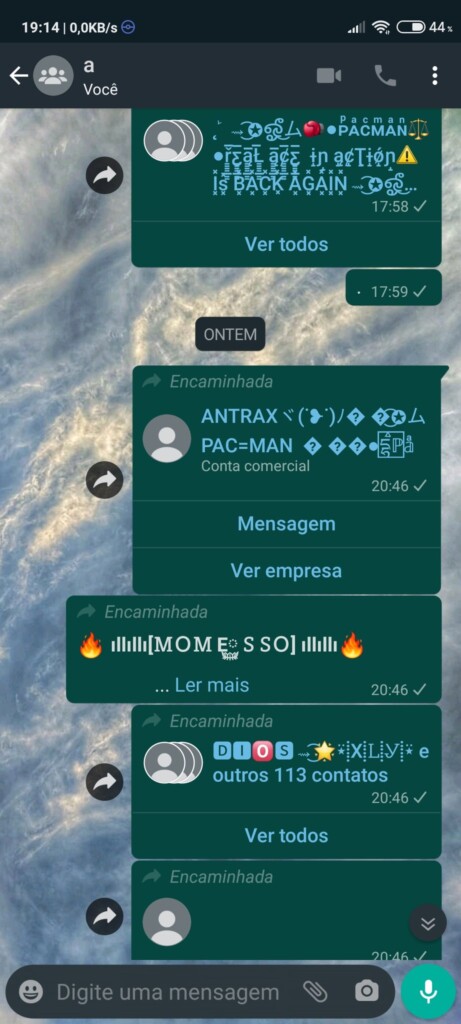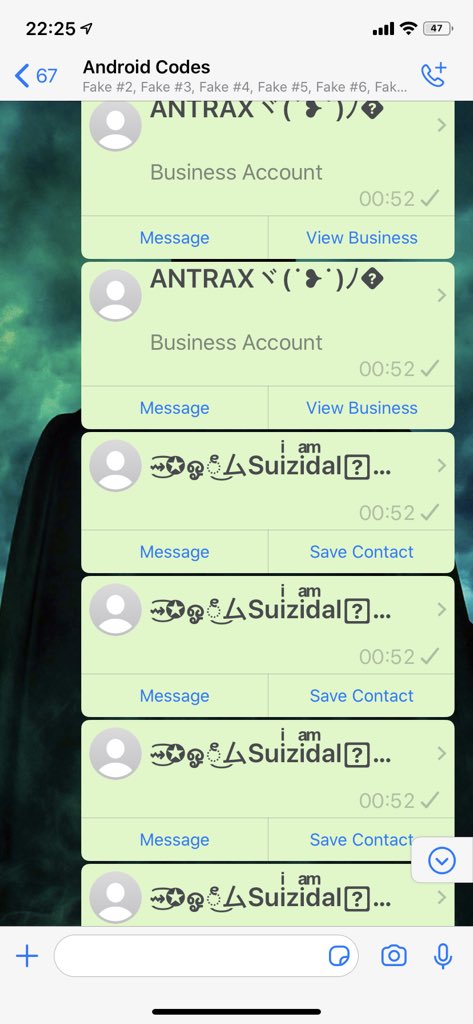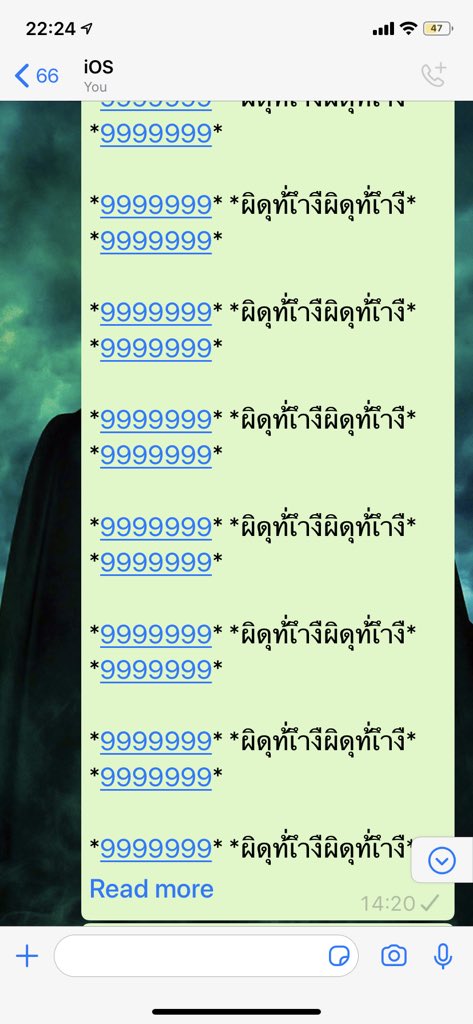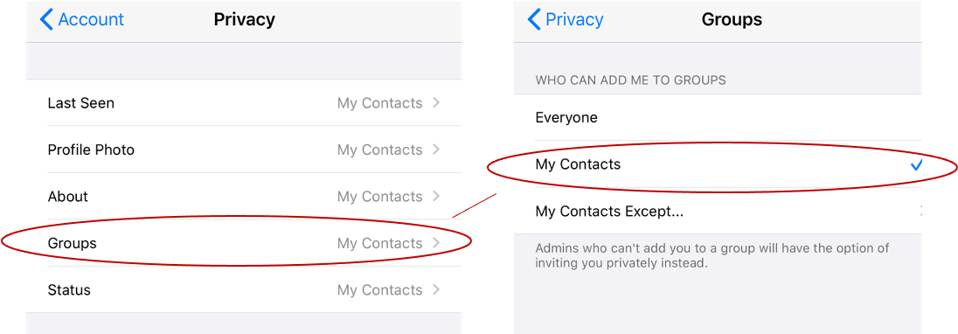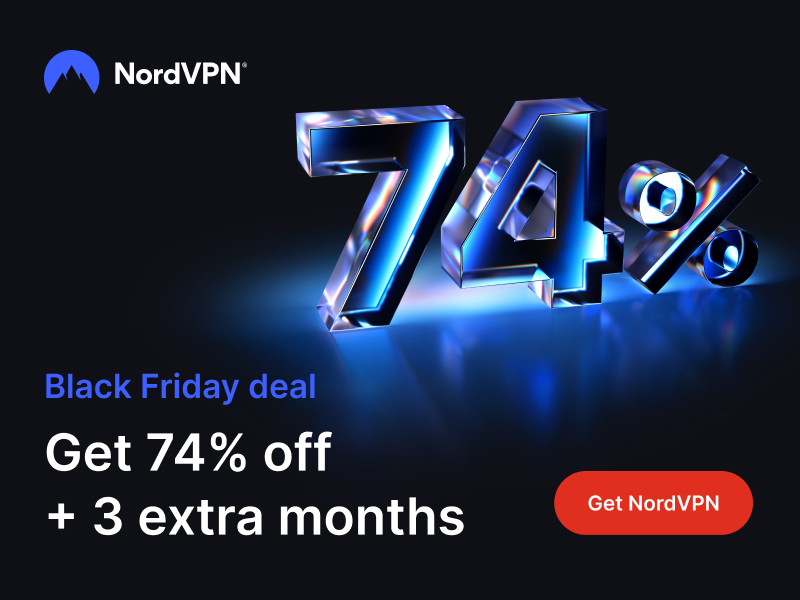WhatsApp “Text Bomb” Message in Circulation Right Now
- WhatsApp users are targeted by messages that can put the app in a crash loop or even freeze devices.
- These messages have been around for quite a while now, but the actors’ activity has spiked.
- Users are advised to delete these messages from the web app without opening them and limit their Group joining settings.
Usually, “text bomb” messages are a problem concerning Apple Messages, but the latest active campaign appears to target WhatsApp users. These messages contain strings of characters that were specifically put together in a way that “confuses” the software and make it freeze or crash.
According to the latest warnings that come from various sources, the ongoing campaign delivers such catastrophic text bomb messages that the victims will need to delete and reinstall the WhatsApp app on their devices. This would wipe chat histories too, unless there’s a backup in place.
This new wave of attacks started in August 2020 and is still ongoing. Of course, this is not the first time these text bombs appeared in the WhatsApp userspace, but we’re reporting on this activity’s spike now. Reportedly, the problem is more prevalent in Brazil, and the fact that people there generally don’t have very powerful phones makes the “freezing” condition easier to achieve.
I receive this report every day, really, in particular from Brazilian users.
Unfortunately it's not a fake news.@WhatsApp should really consider this big issue. pic.twitter.com/wG33YOQZMC— WABetaInfo (@WABetaInfo) August 6, 2020
Here are some examples of what these messages look like:
Credits: @Rudriguexxxxxxx | Twitter
Credits: @Ian_Oli_01 |Twitter
Credits: @Ian_Oli_01 |Twitter
If you happen to receive a message that looks anything like that, don’t open it. Instead, use the WhatsApp web-based application to block the contact that sent you the malicious message and then delete the message. If you try to do any of that from within the mobile app, it will crash your device. If the web app isn’t working as expected, it could mean that your mobile app has already entered a crash loop state, so your only option would be to remove it and reinstall it.
Besides the fact that these messages look scary, they can cause serious disruption to the user’s experience. For this reason, WhatsApp is already working on addressing this problem by integrating anti-bombing protection in the app. This measure has already begun rolling out for the iOS platform, so keeping your app up to date is one way to stay safe from these attacks.
Source: Forbes
In addition to this, you may check your “Groups” settings and minimize the categories of users who can add you to their Groups. Setting this to “My Contacts” only should be enough in order to keep malicious actors out of the door. Maybe WhatsApp should consider changing this setting to a safe option by default, as most users don’t bother to dig that deep in Options menus.
Read More:
- WhatsApp Fixed Six Flaws That Facebook Says Are Nothing to Worry About
- Here’s How Dexterous Scammers Can Hijack Your WhatsApp Account Using a Simple Trick
- WhatsApp Desktop Found to be Vulnerable to Code Injection Attacks