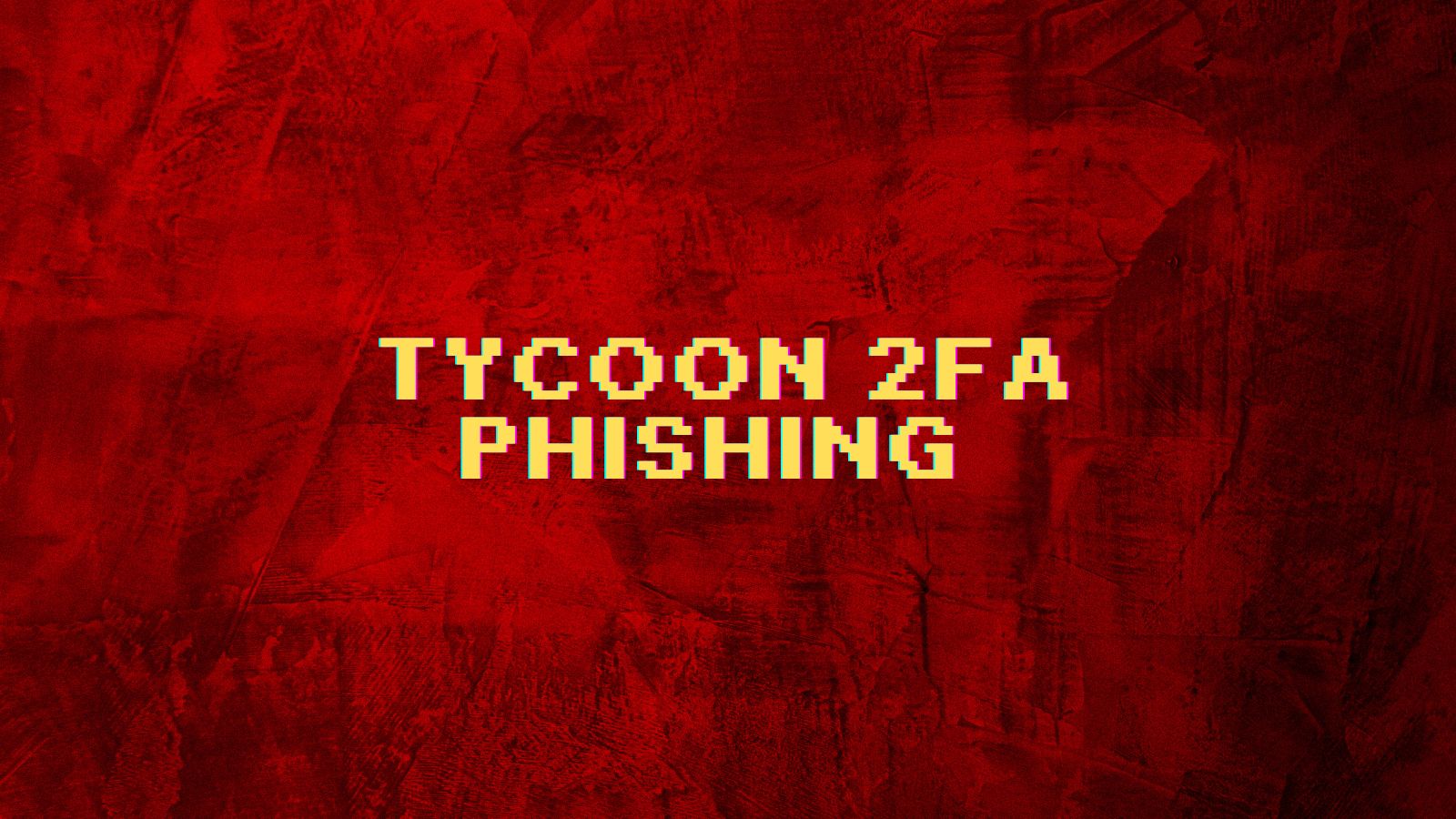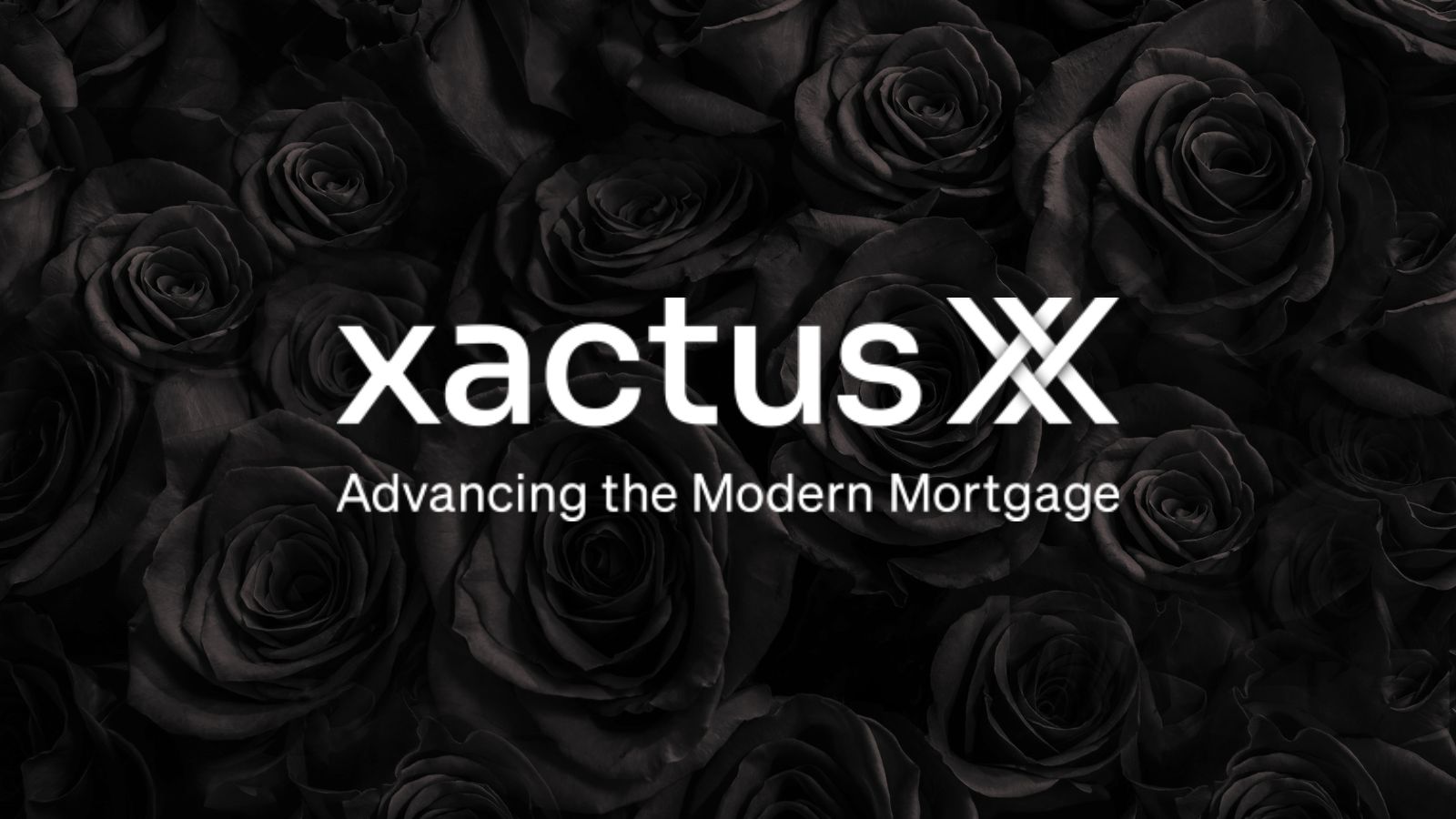
How To Delete Yourself From the Web
In the beginning, it was easy to stay anonymous on the internet. During the 90s most people didn't use their real name on the web. The New Yorker even joked about it in the now-famous "On the internet, no one knows you're a dog".
With the advent of Web 2.0, social media and all the other Big Data anti-privacy technologies on the web, that's no longer true. Not only will everyone know you're a dog, they'll also market things that dogs like to you with targeted advertising!
The Internet Never Forgets
When the social web really started to take off many of us signed up with gay abandon. MySpace, Facebook and yes even Google Plus were all fair game. We signed up for all sorts of apps and services too. Some of which were only short-lived fads.
That means your entire life from that point onward is there for someone to dig up if they want to. It's not all hackers and government intelligence either. We're recording our lives voluntarily, leaving public breadcrumbs for anyone with Google to find.
When you next apply for a job or get involved in any public activity, you can be sure that people will look you up. They'll see the photos of every Friday night party you've ever attended. Every impulse post done in poor taste will hang around to be dug up.
How To Delete Yourself from the Internet
So you want information about you out on the web gone. Most people don't want to completely remove themselves from the web. In which case it's better to target the results or sites you want out of your life. We'll be looking at both one-stop solutions as well as specific targets of erasure.
One-stop Solutions
If you're a resident of the EU then you have something called the "right to be forgotten" which means you can legally ask to have information about you erased on the public web. It's not clear how you're supposed to actually exercise this right though.
That's where forget.me comes in. This site is a one-stop tool that will help you easily issue requests to Google and Bing which they are legally obligated to comply with. For those of us outside that legal protection area, we'll get to what you can do a little later.
There's also now have a new service called Deseatme. This site will seek out accounts connected to you and provide you with the deletion and removal links all in one place. This is especially useful for tracking down services that you simply can't remember you signed up for.
Deleting Social Media Accounts
If nothing else, it might be a good idea to get rid of your social media accounts. They contain a lot of very personal information which can come back and bite you in a variety of ways.
Before you delete a social media account, make sure that you set your account to the most restrictive privacy levels. Unfriend or de-link everything connected to the account. So if any content survives it's tagged as non-public.
Log out of the service on all devices and browsers, barring the one you're using. Why? Because social media sites are set up to entice you back. If any machine logs into your account then it will reset the delete request and activate your account.
You'll also get a lot of cajoling, reminders about all your friends and memories and so on. The window period for permanent deletion can also be long. For example, when I deleted my Twitter account I was told it would take 30 days before final deletion. If I logged on before that I would have to start all over again. It can be very tempting, so be prepared.
Asking the Webmaster
If there is a website which has information about you that you don't want out there, you can try to directly request removal through the webmaster.
Most websites have a contact point for the webmaster who runs the site and unless it's a malicious site you can probably have your personal information taken off it. If they don't want to comply you can ask search engines to stop bringing a link up to that site, which I'll explain next.
Ask Google to Remove Content
For those of us outside of the EU, there isn't always a legal right to have information about you removed. That doesn't mean search engines like Bing or Google won't comply if you ask them though. They are just not obligated to.
If you want to remove information under a specific law you can use this Removing Content From Google.
If it's a search result you'd like gone, then you can go this Remove Information from Google page.
These requests can take a long time to get responses. So be patient before you start getting anxious.
Testing if it Worked
When you've asked for content and information about your private life to be removed from the web, it can take a long time to take effect thanks to caching and other web-technology peculiarities.
The easiest way to see if results are still coming up is to put your browser into incognito mode and then search yourself on Google or Bing. That should give you an idea of what other users see when they try to find you on the web.
Remember that anonymity on the internet is a mindset and a process. You should also seriously consider using a VPN in order to hide where you are and what you are doing. Don't become a victim of information theft. We all deserve better than that.