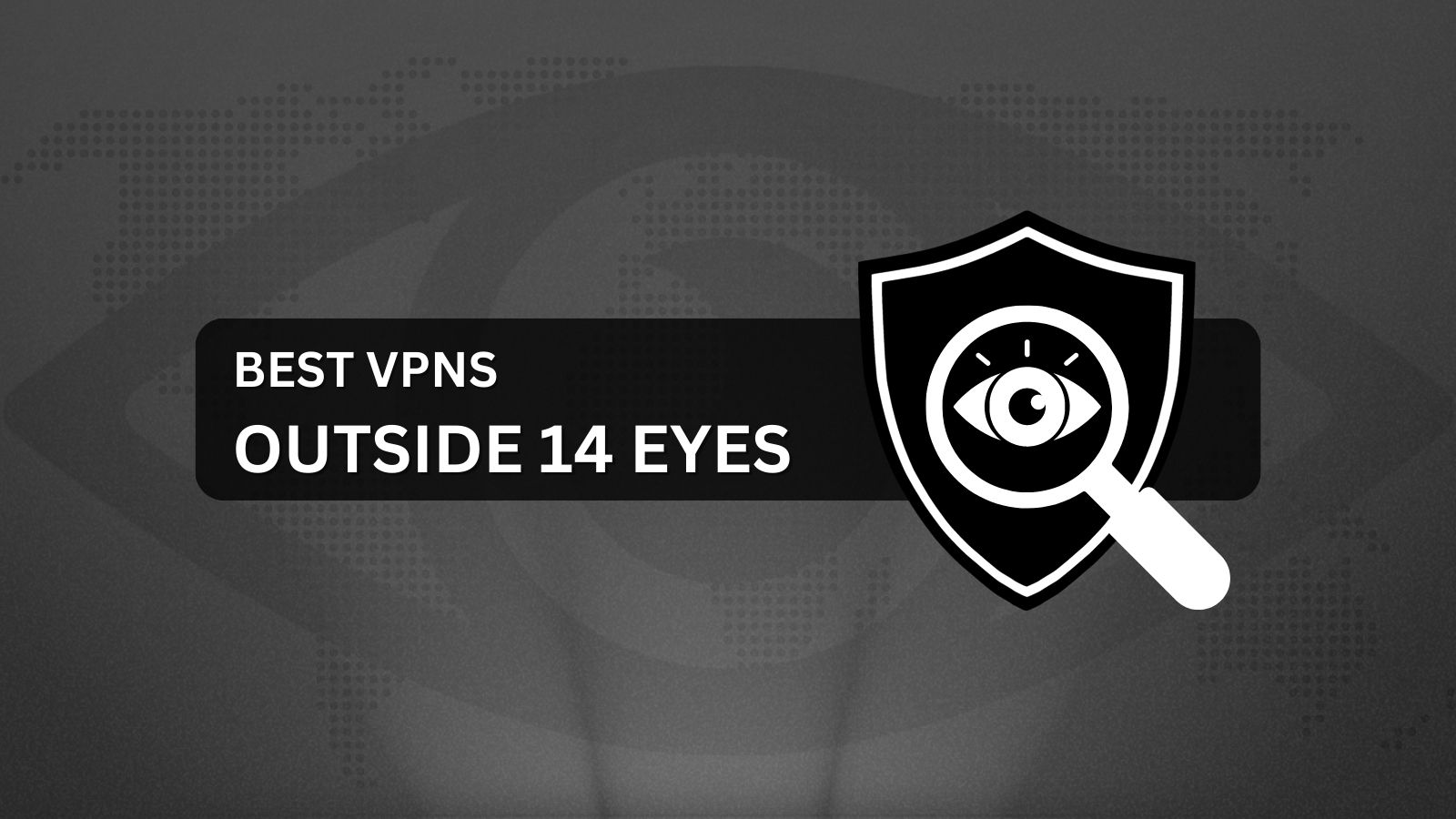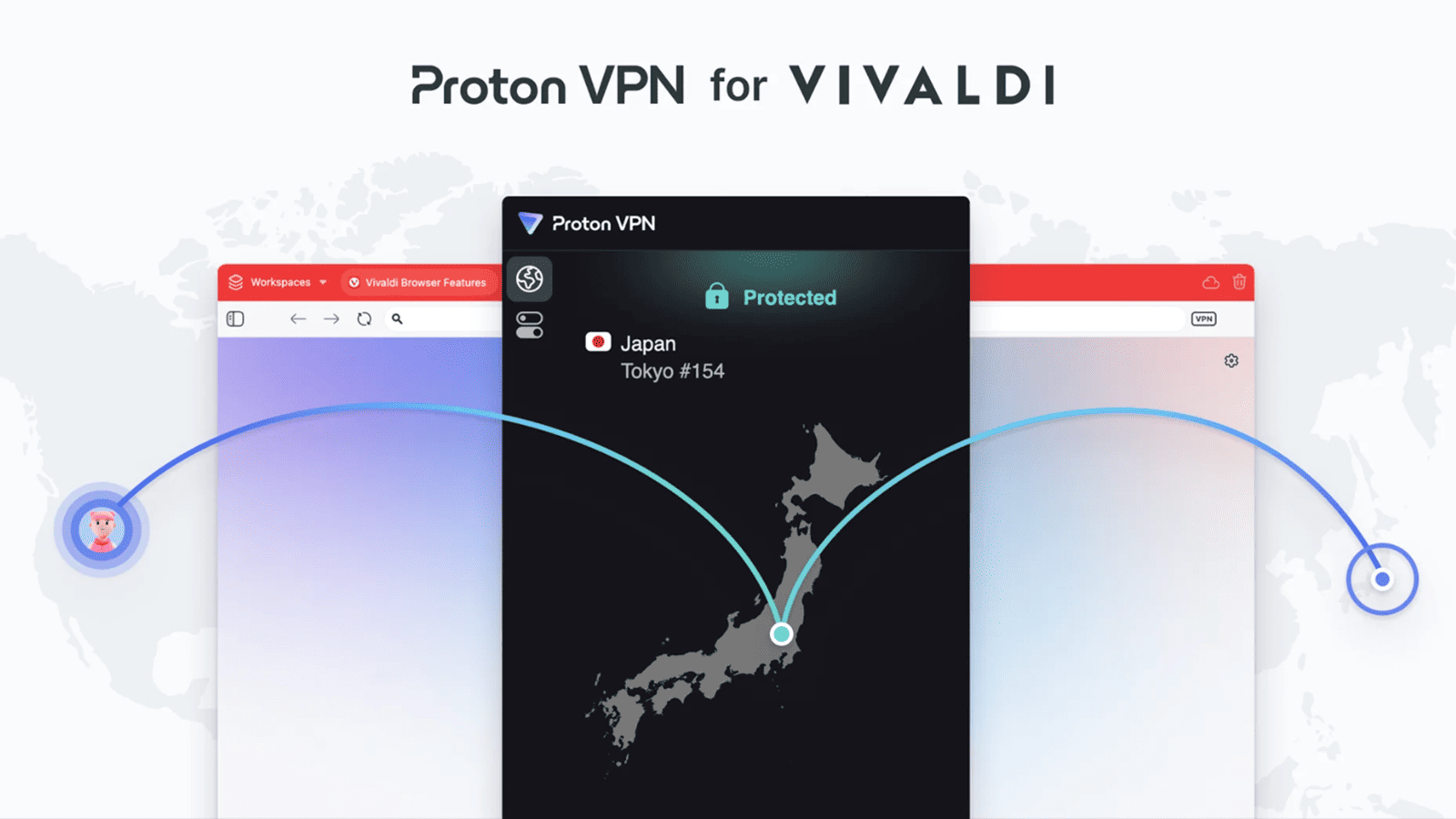The Best Gaming Monitors to Buy in 2019 – Pixel-Perfect Recommendations
We have talked in depth about gaming laptops and gaming PCs before but an often overlooked aspect of most gaming builds is the monitor. A good gaming monitor not only gives you the edge in most competitive games, but it also offers great picture quality that helps in productivity and entertainment. Monitor technology has advanced significantly in the past few years with the arrival of new panel types and support for smooth motion technologies such as NVIDIA G-Sync and AMD FreeSync.
A gaming monitor can turn out to be a pretty significant investment so some factors have to be kept in mind to ensure that the monitor lasts for a long time. Firstly, determine your gaming needs. If your hardware supports gaming only at 60 fps, opting for a 144 Hz panel can be counterproductive and vice versa. A sweet spot would be a monitor that supports a 100 Hz refresh rate. Also, the resolution of the monitor plays a major role. Most GPUs, except the really high-end ones, struggle to give high frame rates at resolutions higher than 1440p. If you own one of these GPUs, a 1080p or a 1440p will more than suffice for your current setup.
Newer monitors come with built-in support for AMD FreeSync 2 or NVIDIA G-Sync, which can affect the prices significantly. While AMD's implementation does not require special hardware and hence is cheaper, NVIDIA G-Sync uses a dedicated chip to ensure that the frame rates from the GPU match the refresh rate of the monitor to prevent screen tearing. Therefore, G-Sync monitors are significantly more expensive than their FreeSync counterparts. That being said, NVIDIA is allowing to certifying FreeSync monitors as 'G-Sync compatible' with their new drivers so either technology should offer a great viewing experience.
Taking these factors into account, we've lined up some of the best gaming monitors available in the market today. So, here are the 11 best gaming monitors to buy in 2019 across all budgets.
1. Acer Predator XB273K
- Features: Supports NVIDIA G-Sync; Ergo-stand; Dual 2W speakers; 90% DCI-P3 color gamut; Shielding hood; Game View; DisplayHDR 400
- Display Size and Type: 27-inch IPS Panel
- Native Resolution / Response Time: 3840 x 2160 @ 144 Hz / 4ms
- Inputs: 1x DisplayPort; 1x HDMI; 4x USB 3.0
- Dimensions (W x H x D): 24.8 x 21.3 x 12.1 in
The Acer Predator XB273K is among the few 4K 144 Hz monitors in the market and offers a good alternative to the ASUS ROG Swift PG27UQ at a much lower price. You get features such as an IPS panel with Advanced Hyper Viewing Angle (AHVA), Quantum Dot LED backlight, 4K resolution, and 144 Hz refresh rate over DisplayPort. The monitor can display 90% of the DCI-P3 color gamut making this not only a capable monitor for gamers but also for content creators. In fact, Acer also includes a color calibration report as well. You also get a light-blocking hood in the package. The XB273K foregoes some of the whistles such as a 1000-nit brightness but does offer up to 400 nits to support HDR10 content. Design-wise, the Predator XB273K appears focused and does not offer too many distracting logos and LED lights. The OSD is easily accessible via a hotkey or the built-in joystick and offers preset for different gaming and content genres.
Gaming is a treat on this monitor and the HDR effects offer a near 2000:1 contrast ratio that offers deep blacks and clear shadows. The XB273K can automatically change between SDR and HDR color modes so you always get the most accurate picture. You can still use a third-party color calibration tool but it won't be needed as the factory calibration is very good. The Acer Predator XB273K is one of the best gaming monitors in the market currently. However, driving 4K at 144 Hz requires a fairly capable graphics card so if you are going for this monitor, you might want to ensure you have a capable PC as well.
- Pros: Out of the box factory calibration; 4K @ 144 Hz
- Cons: Expensive
2. Samsung CFG7
- Features: Advanced Motion Blur Detection; QDOT technology; Adjustable stand; Eye saver mode; Flicker Free; Wide sRGB coverage
- Display Size and Type: 24-inch curved VA Panel
- Native Resolution / Response Time: 1920 x 1080 @ 60 Hz / 4 ms
- Inputs: 1x HDMI; 1x DisplayPort
- Dimensions (W x H x D): 27.4 x 15.3 x 9.8 in
The Samsung CFG7 is one of the best gaming monitors under $300 and offers a high refresh 144 Hz refresh rate and a 1080p VA panel. VA panels are better than TN panels when it comes to color accuracy and they also offer a high 3000:1 contrast ratio, which results in deep blacks. For gaming and movie enthusiasts, this means vibrant colors and contrast. The Samsung CFG7 also offers AMD FreeSync support, which is a much more affordable alternative to NVIDIA G-Sync. FreeSync has a few differences when compared with G-Sync but offers a similar benefit of less screen-tearing while running games.
While 1440p is the sweet spot, 1080p gaming is not going anywhere anytime soon and for this screen-size, 1080p looks perfect. The brightness is just about right for indoor use and the OSD settings offer enough tuning options. However, the text on the display is not very sharp. It's no way bad but you can notice a slightly blurry effect while scrolling through pages. Also, certain units have been found to have purple artifacts due to a manufacturing issue so do watch out for those.
- Pros: Good contrast and punchy colors; AMD FreeSync support
- Cons: Text can get occasionally blurry; Purple artifacts in some units
3. Dell Alienware 1900R
- Features: NVIDIA G-Sync support; Preset game modes; Adjustable swivel hinge; AlienFX lighting
- Display Size and Type: 34-inch 1900R curved IPS Panel
- Native Resolution / Response Time: 3440 x 1440 @ 120 Hz / 4 ms
- Inputs: 1x HDMI; 1x DisplayPort; 4x USB 3.0
- Dimensions (W x H x D): 32.03 x 22.08 x 12.56 in
If splurging on a gaming monitor is not an issue, the Alienware 1900R deserves a look. Featuring a 1440p panel with a 120 Hz refresh rate and an ultra-wide 21:9 aspect ratio, the Alienware 1900R is a delight to the senses. This monitor supports NVIDIA G-Sync and offers a 4ms response time for minimal lag even while playing the fastest FPS games. It also offers a customizable AlienFX lighting zone to make the experience a lot more personal.
The ultra-wide aspect ratio is great not just for gaming but also for content creation as well. The OSD offers preset modes for FPS, RTS, and RPG games along with three customizable modes for other gaming preferences. Superior support from Dell means that you'll have peace of mind for three years from the date of purchase for any issues on the panel. The backlight bleeding is also very minimal and the build quality is impressive. Overall, it is one of the best gaming monitors if you can afford it.
- Pros: 21:9 wide-screen aspect ratio; G-Sync support; Preset OSDs for most game types
- Cons: Expensive
4. LG 27UK650-W
- Features: AMD FreeSync support; HDR10 support; 99% sRGB color gamut; Black Stabilizer; Adjustable ArcLine stand
- Display Size and Type: 27-inch IPS Panel
- Native Resolution / Response Time: 3840 x 2160 @ 60 Hz / 5 ms
- Inputs: 2x HDMI; 1x DisplayPort; 1x 3.5mm audio jack
- Dimensions (W x H x D): 24.1 x 22.3 x 9.1 in
The LG 27UK650-W is a 27-inch 4K gaming monitor that is compatible with AMD FreeSync making it one of the best gaming monitors for the Xbox One X. The best part about this monitor is that it supports HDR10 HDR standard, which means a great dynamic range of colors in supported content. For gaming in native 4K, you need to invest in a top of the line GPU such as the NVIDIA GTX 1080 Ti or the RTX 2080 Ti along with other beefed-up specs. However, that does not mean that you cannot use the 650-W for gaming. This monitor is equally good at both 1080p and 1440p gaming as well. It supports an sRGB color gamut up to 99% making it ideal for creative workflows such as a photo or video editing. LG's software allows you to control the intuitive OSD without having to fiddle with the physical buttons.
The LG27UK650-W has a built-in HDR Mode function to upscale non-HDR content but you cannot use it in combination with AMD FreeSync. However, you might have to tinker the settings a bit when you first power it on in order to get the best visuals. If you are using this with your Xbox One X, we'd suggest looking at both the console and monitor options to determine the optimal visual settings.
- Pros: Great for Xbox One X; Good color accuracy; HDR10 support
- Cons: Stock settings might not work great and need to be adjusted
5. BenQ Zowie RL2455S
- Features: Black eQualizer; Tracking Enhancement; BenQ ZeroFlicker; Game presets
- Display Size and Type: 24-inch TN Panel
- Native Resolution / Response Time: 1920 x 1080 @ 60 Hz / 1 ms
- Inputs: 2x HDMI; 1x DVI-D; 1x D-Sub
- Dimensions (W x H x D): 22.8 x 17.13 x 7.44 in
With a 1ms response time, the BenQ Zowie is one of the best gaming monitors for eSports games such as Overwatch, CS: Go, and Fortnite. The Zowie works great with both consoles and PCs and offers preset modes for RTS, FPS, and other game genres. BenQ's monitors are generally certified for zero flicker and low blue light emissions so working or gaming long hours with these monitors is not at all a problem. The Zowie also offers a black equalizer mode to highlight the dark areas in the game without affecting the bright ones. Whether this offers an unfair advantage in eSports titles, is something we'll leave for you to decide.
The BenQ Zowie requires some tweaking in order to get the best results. Some units were claimed to have developed dead pixels but you can get it replaced with BenQ if it happens during the warranty period. Also, since it is a TN panel, vertical viewing angles are bad once you tilt the monitor past 40 degrees.
- Pros: Great for eSports; Very low 1ms response time; Black Equalizer
- Cons: TN panel; Dead pixels reported in some units
6. Acer Predator X34
- Features: NVIDIA G-Sync support; Built-in DTS speakers; Acer EyeProtect
- Display Size and Type: 34-inch curved IPS Panel
- Native Resolution / Response Time: 3440 x 1440 @ 100 Hz / 4 ms
- Inputs: 1x HDMI; 1x DisplayPort; 5x USB 3.0
- Dimensions (W x H x D): 32.8 x 23.07 x 12.17 in
The Acer Predator X34 offers a great widescreen gaming experience at a price much lower than the Alienware 1900R. The X34 features a 34-inch curved 1440p panel with a 4ms response time and support for NVIDIA G-Sync. The default refresh rate is set at 60 Hz but it is overclockable up to 100 Hz for smooth gameplay. The Predator X34 also features 7W DTS sound speakers — something we don't see in most gaming monitors. The monitor also offers ambient lighting effects to set the mood of the game. Despite so many gamer-centric features, the Predator X34 will equally appeal to creative pros as well as it supports up to 100% sRGB color gamut and a wide 178-degree viewing angle.
There are a few quirks with the monitor, though. The settings menu is not the most intuitive we've seen and the initial few runs have noticeable flickering. However, this can be fixed via OTA updates. The backlight bleed is also very minimal compared to other IPS panels so if you have the budget to spare, do check this one out.
- Pros: Good wide-screen gaming experience; Good onboard speakers
- Cons: Settings menu not intuitive; Noticeable flickering during the initial runs
7. ASUS ROG Swift PG27UQ
- Features: NVIDIA G-Sync support; OSD navigation joystick; Flicker-free technology; Aura Sync RGB; eSports-ready ergonomics; 1000-nit peak brightness
- Display Size and Type: 27-inch IPS Panel
- Native Resolution / Response Time: 3840 x 2160 @ 144 Hz / 4 ms
- Inputs: 1x HDMI; 1x DisplayPort; 2x USB 3.0 Type-A; 1x USB 3.0 Type-B; 1x 3.5mm audio jack
- Dimensions (W x H x D): 24.96 x 15 x 3.7 in
If there was anything such as a Holy Grail for PC gaming monitors, this has to be it. The ASUS ROG Swift PG27UQ offers an excellent feature-set that few monitors can aspire to. Apart from support for HDR 10 and 97% DCI-P3 coverage, this is one of the few monitors that can actually do 4K at 144 Hz. The monitor is also NVIDIA G-Sync capable so say goodbye to tearing frames. Gamers who swear by RGB effects will be glad to know that the PG27UQ supports Aura Sync RGB that casts a neat glow on your desk. It can also be configured to be helpful during gaming such as letting you know when your health is low or when you are out of ammo. Support for DCI-P3 color space means that this monitor can cater not only to gamers but also to creative pros as well.
The ROG Swift PG27UQ is meant for very discerning professional gamers and is priced as such. Moreover, you need a very beefy system to actually make good use of all that this monitor has to offer — something on the lines of an NVIDIA Titan XP. Since it is an IPS panel, viewing angles are excellent although, there is some backlight bleed to be expected. The ASUS ROG Swift PG27UQ is easily the best gaming monitor in the market without competition. However, it is not without issues as some users have reported excessive fan noise and dead pixels in some units so in case you happen to get one, make sure you test it out thoroughly.
- Pros: Great for 4K gaming and content creation
- Cons: Fan whine; Expensive
8. AOC Agon AG352UCG
- Features: NVIDIA G-Sync support; Retractable headset holder; AOC Shadow Control; Fully adjustable stand; Back panel lighting effects; Low Blue Mode; flicker-free
- Display Size and Type: 35-inch 1800R curved AMVA Panel
- Native Resolution / Response Time: 3440 x 1440 @ 100 Hz / 4 ms
- Inputs: 1x HDMI; 1x DisplayPort; 1x 3.5mm audio jack
- Dimensions (W x H x D): 33.35 x 23.11 x 10.49 in
The AOC Agon AG352UCG offers a 1800R curved wide 21:9 aspect ratio at a resolution of 3440 x 1440. It uses an MVA panel that is known to offer deep blacks and excellent contrast along with support for NVIDIA G-Sync. eSports enthusiasts will be glad to use the retractable headset holder and an easy carrying handle for LAN parties. The stand is fully adjustable in all directions and the monitor also offers blue light filtering and flicker-free backlighting. The Agon is a good gaming monitor for PUBG and CS:GO and the wide-screen experience is simply great.
While the AOC Agon performs great, it exhibits significant ghosting especially in the black parts of the image. This is despite changing the default settings to gamer-friendly ones. The ghosting is not really noticeable in games but can be observed in regular desktop work, which makes it a bit annoying. Nevertheless, if you are looking for a good alternative to popular ultra-wide models from ASUS or Acer, the AOC Agon is worth a look.
- Pros: Immersive gaming and movie-watching experience
- Cons: Prominent ghosting is observed
9. Samsung CRG90 QLED
- Features: AMD FreeSync 2 support; Native HDR1000 support; Eye-save mode; Game presets; Black Equalizer; Height Adjustable Stand
- Display Size and Type: 49-inch 1800R curved VA Panel
- Native Resolution / Response Time: 5120 x 1440 @ 120 Hz / 4 ms
- Inputs: 1x HDMI; 2x DisplayPort; 4x USB 3.0
- Dimensions (W x H x D): 47.36 x 20.68 x 15.08 in
Gamers who are also adept multitaskers can take a look at the Samsung CRG90 QLED ultra-wide monitor. Measuring a whopping 49-inches, the CRG90 is actually two 27-inch QHD monitors attached side-by-side. You can use all the available 32:9 5120 x 1440 resolution for immersive gaming or can multitask using two different input sources at once. The monitor supports a peak brightness of 1000-nits for displaying HDR content and also covers 95% of the DCI-P3 color space so it can be used by creative professionals as well. The curved VA panel supports AMD FreeSync 2 with a refresh rate of 120 Hz for tear-free visuals. You can also select from preset modes that optimize the settings depending on whether you are playing an FPS, RTS, or an RPG game.
Samsung offers an easy-to-navigate yet feature-rich OSD for adjusting the monitor's settings. The VA panel has a response time of 4 ms, which may not be to the liking of pro gamers but is more than adequate for just about anybody else. There is no visible ghosting, but you still get a Response Time overdrive feature to lower the response time if needed. The QLED technology help deliver excellent punchy colors as well. However, you may find yourself lowering the refresh rate to 100 Hz in order to display true 10-bit colors. Several buyers have also noticed the presence of dead pixels so you may need to be careful during purchase.
- Pros: Immersive super ultra-wide display; Excellent colors
- Cons: 10-bit color only at 100 Hz; Dead pixels in some models
10. MSI Optix MPG341CQR
- Features: AMD FreeSync 2 support; Native HDR400 support; Camera cradle; Smart RGB; Adaptive Brightness; GameSense
- Display Size and Type: 34-inch 1800R curved VA Panel
- Native Resolution / Response Time: 3440 x 1440 @ 144 Hz / 1 ms
- Inputs: 2x HDMI; 1x DisplayPort; 1x USB Type-C; 3x USB 3.2 Gen1 Type-A; 1x USB 3.2 Gen1 Type-B; 1x headphone out; 1x line-in; 1x combo jack
- Dimensions (W x H x D): 31.9 x 22.17 x 12.76 in
VA panels are the closest you can get to a near-OLED experience and the MSI Optix MPG341CQR is one of the best curved VA gaming monitors in the market. The Optix offers a near 144 Hz refresh rate, adaptive sync, and native HDR400 support for outstanding images and tear-free gaming. The MSI Optix has a few unique features that distinguish it from the competition. The monitor has a webcam on the bottom bezel that can be quite useful although, its positioning might seem a bit awkward. However, you do get a camera cradle on the top bezel onto which you can attach a higher quality camera for live streaming. On the bottom bezel, you also get a row of smart RGB lights that can be configured to show features of the game such as low health, ammo remaining, etc.
The MSI Optix offers an excellent array of ports. Apart from the standard HDMI and DisplayPort options, you also get USB Type-C so you can directly plug your latest ultrabook without having to use a dongle. MSI offers a very intuitive yet feature-rich OSD that allows for a lot of customization. Colors look good out-of-the-box without the need for additional calibration. Adding to this is the VA panel's extremely high contrast ratio of 3000:1 that allows for deep blacks. If you have a powerful graphics card like the GeForce RTX series or the Radeon RX 5700 XT, you can derive the good benefit of the 144 Hz refresh rate in most games.
- Pros: USB Type-C input; Good contrast ratio; Great for gamers
- Cons: Expensive
11. Pixio PXC273
- Features: AMD FreeSync support; Flicker-free, low blue light
- Display Size and Type: 27-inch 1800R curved VA Panel
- Native Resolution / Response Time: 1920 x 1080 @ 144 Hz / 3 ms
- Inputs: 1x HDMI; 1x DisplayPort; 1x DVI; 1x audio out
- Dimensions (W x H x D): 24.1 x 14.27 x 2.81 in
If you are looking for a gaming monitor that does not break the bank yet offers all the required gaming essentials, look no further than the Pixio PXC273. The Pixio is easily the best budget gaming monitor in 2019, but don't let the price mislead you into thinking that this is any less capable than the bigger brands in this list. You get a FHD curved VA panel that offers punchy colors and a neat 144 Hz refresh rate that is FreeSync compatible. The 144 Hz refresh rate works over DisplayPort 1.2 and is available if you are using a compatible AMD graphics card. That being said, you can also hook up a console such as the Xbox One X that supports Variable Refresh Rate over HDMI and you can still get up to 120 Hz, which is nothing to scoff at. The 1800R curvature also adds to enhanced immersion.
The Pixio offers a standard selection of ports including HDMI, DisplayPort, and DVI inputs. You don't get fancy features such as a USB 3.0 hub or RGB lighting. The OSD is pretty simple and gets the job done. The monitor also offers a flicker-free, low blue light-emitting display that is easy on the eyes and allows for comfortable extended gameplay. The slightly high 3 ms response time might be a concern for pro gamers, but is more than adequate for a majority of the gaming and movie watching crowd. The cons are minor for the most part making this a great purchase. We would have liked Pixio to offer a better stand, though.
- Pros: Great performance; 144 Hz FreeSync; Affordable
- Cons: Built-in stand lends a slight tilt
Dear readers, those were our recommendations for the best gaming monitors to buy in 2019. As you can see, there are so many factors to consider, which can make zeroing in on a model that can be excruciating. We hope that this article helped clear any confusion you may have regarding your gaming monitor. As always, we are here to help if you need any further information. Post your questions and comments below and we’ll get back to you at the earliest.
Also, it would be great if you can share this article online so that other potential buyers would also benefit and don’t forget to follow TechNadu on Facebook and Twitter. Thanks!