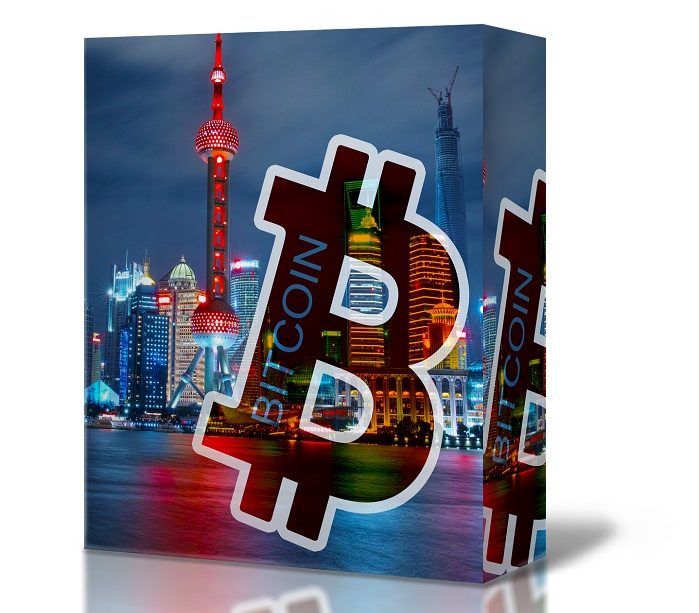How To Use a Hardware Wallet to Keep Your Cryptocurrency Safe
Cryptocurrencies such as Bitcoin are a hotter topic than ever. We’ve read about the wild fluctuations in their value, but what’s reported on less frequently is how often people lose their Bitcoin or are the victims of theft.
One of the main reasons for these types of losses come from the use of web wallets. These are online wallets owned and run by third-party entities. They take care of all the technicalities that come with managing a Bitcoin wallet. Both your private and public keys are held with the service. You don’t have to download the whole Bitcoin client either, which makes it all so easy.
The Downsides of Web Wallets
There are a couple of problems with this though. The most obvious one is that you don’t really have real anonymity. If you have to register with an online service then you’ve created a link between yourself and your currency. Not everyone would be happy with this and it certainly goes against the spirit of anonymity that Bitcoin was created with.
Apart from that, the third-party service can just take everyone’s currency and disappear with it. They can be hacked or could just go down for a multitude of reasons. If the service goes bye-bye, so does your cash.
Don’t forget what happened to third-party services like Mt Gox!
Running Your Own Wallet
So it’s better to run your own wallet, right? Well, in a general sense it is, but your computer or other devices could still be compromised. It isn't designed to be a secure storage place for the cryptocurrency.
Enter the Hardware Wallet
This clear gap in the market for cryptocurrency storage has been filled by the hardware wallet. This is a device which has the sole function of storing your cryptocurrency. Your private keys are secured using hardware-level methods that are highly resistant to malware and hacking attacks. In fact, to date, there is no confirmed case of crypto being stolen from a hardware wallet.
The point of a wallet is to provide secure storage for your cryptocurrency. If you want to spend or otherwise use it you’ll have to upload some amount to an exchange. Still, as it stands there is no safer way to store your cryptocurrency.
Choosing a Hardware Wallet
Hardware wallets are a bit of a niche product, so it’s not really like you have many good ones to choose from. At the moment there are only two manufacturers that can be considered “household” names: Trezor and Ledger.
A hardware wallet from these guys will usually run you between $100 and $200. That can seem like a lot of money, but when we’re talking about safe storage for significant amounts of Bitcoin or other cryptocurrencies it’s a drop in the bucket.
One important thing to remember is to buy directly from the manufacturer. You do not want to buy a hardware wallet that has been in the hands of anyone else. You might receive a compromised device as a result or even worse, a knockoff.
Most hardware wallets support many different types of coins. Good hardware wallets have physical displays that give confirmation of transactions.
How To Use a Hardware Wallet
While the specific brand and model of hardware wallet you get will have their own specific instructions, I’ll go over the general steps that are common to hardware wallets as a whole.
Hardware wallets need to be plugged into a computer via USB in order to move currency to and from the device. On its own, you can usually see the balance remaining, but that’s more or less it.
You’ll usually get to set a passcode when you first plug your device in. This code is one you’ll have to put in every time you use the device. It will also provide you with a long recovery passphrase. You should write this down on the provided card or another secure place. Put that recovery phrase in a real safe or some other good hiding place. If you ever lose your hardware wallet you can recover your cryptocurrency if you have the recovery phrase.
Getting the Software
Hardware wallets need to interface with software on your computer in order to work. This can be in the form of a standalone client application or a browser plugin, which is a popular solution.
Whichever software your wallet uses, it won’t work unless the hardware wallet is plugged in and unlocked.
Wallet Files
Most hardware wallets support multiple currencies, but before you can store any of them you need to create an appropriate wallet file. This is another thing you need to do from the wallet’s PC-based interface.
Once you’ve created a wallet file you can move currency to the hardware wallet with the included software from exchanges.
To do this you just need the “receiving address” of your hardware wallet. In your hardware wallet’s software interface there should be a “receive” section which will provide you with the needed info.
Easy Peasy
Hardware wallets are pretty easy to use if you just follow the manufacturer's steps. The biggest risk you face is making a mistake when entering the receiving address of the hardware wallet.
Even if you copy and paste this information, double check that the two addresses match. You don’t want to be a victim of pastejacking!
It’s a good idea to only send a small amount of currency to your hardware wallet as a test. If it makes it there successfully then you can move larger amounts. Once your currency is safely stored in your hardware wallet, put it in a safe place. Whenever you want to move money to an exchange or pay for something you’ll have to connect it again. It can feel like a minor hassle, but in the end, it’s more than worth the trouble.
While hardware wallets are pretty much proof against malware, we still recommend that you use a VPN from our VPN comparison to hide any Bitcoin transactions from your ISP and the government.