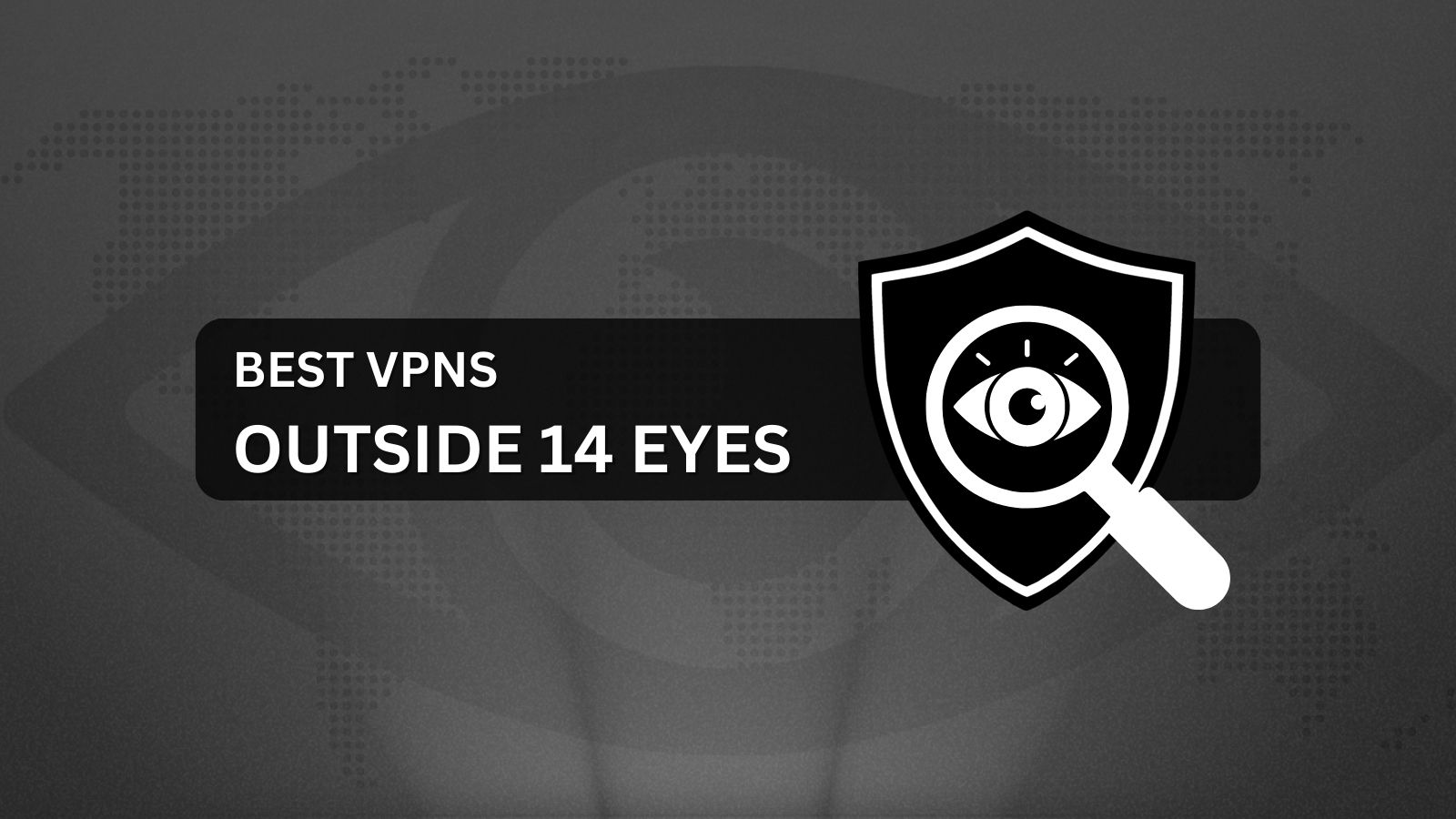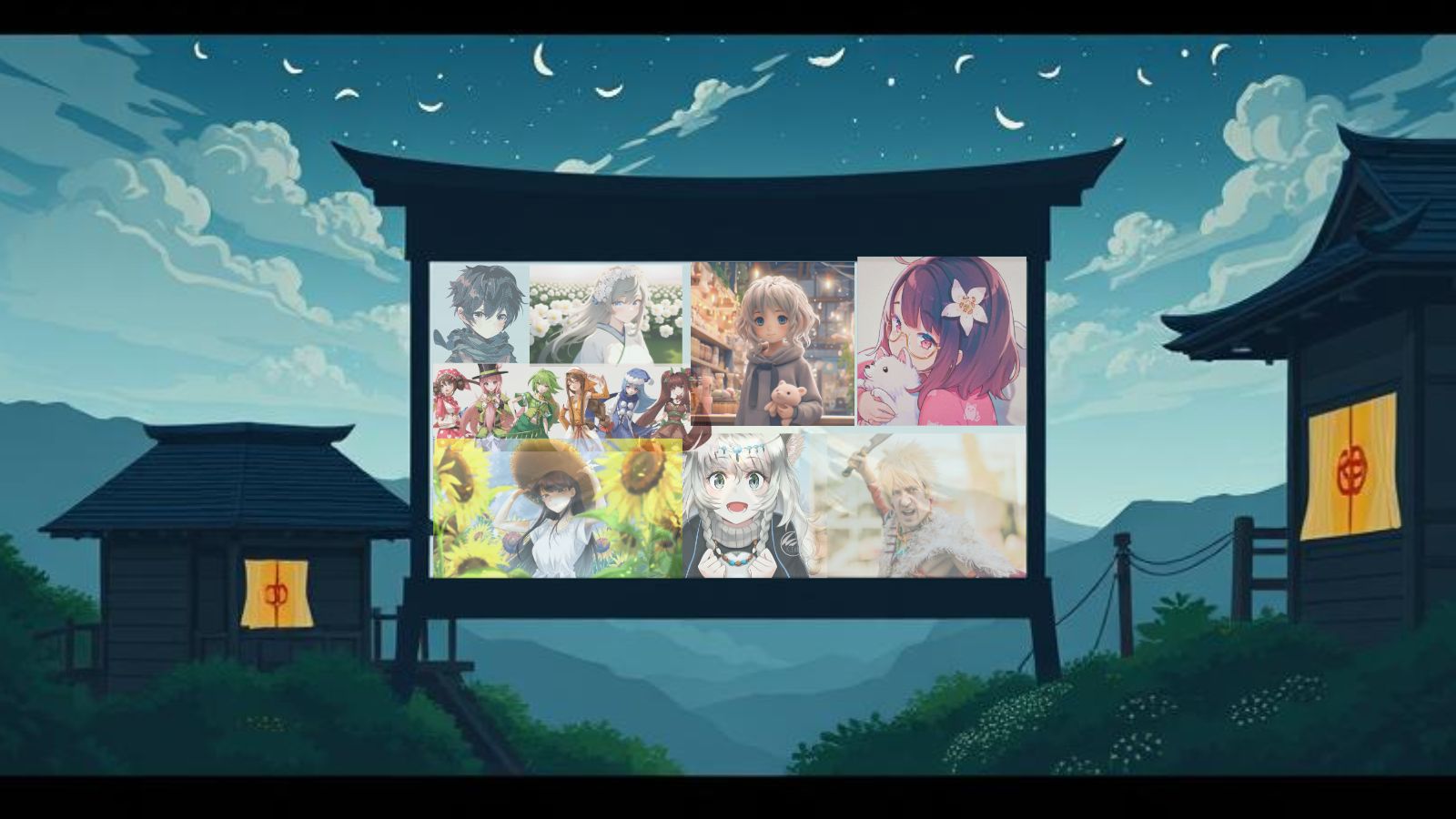The Best Laptops for College Students in 2018 — Your Perfect Study Companion
College life is demanding and you need the right tools to get the assignments done on time, do research, prepare for exams, and finally unwind at the end of the day. A laptop that can be your companion in handling the rigors of college life will go a long way in relieving stress and increase your productivity. But how does one select which laptop is up to the task? That's where we come in.
The best laptops for college can help you easily wade through tough assignments and offer a great entertainment experience as well. Before we delve into some of the best laptops for college, there are a few factors that must be considered before splurging on one.
You would want your new laptop to last through the entire duration of the course instead of having to replace it often. This means that the build quality of the laptop should be durable and should be able to withstand slight bumps and drops without major damages. College work requirements vary from person to person so it is important that you first list out the primary tasks you'd be using the notebook for. For example, if your course involves a lot of multimedia and creative apps, you need to look for a powerful laptop with discrete graphics and enough amount of RAM. A fast SSD will help in speeding things immensely as well.
Since the laptop will be primary productivity tool in college, a good display will make the experience a whole lot better. A minimum FHD resolution is advisable. 4K is great for entertainment but can take a toll on battery life. Speaking of battery life, it is important that the notebook offers enough battery to last through a typical college day and not die in between lessons.
At TechNadu, we've combed through the myriad of available options to pick and recommend laptops that can satisfy the above criteria. Here are the 7 best laptops for college students available in 2018 across price points.
1. Acer Aspire E15
- Specs: Intel 8th gen Core i5-8250U CPU; 8 GB RAM; 256 GB SSD; 720p HD Webcam; Up to 15 hours battery life
- GPU / Display: NVIDIA GeForce MX150 / 15.6-inch FHD display
- Ports: 1x USB 3.1 Gen 1; 2x USB 3.0; 1x USB 2.0; 1x HDMI; 3.5mm combo audio jack; 1x Gigabit Ethernet; SD card reader
- Extras: 8x DVD DL-RW drive; Acer TrueHarmony
- Dimensions (W x H x D): 15.02 x 1.19 x 10.2 in
The Acer Aspire E15 is one of the best laptops for college students given its combination of features and price. You get the latest 8th generation Intel Core i5 CPU along with a dedicated NVIDIA GeForce MX150 GPU for handling most graphics-intensive tasks on the 15.6-inch full HD display. The 8 GB RAM can be expanded later to 32 GB if needed and the 256 GB SSD ensures fast boot and load times. The laptop is also well endowed with ports and most standard connectivity options are present including wireless AC and Bluetooth 4.1. A USB Type-C port would have been immensely useful but since there aren't too many devices that use this interface, it is not a deal breaker.
The Acer Aspire E15 will not turn many heads with its looks but it values substance over style. Its backlit keyboard ensures a good typing experience and the Core i5 CPU is not too demanding on the battery. That said, the trackpad does not use Windows Precision drivers and the laptop does run a bit hot when stressed. Overall, an excellent purchase for the money.
- Pros: Great specs; Excellent performance to price ratio; Suitable for moderate gaming
- Cons: Trackpad is not the greatest; Gets hot under stress
2. HP Envy 13
- Specs: Intel 8th gen Core i7-8550U CPU; 8 GB RAM; 256 GB SSD; 720p HD Webcam; Up to 14 hours battery life
- GPU / Display: Intel UHD Graphics 620 / 13.3-inch FHD touchscreen display
- Ports: 2x USB 3.1 Gen 1; 1x USB 3.1 Type-C; 3.5mm combo audio jack; microSD card reader
- Extras: Audio tuned by Bang&Olufsen; Built-in Amazon Alexa; Windows Hello-compliant fingerprint reader
- Dimensions (W x H x D): 12.09 x 0.59 x 8.35 in
The HP Envy 13 is one of the best laptops for college students under $1000. The 8th gen Intel Core i7 CPU makes multitasking effortless and the 13.3-inch FHD touchscreen displays accurate colors for immersive entertainment. All standard connectivity options are given. However, given the thinness goals for this laptop, Ethernet and HDMI ports have been replaced with a USB Type-C connector, which requires you to use dongles. B&O-tuned audio and built-in Amazon Alexa add to its multimedia capabilities. You also get a Windows Hello-compliant fingerprint reader for extra security.
The HP Envy is the epitome of the saying 'neighbor's envy, owner's pride' and it reflects in its performance and looks. There are few gripes, though. HP does not provide charging via the USB Type-C port, which means that you should be carrying the proprietary charger always. The trackpad is based on Synaptic drivers and therefore, lacks support for Windows Precision gestures. The microSD card slot will not be liked by everyone as most cameras use full-size SD cards.
- Pros: Excellent performance and aesthetics; Color accurate display; Reasonably good battery life
- Cons: No USB Type-C charging; Trackpad does not use Precision drivers; microSD card slot instead of full-size SD card
3. Asus ZenBook UX331UA
- Specs: Intel 8th gen Core i5-8250U CPU; 8 GB RAM; 256 GB SSD; 720p HD Webcam; Up to 14 hours battery life
- GPU / Display: Intel UHD Graphics 620 / 13.3-inch FHD display
- Ports: 2x USB 3.1 Gen 1; 1x HDMI; 1x USB 3.1 Type-C; 3.5mm combo audio jack; microSD card reader
- Extras: Audio tuned by Harman Kardon; Windows Hello-compliant fingerprint reader
- Dimensions (W x H x D): 12.2 x 0.5 x 8.5 in
If you are on the lookout for the best college laptop with a focus on portability, the Asus ZenBook UX331UA should be on your list. Featuring the latest 8th generation Intel Core i5 CPU, ample SSD storage and RAM, and a gorgeous narrow-bezel FHD display, the Asus ZenBook is sure to turn heads in class. The ZenBook offers a considerate set of ports and also features a fingerprint reader that is integrated into the Precision trackpad. The display is bright and works great for work and entertainment. However, it might need some color calibration once you start using it.
There aren't too many complaints with the ZenBook, which is a good thing. There have been some complaints with respect to backlight bleeding on the display but those are isolated. Audio might not be up to everyone's taste but for the form factor, the onboard speakers do a fairly decent job.
- Pros: Great for studies and entertainment; Good value for money
- Cons: QC issues with a few display units
4. Microsoft Surface Go Bundle
The Microsoft Surface Go Bundle is easily one of the best options for college laptops out there. The base configuration can be had for just $399 but you would want to look at the bundle option to get a complete package for college. The low-power Intel Pentium Gold 4415Y doesn't need a fan but that does not mean it is underpowered. It is more than enough for working with Microsoft Office, surfing the web, Netflix or even running games like Fortnite at low settings easily at 30 fps. The 10-inch PixelSense display supports the full array of Surface touch and pen accessories.
While the standalone Surface Go makes for a lower price option, do note that the Bundle option offers more value and is perfect for college-goers. Also, the low-end versions feature eMMC storage, which is not really an ideal option for running Windows 10 and desktop apps.
- Pros: Fanless design; Higher configs can run modern games at low settings
- Cons: None as such
5. Dell G5 15 Gaming
- Specs: Intel 8th gen Core i7-8750H CPU; 16 GB RAM; 128 GB SSD + 1 TB HDD; 720p HD Webcam; Up to 10 hours battery life
- GPU / Display: NVIDIA GeForce GTX 1050 Ti / 15.6-inch FHD display
- Ports: 3x USB 3.1 Gen 1; 1x HDMI; 1x Thunderbolt 3; 1x Gigabit Ethernet; 3.5mm combo audio jack; SD card reader
- Extras: Waves MaxxAudio
- Dimensions (W x H x D): 15.32 x 0.98 x 10.82 in
If you are looking for a college laptop that can also game, the Dell G5 15 Gaming should be high up on your list. The G5 15 Gaming is powered by a six-core Intel Core i7 H-series CPU and is far more powerful than the other U-series options in this list offering desktop-class performance. There are copious amounts of storage and RAM options available. The selling point of this laptop is the NVIDIA GeForce GTX 1050 Ti discrete GPU. This offers an excellent gaming experience and you can play all modern AAA titles easily above 60 fps at 1080p max settings. Presence of a Thunderbolt 3 port allows for connecting a more powerful eGPU or an external 5K display.
The Dell G5 15 Gaming will satisfy students who need the extra power for classroom projects and also for unwinding at the end of the day. The screen is not the best in class but should be sufficient for daily use. The keyboard is great but might not satisfy hardcore typists.
- Pros: Powerful components; Great for gaming and compute-intensive tasks
- Cons: Display is not the best in class; Keyboard might not suit all typists
6. Apple MacBook Pro 13 with Touch Bar
- Specs: Intel Core i5 2.3 GHz quad-core CPU; 8 GB LPDDR3 RAM; 256 GB SSD; Backlit butterfly switch keyboard; Wireless-AC with Bluetooth; 10-hour battery life; macOS Mojave
- GPU / Display: Intel Iris Plus Graphics 655; 13.3-inch 2560 x 1600 Retina Display
- Ports: 4x Thunderbolt 3; 3.5mm audio jack
- Extras: Touch ID; Apple T2 chip
- Dimensions (W x H x D): 12 x 0.6 x 8.4 in
Often, one requires to use apps that are exclusive to the Mac platform. So, for such students, the Apple MacBook Pro 13-inch with Touch Bar offers a great option. The MacBook Pro features a 13-inch Retina Display that is exceptionally color accurate for creative workflows. The integrated Intel Iris Plus Graphics offers more power than most other integrated Intel GPUs and can provide hardware acceleration in software such as Final Cut Pro, Logic Pro, and Photoshop.
The 2018 MacBook Pro 13-inch comes with the Touch Bar — a new way to interact with supported apps. Students concerned about the safety of their hard work will be at peace thanks to the Apple T2 chip that encrypts the on-device storage and offers a Secure Boot environment for the OS.
It comes with macOS Mojave that offers a great set of new features and enhanced productivity. If you're having an extensive set of peripherals, it will take time to get used to Apple's Thunderbolt 3-only design. Therefore, you need to purchase dongles to connect legacy USB and other devices such as external displays.
The keyboard also might not be up to everyone's taste initially and the new generation Butterfly switch mechanism will take some time to get used to. But if you already use an iPad or an iPhone, and your college lessons involve using creativity apps the MacBook Pro is one of the best laptops for college.
- Pros: Excellent build quality; Works great with other Apple devices
- Cons: Keyboard takes time to get used to; Dongles required for almost all peripherals
7. Samsung Chromebook Pro
- Specs: Intel Core m3 6Y30 CPU; 4 GB RAM; 32 GB eMMC; 720p HD Webcam; Up to 14 hours battery life
- GPU / Display: Intel HD Graphics 515 / 12.3-inch 2400 x 1600 display
- Ports: 2x USB 3.1 Type-C; 3.5mm combo audio jack; microSD card reader
- Extras: Samsung Pen
- Dimensions (W x H x D): 8.72 x 0.55 x 11.06 in
Not every college student needs the power of Windows 10 or macOS (or even Linux) and for the most part, can get by with tools available online. College students whose main works involves writing, basic multimedia, or even a backup laptop will find Chromebooks indispensable. The Samsung Chromebook Pro runs Google ChromeOS and is entirely dependant on the internet. If 24x7 internet connectivity is not an issue, then the Chromebook Pro is one the best laptops for college below $600. As with most Chromebooks, the specs are modest but are sufficient for running ChromeOS without major hiccups. Samsung also includes a pen that works with Android apps that can be downloaded from the Play Store.
Chromebooks are known for their ease of use and the minimal intervention required to set up and keep them up to date. If you do see the need for a sophisticated offline app, then Chromebooks might not be for you. However, if a major portion of your work is online and you are able to use cloud storage for most tasks, the Samsung Chromebook Pro offers great value and long durability.
- Pros: Great for online workflows; Highly secure and up to date
- Cons: ChromeOS is not for everyone; Low-grade specs
Final Thoughts
Dear readers, those were our recommendations for the best laptops for college students available in 2018. College years are the most important phase in any student's career and you need the right notebook to help you sail through them. These notebooks have been built to last long, work hard, and help you play even harder.
We hope that this article has helped you in deciding on a good laptop for college. As always, let us know if you have any doubts or would like to suggest any other model we should include and we will get back at the earliest.
Found this article interesting and useful? Share it with your friends online and don’t forget to follow TechNadu on Facebook and Twitter. Thanks!