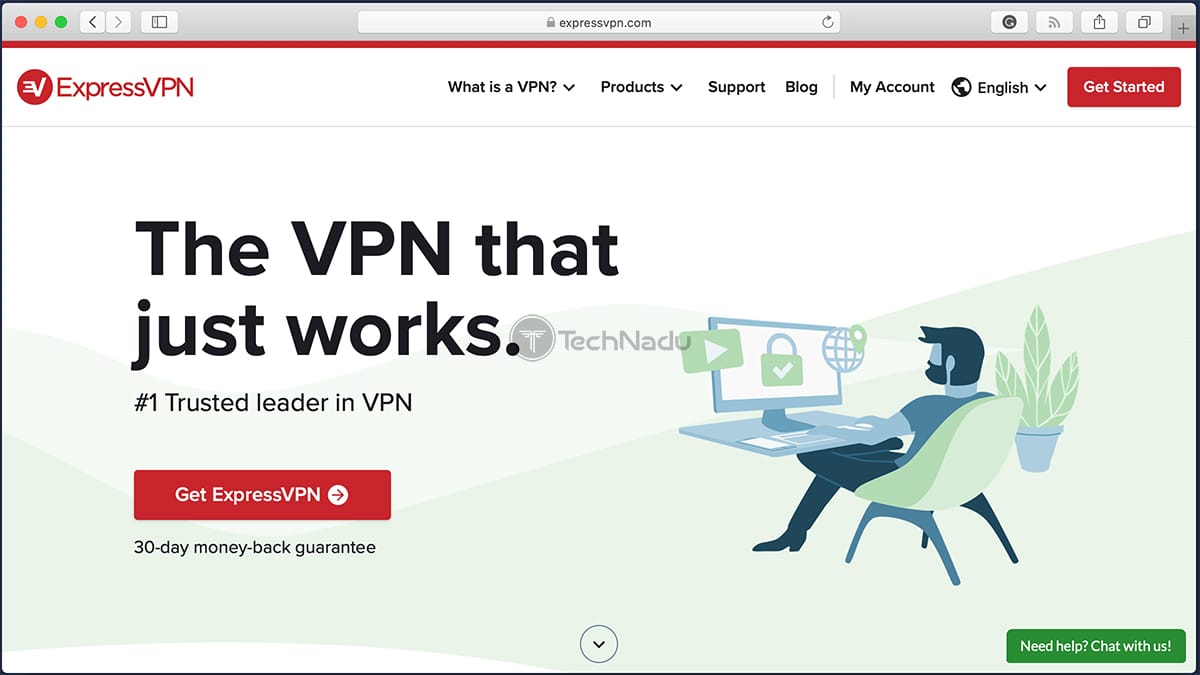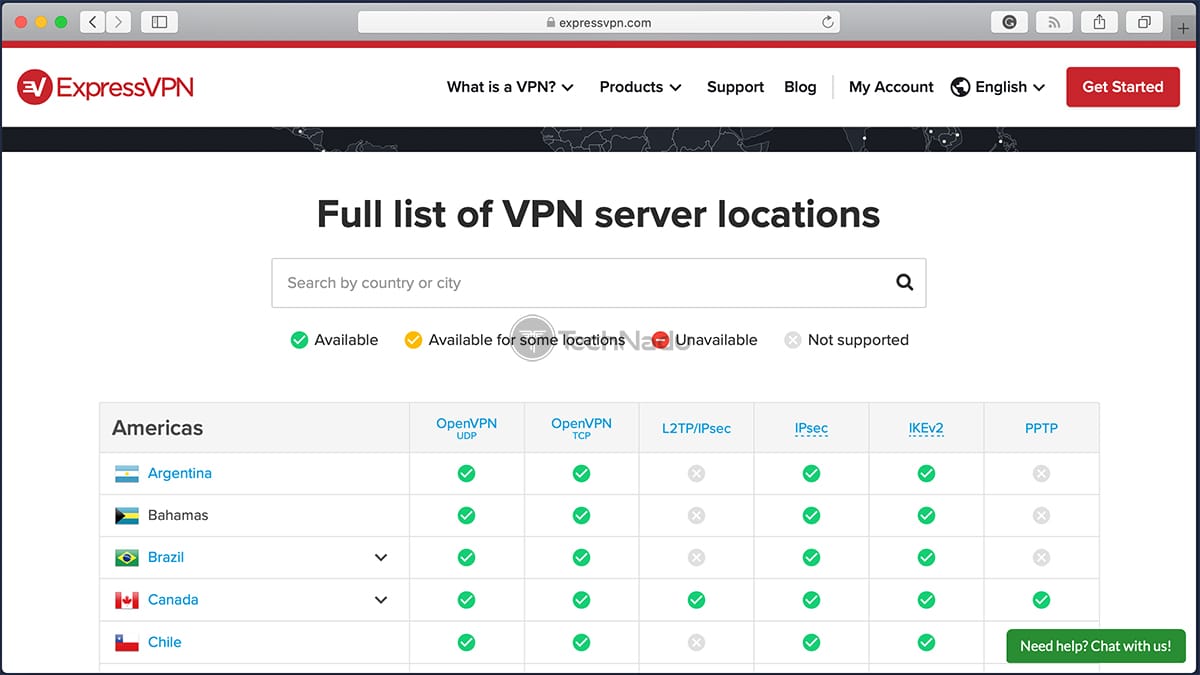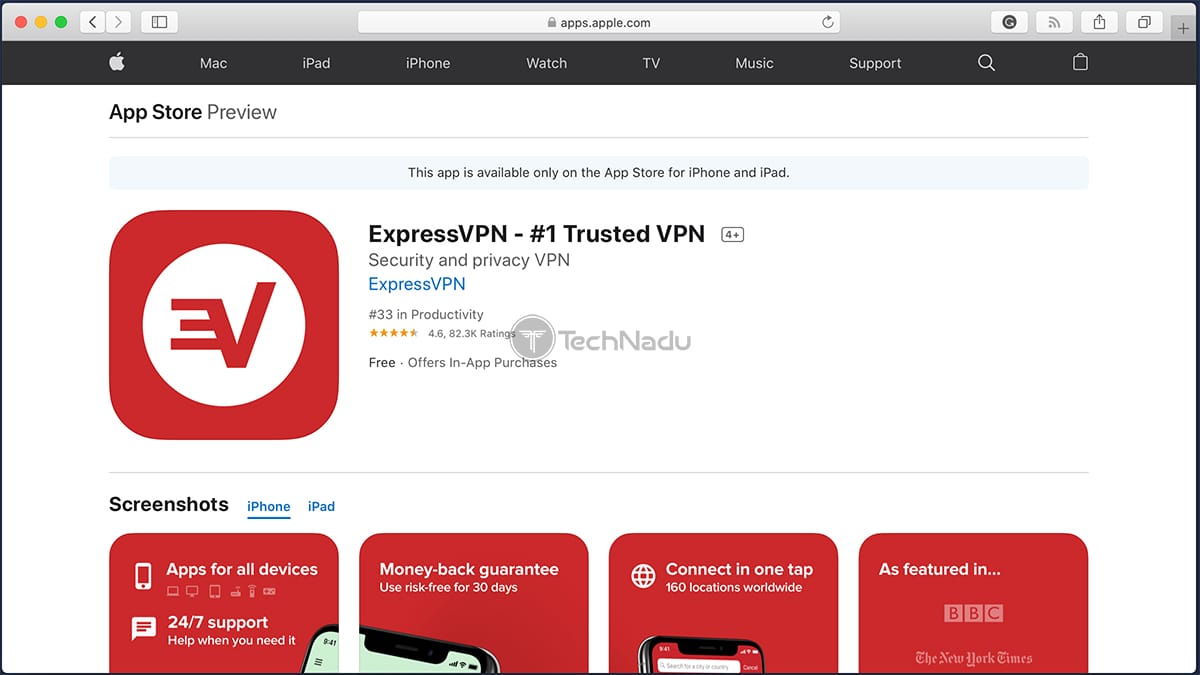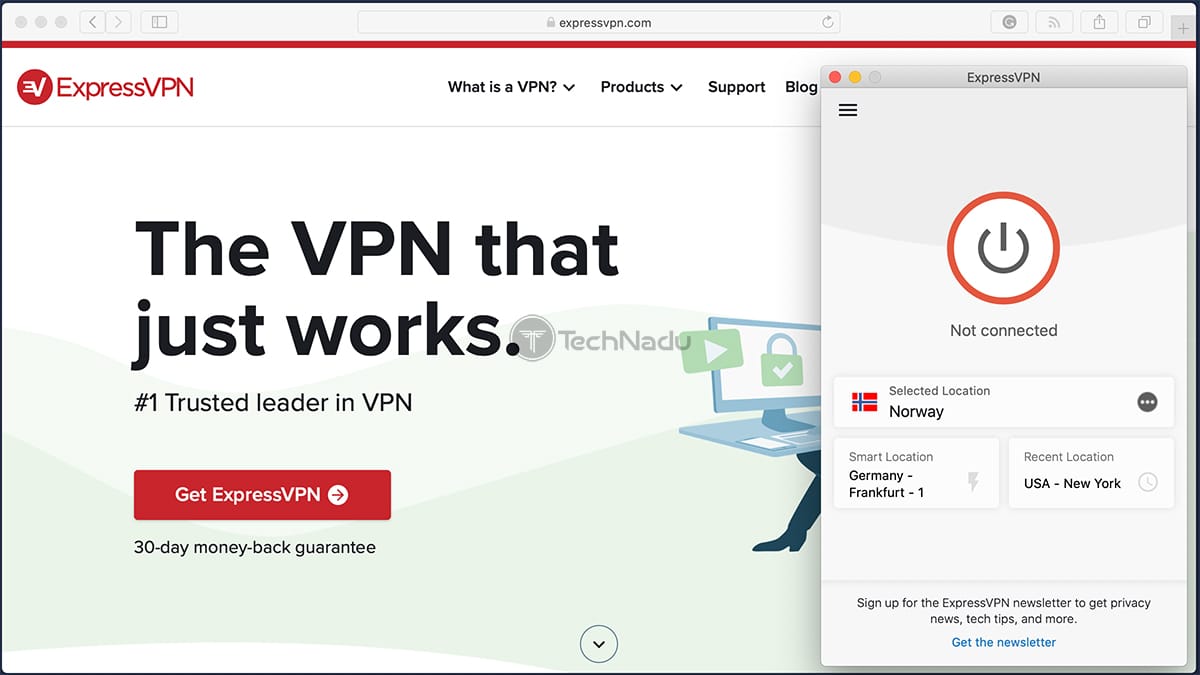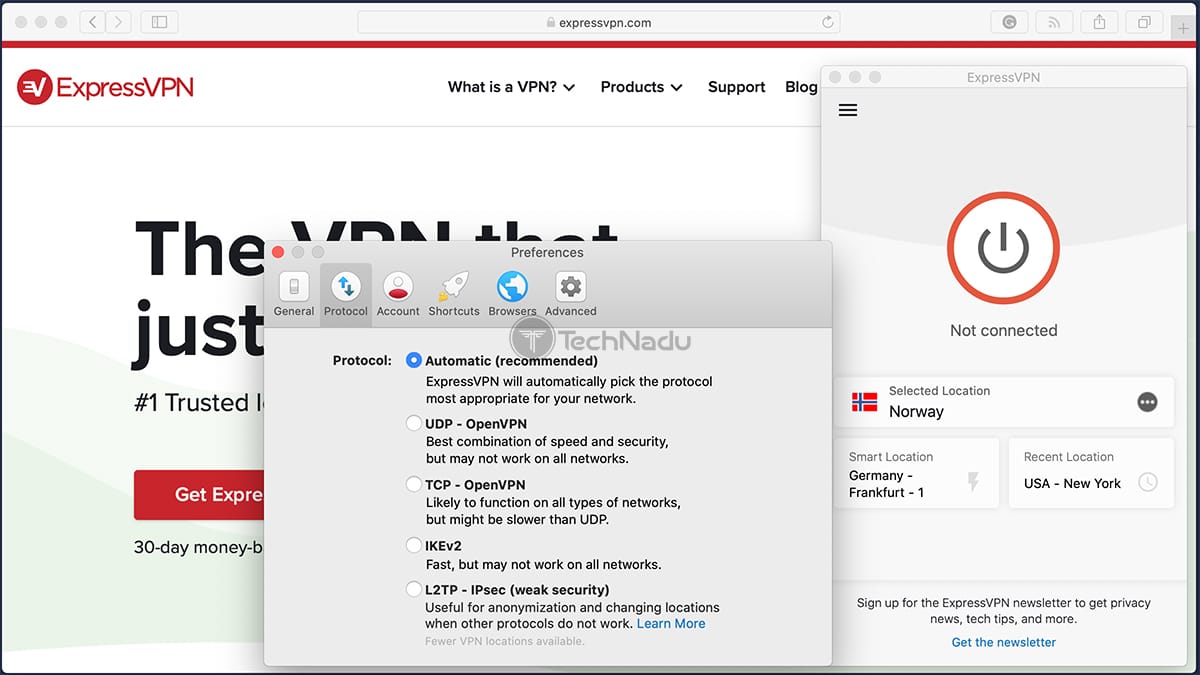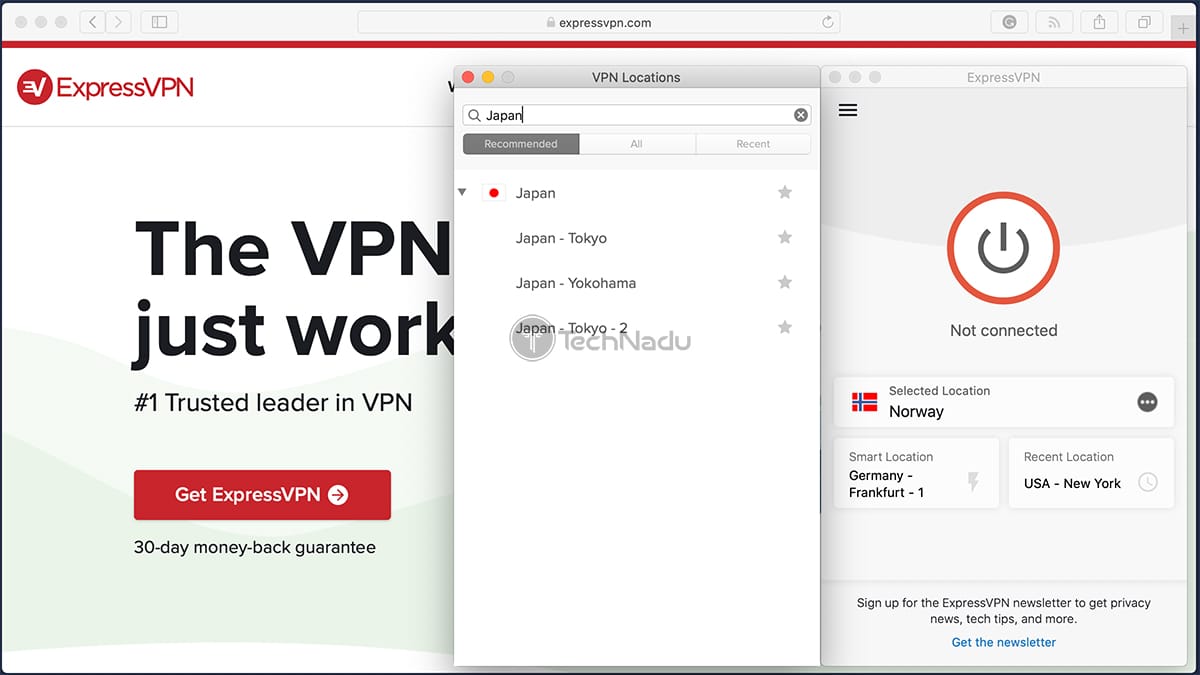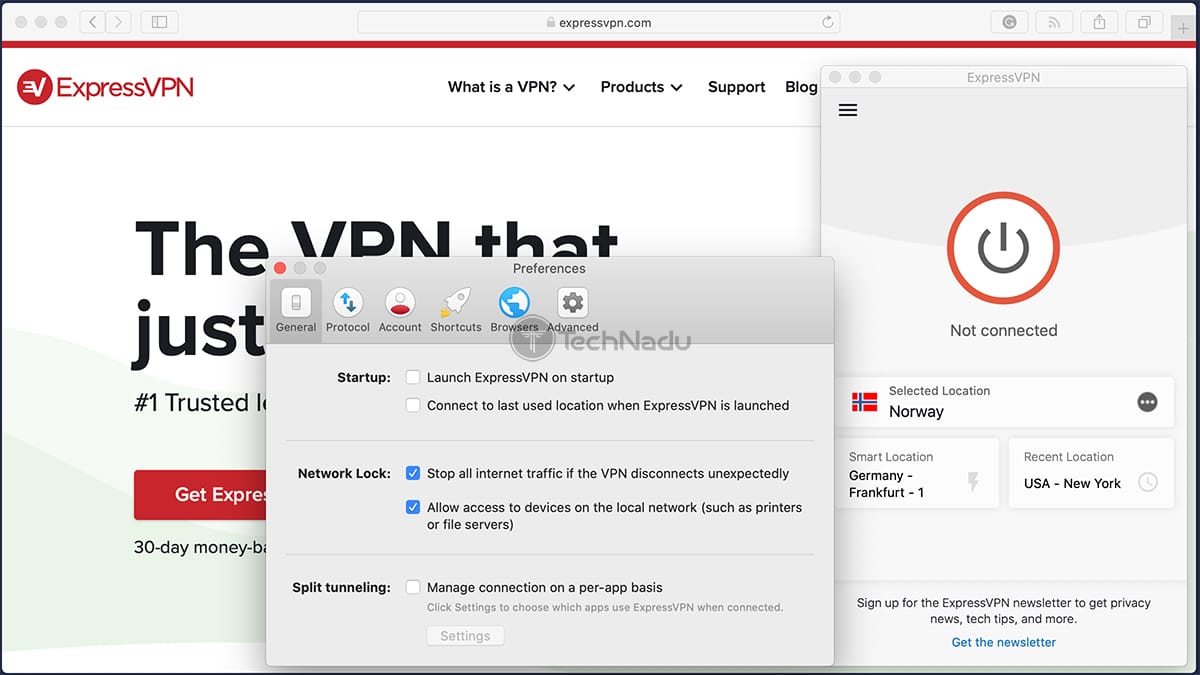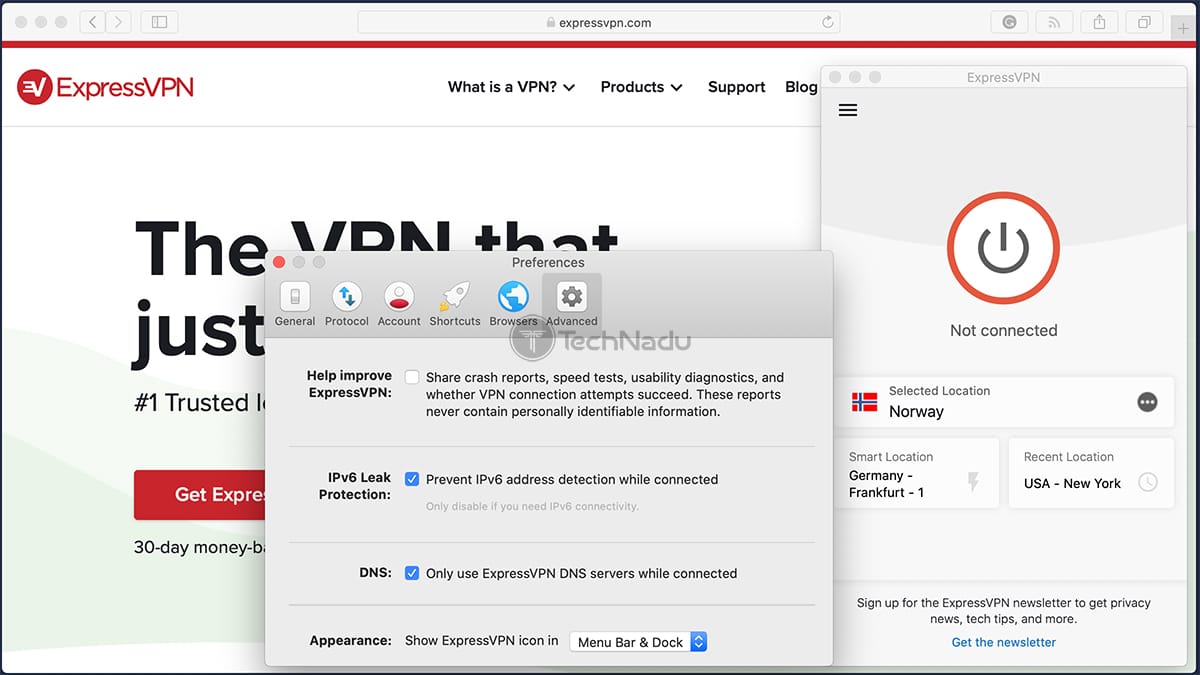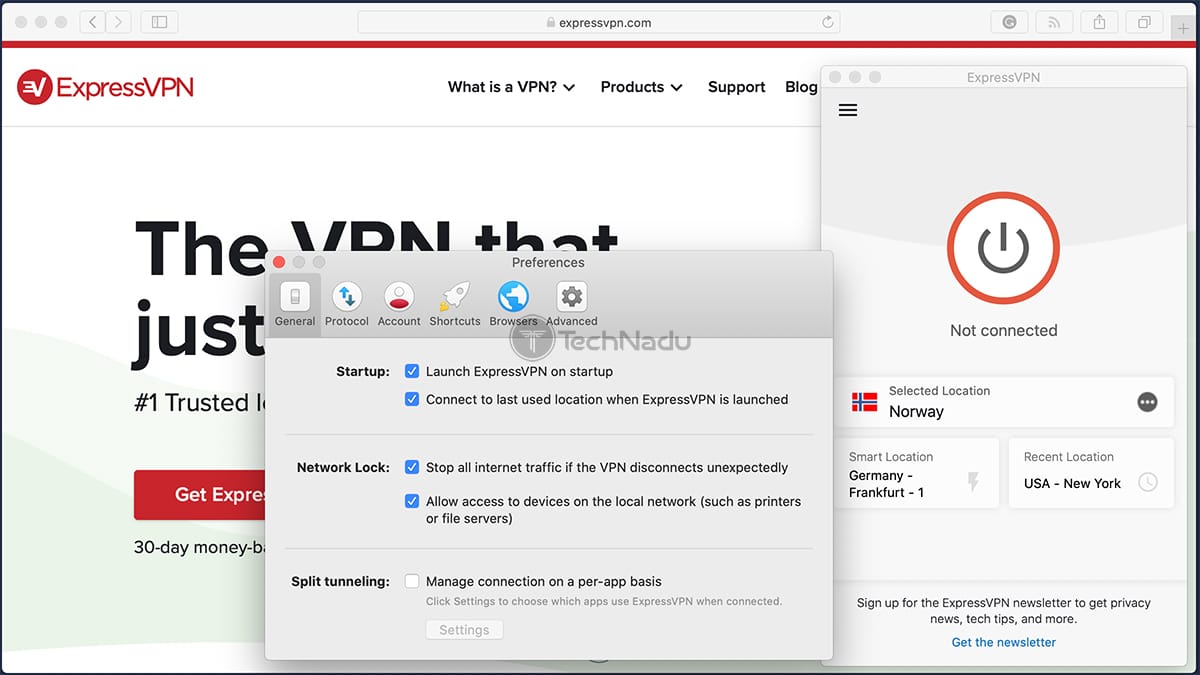When you purchase through links on our site, we may earn an affiliate commission. Here’s how it works.
Does ExpressVPN Work in China? – A Detailed Report on How, Why & If You Should Use ExpressVPN in China in 2020
Without any doubt, ExpressVPN is among the best VPN services right now. It’s perhaps the only one that can guarantee your safety online, which is especially important for Internet users in China. With this said, we’re sure that many of you want to know whether ExpressVPN works in China and what to expect realistically.
Before we go deeper into this article, know that ExpressVPN does work in China. Therefore, if you plan on subscribing, see if you’re making the right decision. You’ll need to know the specifics of using this VPN in China, such as how to activate it, which specific servers to use, and VPN protocols to rely on.
With this said, we’ve decided to publish this comprehensive guide to using ExpressVPN in China, and we’ll answer a series of questions. To make navigating this guide more manageable, you’ll find a table of contents below. So, check it and jump to the segment you’re interested in. Of course, we recommend reading this entire article.
Is ExpressVPN Owned by a Chinese Company?
No, ExpressVPN doesn’t have any relations to any business entity originating from China. Like any reliable and trustworthy VPN, ExpressVPN comes from a country known for its neutral diplomatic stance, providing foundations for preserving your privacy.
More precisely, ExpressVPN is a product of Express VPN International Ltd. This company comes from Road Town, the capital of the British Virgin Islands. This tells us that we have a VPN with a solid background, without any troublesome incidents in its past.
Is It Legal to Use ExpressVPN in China?
It’s true that using VPN services in China is seen as problematic. However, the situation isn’t precisely black-and-white, and the fact is that many Internet users in China rely on VPNs. This situation is explained in-depth via our guide to using VPNs in China without breaking the law.
We also know that ExpressVPN is one of the most popular and most widely used VPNs in this country. This isn’t surprising considering we already know that ExpressVPN can easily overcome different types of bans.
Therefore, our recommendation would be to use a VPN if you want to unblock certain websites. However, make sure to respect this country’s laws - after all, using a VPN isn’t an excuse to commit any type of offenses.
Can You Access ExpressVPN’s Website in China?
The official website of ExpressVPN has been blocked in China. With this said, we strongly recommend you subscribe to ExpressVPN before traveling to this country. We also recommend installing or downloading the VPN to your device before you go to China.
Can You Activate ExpressVPN in China?
Once you download ExpressVPN on your device, you’ll be asked for an activation code. So instead of supplying your username and password, you’ll need to activate your copy of ExpressVPN. Therefore, if you have this code (even stored in a text file), you’ll get to activate ExpressVPN in China.
Due to this and other reasons, we strongly recommend preparing everything ahead of time, before you reach this country. This means downloading the app (you don’t have to install it) and storing your activation code somewhere safe. Once the time comes, install ExpressVPN and activate it. After that, you’ll get to use it whenever you want.
Considering that ExpressVPN’s site is blocked in China, you won’t get to rely on the VPN’s live-chat support. However, this is where its email support comes into play. If you need any installation files or your activation code, send an email to [email protected]. Explain your situation, and we’ll sure someone from ExpressVPN’s team will assist you in no time.
Does ExpressVPN Have Servers in China?
No, ExpressVPN does not offer servers in China. Considering that you’ll want to unblock websites and preserve your privacy, you need a VPN with servers outside of this country. In the best case possible, these shouldn’t be overly-remote servers.
As per this VPN’s official documentation, users in China are advised to connect to the “Japan – Yokohama” and “Singapore – Marina Bay” servers. These servers can get crowded at times, so make sure to be patient if it takes longer to make a connection.
Does ExpressVPN Work in China?
Yes, ExpressVPN works in China. And more importantly, we’re not talking about a custom version made for Chinese users only. Instead, we’re talking about ExpressVPN’s regular version, with a series of options to protect and preserve your privacy.
As noted above, you’ll need to jump through some hoops to download and activate ExpressVPN (nothing overly complicated, though). However, once you set everything up, the VPN takes over via its automated functionalities.
Can You Get ExpressVPN via Google’s Play Store & Apple’s App Store in China?
Back in 2017, Apple was forced to remove several VPN apps from the iOS App Store. Google is in an even worse position, as the company’s Play Store doesn’t work in China. Therefore, you’re left with minimal options for downloading a VPN on your smartphone without resorting to some creative workarounds.
When it comes to iOS, you can set-up a new Apple ID. By associating it with a different country, you’ll see that country’s App Store version – and download ExpressVPN. In terms of Android, you can always “sideload” ExpressVPN’s app. Keep on reading for more detailed instructions on how this is done.
How to Download & Install ExpressVPN in China?
You’re probably wondering how to download ExpressVPN if you’re already in China. And yes, it’s true that you can’t visit the VPN’s website directly, as it’s blocked in the country. However, there’s nothing to be worried about.
We’re going to walk you through downloading and installing ExpressVPN in China, which applies to the most popular platforms and devices. So, let’s jump right in.
How to Download & Install ExpressVPN on Windows/macOS
No matter if you plan on using ExpressVPN on Windows or macOS, the process of installing it is basically the same. We've provided you an outline of the process below, with helpful links to further expand the topic. So, here's what you need to do.
- First, you need to get an ExpressVPN subscription. This requires creating your user account and paying for the subscription.
- Now, return to ExpressVPN's website. Remember that if you're in China, you'll need to use a mirror URL, like this one: puoodzz.com/login. Log-in to your account and access your Web user dashboard.
- From there, you'll get to download ExpressVPN for Windows and macOS. Proceed to download and install the application, like you normally would. However, make sure to keep your Web user dashboard open, as you'll need an activation code soon enough.
- Once you're done installing ExpressVPN, launch the application. Copy and paste your activation code, and log-in. That's it!
For additional information, as well as to check alternative installation methods, we've prepared handy resources. Here's how to set-up ExpressVPN on Windows, as well as how to install ExpressVPN on macOS.
How to Download & Install ExpressVPN on Android
The chances are that if you're already in China, you don't have access to the Play Store. Therefore, you need to "sideload" ExpressVPN, which is done in the following way.
- Have you already subscribed to ExpressVPN? If you did, proceed to log-in to your account on its official website. You can use this mirror URL: puoodzz.com/login.
- Once you access your account on ExpressVPN's website, take a look at the right side. You'll see a card titled 'Set Up Your Devices.' You need to click on 'Android,' which will open a new page with additional instructions.
- Take a look at the newly opened page. Click on the 'Download APK' button to download ExpressVPN's installation file for Android. If you're not on your phone right now, you can send that APK file via any file transfer app - or even via email.
- Once you get the APK file on your Android phone, open it. You'll see an installation wizard on your screen, so go through the required steps. Once you install the app, go ahead and open it.
- The final step is to log-in to your account. For this purpose, you need your activation code, which is found on your Web user dashboard (on ExpressVPN's website). That's it! You're now free to use ExpressVPN on your Android device.
In case you have access to the Play Store, you can use it to search for ExpressVPN and install it that way. And of course, there are even more methods available. All of those are explained in our article on setting up a VPN on Android.
How to Download & Install ExpressVPN on iOS
The only way to download ExpressVPN on iPhones and iPads is via the App Store. However, the problem is that VPNs apps can't found on the Chinese App Store. So, here's a workaround that you could use.
- First, make sure to subscribe to ExpressVPN. Pick a subscription plan, use your email address to create your user account, and finalize the process on the VPN's website.
- Now, you need to force your iOS device to turn to a different country's App Store. You can try to change your App Store country. Alternatively, you can sign-up for a new Apple ID while selecting any country other than China. Then, make sure to sign-in using your new Apple ID on your iPhone.
- You should be now able to see ExpressVPN on the App Store. So, search for the VPN via the App Store and download it to your device. Once done, open the app.
- To log-in, you'll be asked for an activation code. This code can be found by logging to your account on the ExpressVPN website. So, log-in to your account, retrieve the code, and paste it to the app. That's it - you'll now get to use your new VPN!
In case you need additional information, read our guide on setting up ExpressVPN on iOS. That's where you'll find some alternative methods as well.
How to Use ExpressVPN in China?
Using ExpressVPN in China isn’t any different than using the VPN elsewhere. Your goal is to connect to a server outside of China to utilize online services not available in the country.
With this said, we have some helpful tips that’ll improve your user experience.
Always Use the Latest Version of the ExpressVPN App
Upon each start-up, ExpressVPN will automatically check for a new version. On desktop operating systems, you will see a message at the top of ExpressVPN’s interface once a new update is available. Clicking on that note will prompt the VPN to download the latest version automatically.
When it comes to iOS and Android, you’ll need to rely on the Play Store or App Store to keep ExpressVPN updated. Keep in mind that if you’ve sideloaded ExpressVPN on Android, you’ll need to update it by simply reinstalling it using the latest available version.
Set ExpressVPN's Protocol to 'Automatic'
ExpressVPN recommends setting the VPN protocol to ‘Automatic’ if you’re trying to connect from China. This will prompt the VPN to use the best available protocol, based on the server you’re trying to use.
With this said, here’s how to adjust ExpressVPN’s primary protocol on different platforms.
- Windows: Click on the 'hamburger' button > Options > Protocol > Automatic.
- Mac: Select the 'hamburger' button > Preferences > Protocol > Automatic.
- Android & iOS: Click on the 'hamburger' button > Settings > VPN Protocol > Automatic.
- Linux: Use this command: ‘expressvpn preferences set preferred_protocol auto.’
Try Connecting to Specific Servers
At the moment, ExpressVPN recommends two specific servers for users in China. These are equipped to handle large volumes of traffic, and they’re not far from China. As a result, the following servers should bring relatively fast speeds, while allowing you to unblock websites.
- Japan (Yokohama);
- Singapore (Marina Bay).
Keep in mind that it might take a bit for ExpressVPN to connect to the servers mentioned above. If things don’t work out on your first attempt, you should try connecting again instead of relying on other servers.
Enable ExpressVPN’s Kill-Switch Protection
By enabling ExpressVPN’s kill-switch, you prevent your Internet traffic from leaking if an unexpected connection drops. Remember that it’s crucial to stay protected at all times, especially if you’re using this VPN in China.
So, here’s what you need to do
- On your computer (Windows or Mac), click on the ‘hamburger’ button in the top-left corner. Then, select either ‘Options’ or ‘Preferences.’
- Make sure the ‘General’ tab is selected. There, you’ll see a segment called ‘Network Lock.’ Make sure to tick the box next to the following line: ‘Stop all Internet traffic if the VPN disconnects unexpectedly.’
- If you’re on Android, go to Settings > Network Protection. Toggle the switch next to this text field: ‘Block Internet when unable to connect or reconnect to VPN.’
Activate IP & DNS Leak Protection
By default, ExpressVPN protects you against IP and DNS leaks. However, there’s no reason to leave anything to chance.
Here’s how to ensure that your computer is adequately protected against all possible leaks.
- On Windows or Mac, navigate to ExpressVPN’s settings. This is done by clicking on the ‘hamburger’ button and then going to ‘Settings’ or ‘Preferences.’
- Then, take a look at the right side of the VPN’s interface. Select the ‘Advanced’ tab.
- You will see several segments here. You need to make sure that several boxes are ticked here – in the ‘IPv6 Leak Protection’ and ‘DNS’ segments.
- Save your settings and restart ExpressVPN to apply these changes.
Set ExpressVPN to Run in the Background Automatically
Do you plan on using ExpressVPN only on occasion? Or maybe you’d like to utilize this VPN to protect you at all times? Considering that we’re talking about an unlimited VPN here, we think it’s good to set it to run in the background.
So, here’s how that’s done.
- On Windows or Mac, go to ExpressVPN’s settings (click on the ‘hamburger’ button, and then select either ‘Settings’ or ‘Preferences.’
- Under the ‘General’ tab, you need to tick two boxes. First, make sure to select the box next to ‘Launch ExpressVPN on start-up.’ And then, to make sure that you get to connect to a server, choose ‘Connect to last used location when ExpressVPN is launched.’
What to Do If ExpressVPN Gets Blocked or Stops Working in China?
ExpressVPN has been a highly reliable VPN service for a long time now. This is the reason why it’s the top choice for users in China. However, just like any other type of software, things can go wrong from time to time.
If you’re not able to connect to a server, we recommend checking the segment found above. In other words, we recommend updating ExpressVPN, setting your protocol to ‘Automatic,’ and making sure to connect to the servers recommended for users in China (we’re talking about servers in Japan and Singapore).
In case that doesn’t help, know that ExpressVPN has a team of dedicated customer support agents. If you can’t access ExpressVPN’s live chat, make sure to send an email to [email protected]. We’re sure you’ll receive a response within a couple of hours.
ExpressVPN or NordVPN? Which One’s the Best Option for Chinese Users?
Both ExpressVPN and NordVPN are indeed viable options for users in China. In all honesty, you won’t make a mistake no matter which one of these you pick. However, ExpressVPN does come out on top due to its track record of serving Chinese customers for a long time.
- If you decide to subscribe to ExpressVPN, you can count on having highly polished apps with plenty of customization. You can also use this VPN on any computer and mobile device. And finally, this VPN is also known for its high-rated customer support.
- If you get a NordVPN subscription, you’ll also rely on unblocking websites not available in China. This is a highly capable VPN with plenty of things to offer. However, this is also a relatively new solution for Chinese users, even though it has turned out to be a reliable one.
If VPNs Are Working in China, What’s This Country Blocking Then?
As you can see, there’s plenty of seemingly contradicting information coming from China. Officially, you’re not allowed to use VPNs. However, millions of Chinese Internet users rely on this technology to avoid censorship and reach new types of websites.
What you need to know is that China isn’t going after each individual VPN user. After all, it would be impossible to detect every single individual using a VPN. That’s precisely why the country is focused on those who sell VPNs instead.
Also, there’s a whole different side of things for businesses operating in China. Companies can’t rely on commercial VPNs such as ExpressVPN and NordVPN. Instead, it’s more feasible to create their own VPNs – which must be registered with the Chinese government. However, even in this sense, the country has started to relax its VPN policies.
So, what’s the conclusion here? Well, keep in mind that using a VPN in China shouldn’t be taken lightly. Even if you decide to use one, make sure not to visit any websites against this country’s law.
Could China Block All VPN Services in the Future?
It’s doubtful that China will block all VPNs in the future. However, we do expect a constant flow of news about how VPNs will ultimately be blocked. The majority of those news articles come from China’s state-owned publications, and they’re an effort to deter people from using VPNs.
With all of this said, our strong recommendation is to rely on a proven VPN. And more precisely, using a solution such as ExpressVPN gives you an option to cut your costs. That’s because investing in this VPN’s long-term subscription brings the price down in a dramatic way. And considering its track record, ExpressVPN is here to stay.
Finally, you’ve reached the end of our guide. In case you have any questions or feedback for us, make sure to post it via the comments section below. And of course, help us spread the knowledge about using ExpressVPN in China, by sharing this article online. Thanks!