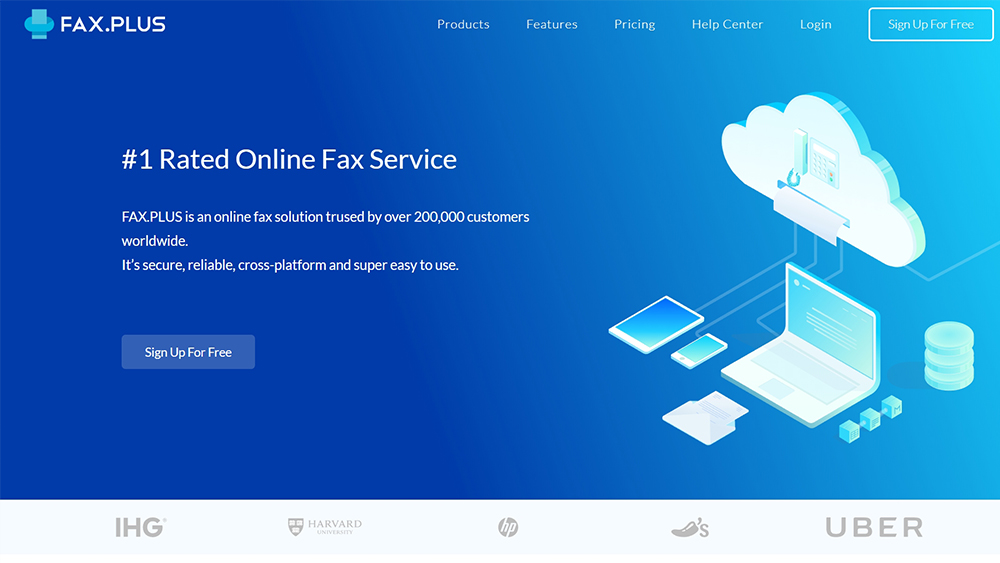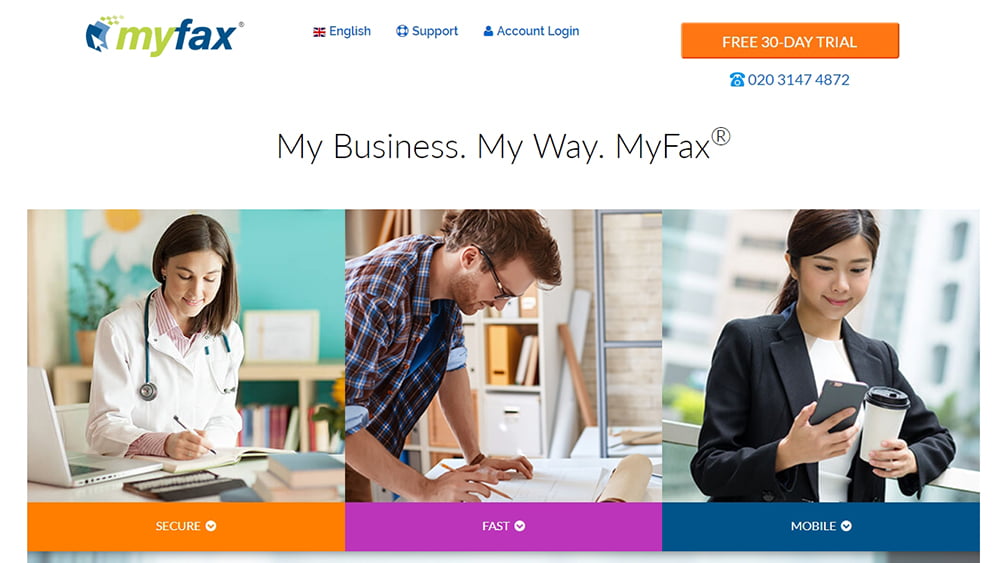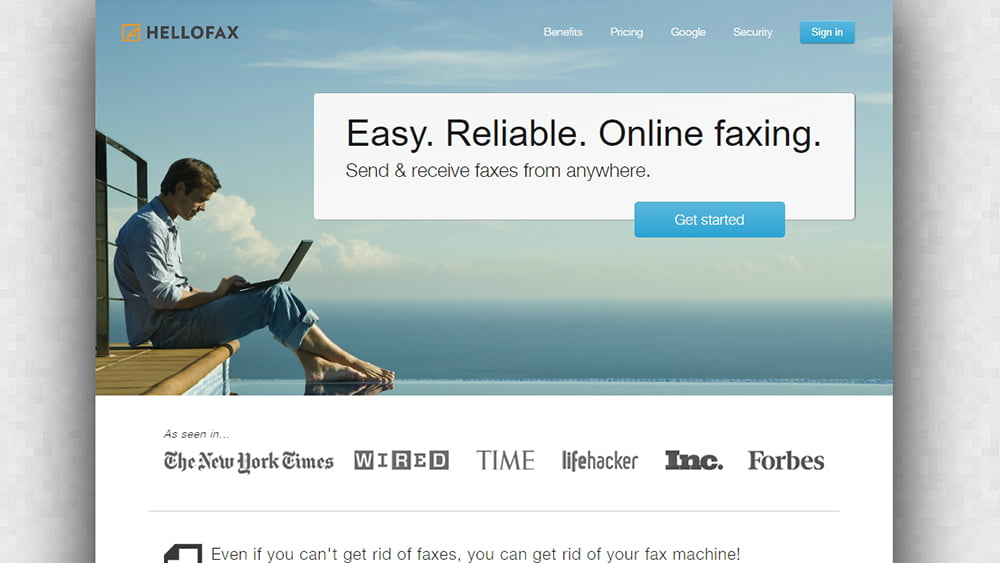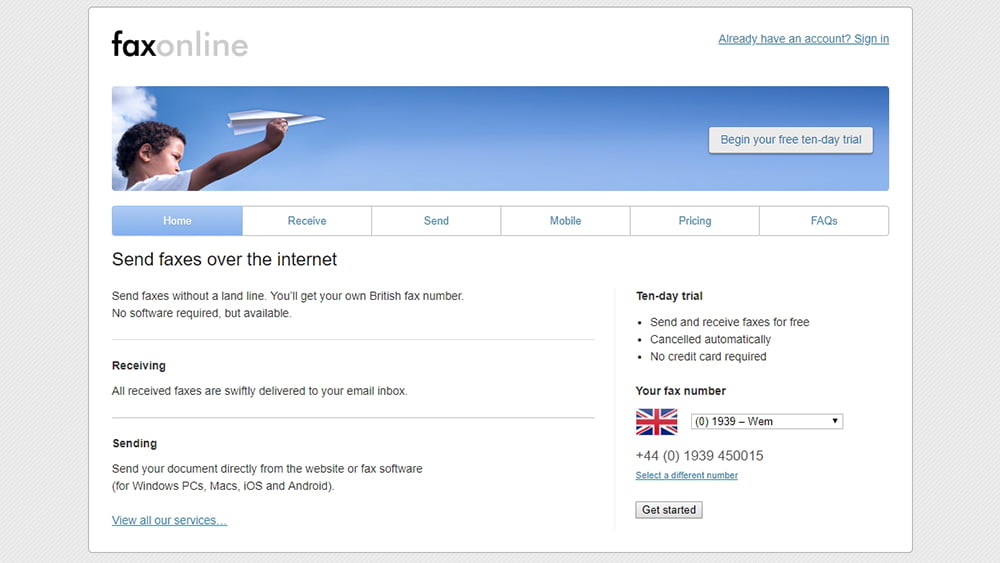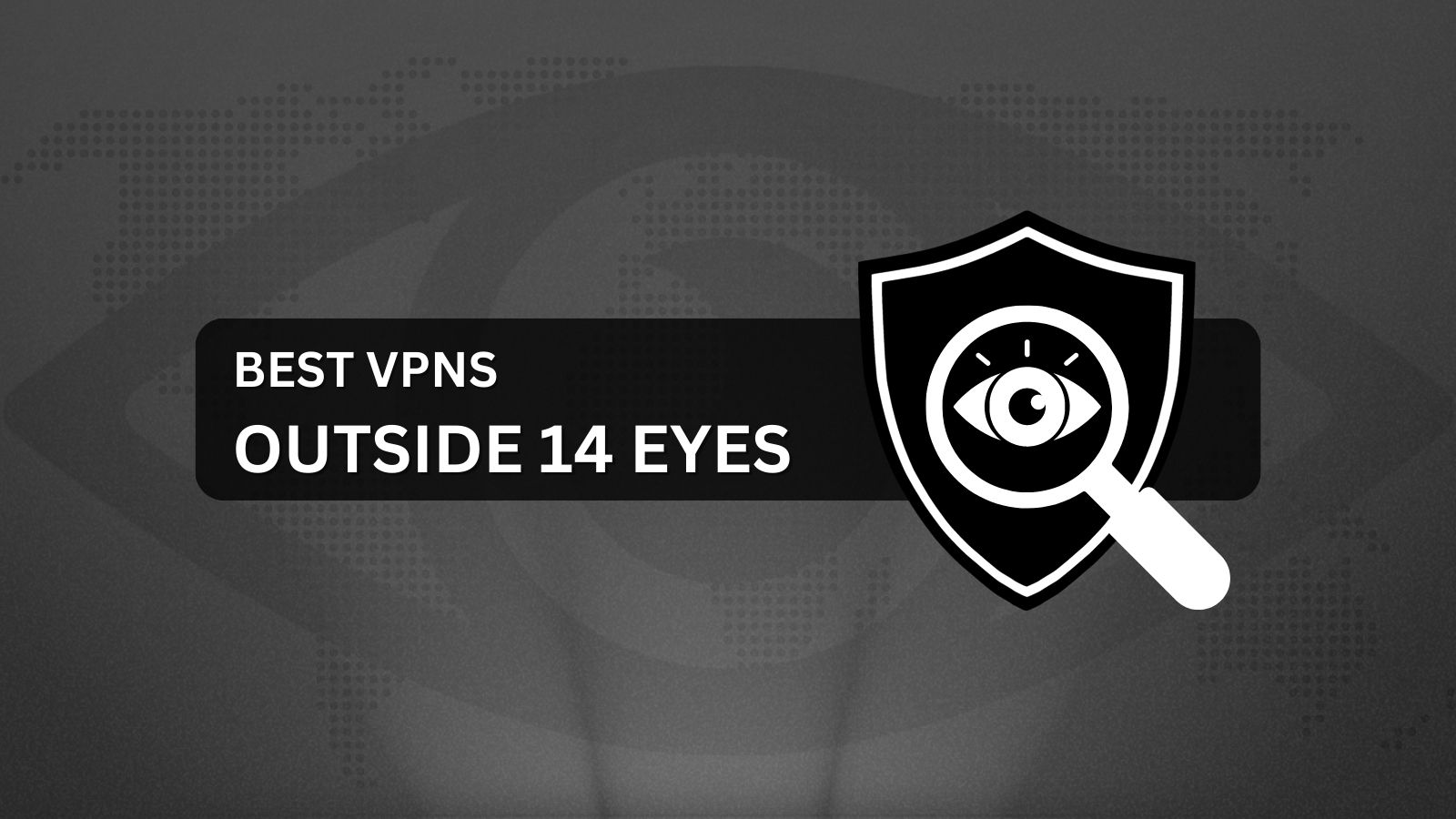Best Online Fax Services 2018 – Top 6 Best-Rated Services You’ll Find Online!
Our offices are incomplete without devices like printers, computers, projectors, and other allied pieces of technology. While modern offices have seen fancy gadgets evolve around them, no one can deny the immense role played by faxes over the decades. They are still essential for businesses to send across important documents to colleagues and other businesses.
However, we have digital faxes these days - Web-based services that don't require you to have the actual faxing machine in your office. As such, they can be used to send and receive faxes over the Web, without disrupting your workflow. So, let's talk about the best fax services in 2018.
Best Online Fax Services of 2018 - Top 6 Picks!
After close to a month of rigorous testing, we are ready to present top 6 online fax services that deserve your attention. We are going to provide a brief overview of each faxing service, so make sure to take a close look. Here are the very best online fax services you can find right now.
1. eFax
The eFax free plan gives you a free fax number that can be used for all incoming faxes. Once you have the number, all incoming faxes will be sent to you via email. You can view 10 faxes per month with the help of eFax document viewing software. The count might be thin but eFax is a helpful service for light faxing needs.
The major advantage of eFax is it’s available for use both with mobile devices and computers. You can send and receive faxes via a web browser, email, or the app. It does not hurt that the setup process is fairly uncomplicated. eFax is effectively an Internet-based fax service that allows any of your devices with an internet connection to get the job done.
You get an added bundle of features with the eFax Plus upgrade. It instantly allows you to receive more than 10 faxes and change the area code for the number. But $16.95 is costlier than most other online faxes. However, the monthly average cost comes down to $14.13/month if you pay for the service annually.
At the moment, eFax has more than 11 million customers throughout the world and some Fortune 500 organizations depend on it. A lot of that is because it allows sharing of large files. You can even add your electronic signature to documents.
2. FAX.PLUS
With FAX.PLUS, you can harness the power of the Web. This means that this faxing solution is completely cloud-based, which makes it easy to handle faxes on all available platforms. However, this service also brings native applications for Android and iOS, which makes it easier to handle faxes on the go.
To get started, FAX.PLUS allows you to buy a fax number in 42 countries. In addition to that, you get to send faxes to over 150 countries. Needless to say, your needs will be covered when it comes to this aspect. At any moment, you can count on the Web solution to send, organize, and receive faxes. This includes setting up templates, custom headers, and digital signatures as well. Also, you can count on a digital phonebook where you can save your contacts at any moment.
We also mustn't forget to mention that FAX.PLUS has recently included a very helpful integration with Google's G Suite. Thanks to this integration, you can fax directly from Google Docs and Sheets which isn't something we see often.
And finally, there is a dedicated reporting functionality allowing you to see the current status of faxes sent and received.
You can start with the free account that only grants you 10 free pages. In addition, this account can only be used to send faxes, not receive them. The Basic plan starts at $4.99 and can be the perfect way to go digital.
3. MyFax
You can use MyFax both for individual and business needs. The platform facilitates sending and receiving faxes through a wide variety of mediums. MyFax is both affordable and convenient. Since it is a web-based service, you do not need to download or install any software.
The MyFax interface lets you create up to five email addresses. All faxes that were previously sent and received are stored in the Archive folder. You may also choose a Freephone or local fax number. And unlike so many other free online faxes, MyFax gives you a free Outlook plugin as well.
If you are a general email user like the rest of us, using MyFax becomes considerably easy. There is no need for any additional software or hardware installation. Signing for a MyFax account, along with an email should do the trick. And the best part is, it stays with you wherever you can access your email.
Apart from fax services, MyFax also supports sharing of file types like Excel, PowerPoint, Word, and Image files. Plus, you can do the faxing in more than 40 countries. In a recent update, the company has also brought an app for iPhone user. The free plan allows you to send 2 faxes in 24 hours and works great for anyone who requires limited use of online fax.
4. HelloFax
Right at the outset, HelloFax is custom-made for companies that want a light-weight online fax service. The service allows small and large companies to send the relevant communication. You just need to create an online account. Once the account is up, all incoming communication will appear directly in your email. You can also use one of your previous fax numbers with HelloFax.
Documents scanned through the service are converted into PDFs before being sent. The standout feature for HelloFax is the ability to set up any number of users. In addition to that, the faxes can also be stored in the cloud. HelloFax services can be integrated with One Drive, DropBox, Google Drive, and Evernote.
A free email will allow you to send 5 faxes in all. After that, you will need to sign up for one of the paid plans. The paid plans start at $9.99 per month and go up to $39.99 per month. You can sign up for a 30-day free trial for each of these plans. For team strength of up to than five members, the $9.99 monthly plan should hold good. The plan allows you to send 300 faxes in a month. You can further scale up to 500 monthly faxes and 10 team members with the $19.99 monthly plan.
5. PamFax
PamFax is a larger worldwide channel that allows you to send faxes to up to 230 countries. That makes it an excellent global online fax service for all individuals and businesses without a compromise on the price. The per-page cost is pretty low when compared with most other online faxes.
Like most other online faxes, PamFax is an email-based faxing service. All you do is sign up for PamFax, upload a document, key in a number, and click on the send button to dispatch the fax straight into the email inbox of the recipient. The platform works well with several mobile and computing devices. At the moment, PamFax supports Mac, Windows, Blackberry, iOS, Android, and Windows mobile.
PamFax allows you to test the platform for free. Once you sign up, you can send the first three pages for free. You never come across ads on the platform and there is hardly any ad involved. In fact, you also get to send a free trial fax number.
The service encourages users to go ahead, sign up, and try a free fax right away. The per-page cost starts at $0.12, which is quite inexpensive compared to some of the other online faxes that we have come across. The per-page cost decreases even further if the fax traffic goes further up.
6. FaxOnline
At the start, you will get a unique UK fax number. You get up and going in a matter of seconds and there is no such need to install any additional software. Sending and receiving faxes can be done either on PC or on mobile. All incoming faxes are directed to the email inbox. Faxonline works fine with MacOS, Windows, and even Android devices. FaxOnline functions just the way it sounds. It is an easy-going online faxing tool that allows you to send faxes over the internet. The service aims to cover a number of organizations and individuals. We see a reflection of the same objective in the subscription plans.
At the moment, the company is allowing a 10-day free trial for first users. This gives you a great chance to have a hands-on experience of the service before you actually sign up for it. The paid plan stars at £3.25 per month.
Most common file formats including Microsoft Office scanned images, and Adobe PDF are supported. You receive a system-generated receipt when the destination fax has completed printing the notice. In case there is a delivery error, you will receive a notice on that too. The transmission time could vary based on the number of pages. Generally, it does not take more than five minutes.
What Else to Know About Online Fax Services?
We'd like to take advantage of this opportunity to give you more information about fax services. So, keep on reading to learn more information about choosing a service that fits your needs.
Why Do You Need an Online Fax Service?
There are lots of reasons for turning to an online provider for all your faxing needs. It is still a hassle (and not entirely feasible) to have physical fax machines installed at offices and homes. Moreover, the speed of some of those machines does a profound disservice to the fast work culture of the day. And we can tell you from our collective experience, the digital handshake tones do not sound funny like they used to.
The reason we need you to look over the best online fax service is simple. A big lump of documents now starts in the digital form. Furthermore, a truckload of paper documents is being converted to the digital form every week. At that, electronic faxing does not just save time, it also saves the environment.
How to Find the Best Online Fax Services?
While shopping for a fax service, you will have to keep your needs in mind. Do you want only one fax number? Or do you have a team that requires multiple numbers to be linked to one another? Some online fax services support workgroups while others are almost purely for personal use. Some other considerations include the need for a custom number, the measure of control you want is on the cover page. Plus, you would also like to be at the helm of how faxes are received and sent.
- Speed and convenience: Online faxing has more than a chip on its shoulder. It is both fast and simple to use. Most online fax options will allow you to send directly from the browser or web. That means you do not even have to leave the device that you are using!
- Environmental non-invasiveness: Keeping the environment on the top of our minds is more important today than it was ever before. Sending an online document is way less cumbersome on the internet than shooting paper mails from one part of the world to another.
- Cost-effectiveness: Buying and setting up a fax machine can become a total game-turner in regards to the space lost to the new machine. That space can be used for productive work and even for recreation. Apart from the space, a physical fax machine comes at a bulk cost, too.
- Multi-platform utility: Perhaps the greatest advantage of an online fax over physical fax machines is that you can use the former across a number of platforms. Some of the online fax options we have included have apps for both Android and iOS. Others hold good as long and you keep them connected to the internet.
Final Thoughts
The best online fax service is out there and waiting for you. Just make sure you vet the features and cost before you make a purchase. In case you have any questions, don't hesitate to post a comment.
In case you found this article to be helpful, why not share it online? Let's spread the word about the best online fax services. And also, make sure to follow us on Facebook and Twitter. Thanks!