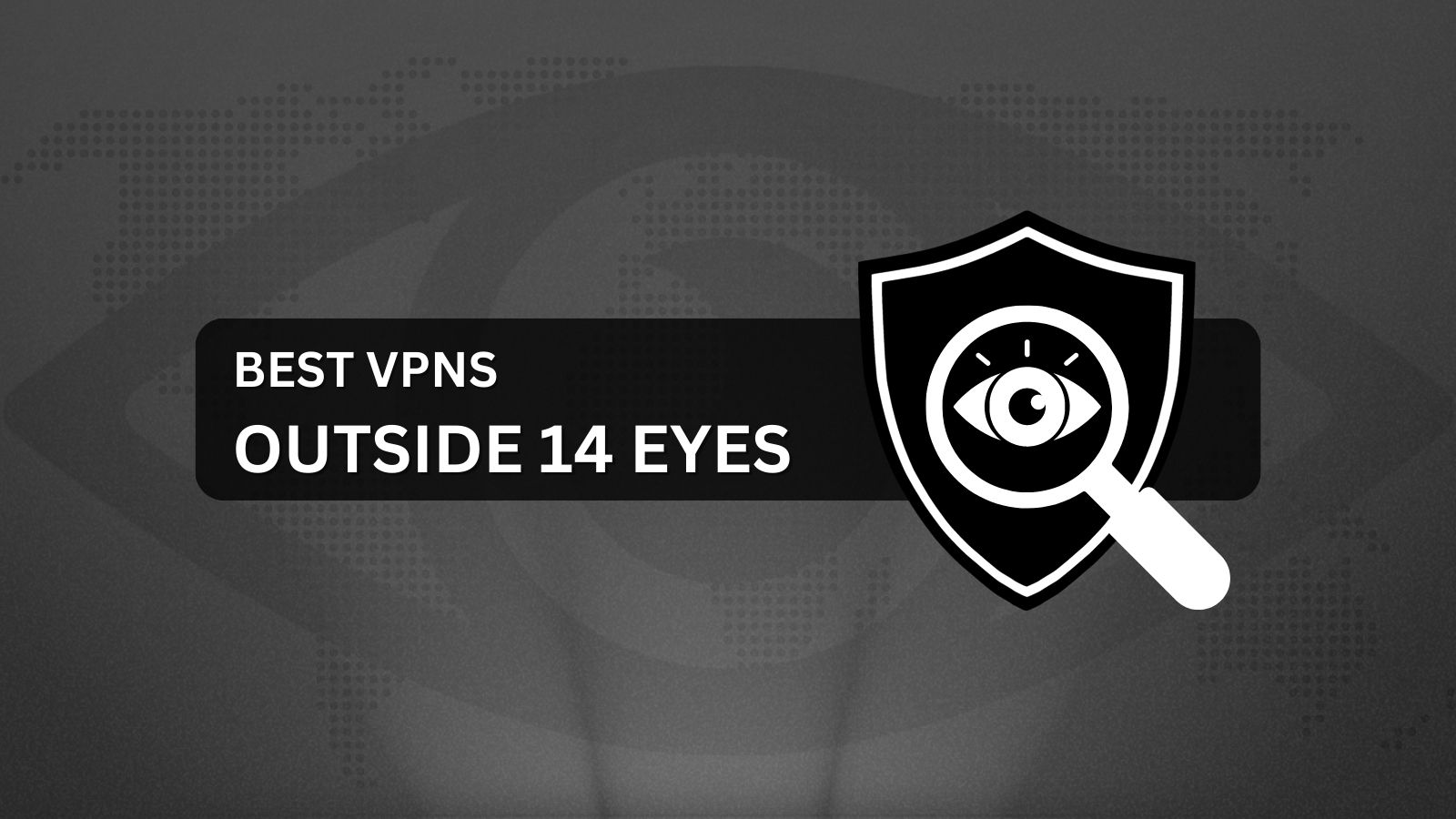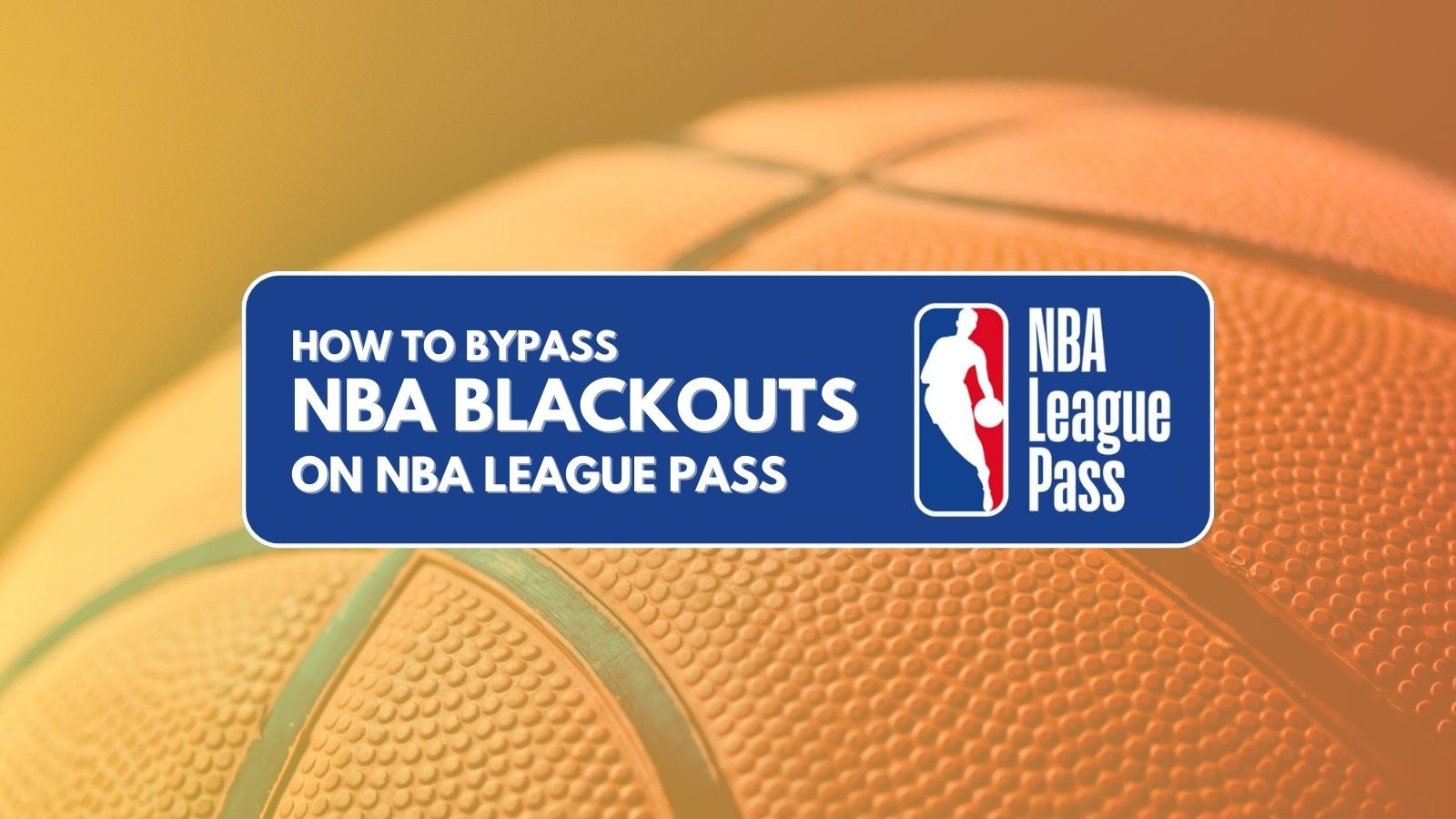When you purchase through links on our site, we may earn an affiliate commission. Here’s how it works.
5 Best VPNs for Chromebook in 2025
Our experts have reviewed 53 VPN providers, which were put through extensive rounds of testing. To learn more about that process, here’s how we review VPNs, where we explain our criteria and our policy of being fully transparent.
Chromebooks are generally safe due to frequent security updates and sandboxing, but users can still be subject to potential privacy and security issues, especially when accessing unsafe sites or using public networks. Due to geo-restrictions, users also encounter limitations on streaming services and other online platforms, which leaves them unable to access a lot of online content.
Luckily, these issues can be solved easily with a VPN. A VPN can protect your personal and school Chromebook devices by encrypting your connection. It will ensure that your ISP can't see what you do online. Plus, VPNs have servers all over the world that you can connect to and access content from virtually anywhere.
In this article, we’ll cover the 5 best VPNs for Chromebooks and show you how to add a VPN to your Chromebook. In addition, we’ll explain why you need a VPN, show you how to choose the best provider, compare the best options, answer some frequently asked questions and much more.
Best Chromebook VPNs - Our Shortlist
- NordVPN – Our #1-Rated Best VPN for Chromebook in 2025
- Surfshark – User-Centric Chromebook VPN with Unlimited Connections
- ExpressVPN – Privacy-First VPN Offering Total Obfuscation
- CyberGhost VPN – Fully Automated VPN with Specialized Servers
- Private Internet Access – Powerful Provider for Advanced Users
How to Add a VPN on Chromebook
The easiest way to add a VPN to your Chromebook is to sign up for a compatible one, download its app from the Play Store, and you can then connect to a server. Here are the steps to get a VPN on Chromebooks:
- Sign up for a VPN that works with Chromebooks (we recommend NordVPN).
- Download a VPN for Chromebook and install its app.
- Open the VPN app and log in to activate your subscription.
- Connect to a VPN server in the country of your choosing.
- You’re done! Now, you can protect your device and browse without limits.
There’s another way to set up a VPN on Chromebook devices, like installing the VPN extension for your browser. However, keep in mind that extensions are usually a bit more limited than apps.
The Best VPNs for Chromebook in 2025
To find the best VPN, you must abide by the set of criteria we established in our guide to choosing the best VPN for multiple devices. With that said, the first criterion you should set your sights on is finding a provider that is compatible with Chromebook devices, as well as other platforms.
Furthermore, your VPN should offer multiple simultaneous connections. In addition, look for a large global server network and robust privacy and security measures. Some of the must-have features include a no-logs policy, secure VPN protocols, and strong encryption. Moreover, look for helpful features such as a kill switch, split tunneling, and ad blocking.
Next, choose a VPN with strong content-unblocking capabilities, along with fast speeds and reliable performance. Lastly, your VPN should come at a fair price, a generous money-back guarantee, as well as reliable 24/7 customer support.
Based on the criteria mentioned above, these are the 5 best Chromebook VPNs in 2025:
1. NordVPN – Our #1-Rated Best VPN for Chromebook in 2025
NordVPN is the best VPN for a Chromebook, giving you several ways to connect to its servers. That said, we recommend that you install NordVPN on your Chromebook by getting its Android app. This all means you’ll get strong Chromebook support and compatibility with many other devices like phones and computers. It allows up to 10 simultaneous connections.
NordVPN is one of the best options you have in terms of privacy. You’ll get an independently audited no-logs policy, AES 256-bit/ChaCha20 encryption, and secure VPN protocols (NordLynx, OpenVPN, IKEv2/IPsec). Plus, it offers features like a kill switch, split tunneling, an ad-blocker, anti-malware, a Double VPN, data leak protection, obfuscation, Threat Protection, Dark Web Monitor, and more.
This provider comes with great content-unblocking capabilities, allowing you to access all kinds of sites and streaming platforms. This is possible, in part, because NordVPN offers more than 6,300 servers in 111 countries worldwide. As such, it provides the widest server coverage compared to our other recommendations and most other VPNs in general.
We're also happy to report that NordVPN provides exceptional performance. It's one of the fastest VPN services on the global market, delivering fast connections to nearby and remote servers.
Let's not forget to add that NordVPN is priced at only $3.09/month for its 2-year plan. All NordVPN plans come with a 30-day money-back guarantee. Lastly, you’ll have access to its dedicated 24/7 customer support team, available on its website via live chat.
PROS
- Compatible with Chromebook.
- Offers an extension and app.
- Powerful security and privacy.
- Double VPN technology available.
- 30-day refund period.
- 24/7 live chat support.
CONS
- Not all servers are obfuscated.
2. Surfshark – User-Centric Chromebook VPN with Unlimited Connections
Surfshark is an excellent Chromebook VPN for beginners, as it offers easy-to-use apps and extensions. It is compatible with any Chromebook, along with other devices like phones, computers, and routers. You can install it via its browser extension or by using its Android app. With this provider, you’ll also get unlimited simultaneous connections from one subscription.
With Surfshark, you get a wide range of VPN features, as well as top-tier security and privacy. For example, it includes a strict no-logs policy, secure VPN protocols (OpenVPN, WireGuard, IKEv2/IPsec), and military-grade encryption (AES-256 and ChaCha20).
Moreover, you’ll get features like a kill switch, split tunneling, an ad-blocker, a tracking blocker, anti-malware, a tool that prevents phishing attacks, data leak protection, a Multi-Hop feature, Camouflage Mode (obfuscation), NoBorders Mode, and more.
Furthermore, Surfshark sports over 3,200 servers in 100 countries and has incredible content-unblocking capabilities. This enables you to unblock a wide variety of websites and streaming platforms. What’s best about Surfshark is it’s one of the fastest VPNs available, providing super-fast speeds and stable performance.
You can sign up for Surfshark for $2.19/month (2-year plan), which comes backed by a 30-day money-back guarantee. This VPN also offers responsive 24/7 customer support, which you can reach whenever you need to via the live chat feature on its website.
PROS
- Works well with Chromebooks.
- Great for unblocking content.
- Enterprise-grade security and privacy.
- Reliable performance and fast speeds.
- 30-day money-back period.
- 24/7 live chat support.
CONS
- Spotty connection times.
3. ExpressVPN – Privacy-First VPN Offering Total Obfuscation
ExpressVPN offers several ways to get VPN protection on your Chromebook, as it comes with a powerful browser extension, and you can also install ExpressVPN on a Chromebook via its Android app. In addition to providing excellent Chromebook compatibility, it supports many other devices like smartphones, computers, and routers. Moreover, it allows up to 8 simultaneous connections.
The VPN offers robust security and privacy features to protect your devices, including an audited no-logs policy, military-grade encryption, and secure VPN protocols like Lightway, OpenVPN, and IKEv2. You’ll also get obfuscation, a Threat Manager, data leak protection, WebRTC blocking, and more.
In addition, you’ll get a capable kill switch mechanism, which will ensure that you’re always connected to your VPN while using the Internet. Split tunneling, on the other hand, will allow you to choose what traffic and apps you route through ExpressVPN protection and which ones you don’t.
This provider has a wide global server network that consists of thousands of servers in 105 countries. By using it, you’ll get top-notch unblocking capabilities that will allow you to access a plethora of global websites and streaming platforms. Also, it's among the highest-rated VPNs in terms of speed, providing lightning-fast speeds and reliable performance.
This VPN's lowest price is $6.67/month for its yearly plan. ExpressVPN also offers a 30-day money-back guarantee on all its plans. Plus, users get access to reliable 24/7 customer support via the live chat feature on the official website.
PROS
- Excellent Chromebook compatibility.
- Extra-fast server network.
- Independently audited no-logs policy.
- Powerful VPN app and extension.
- 30-day money-back guarantee.
- 24/7 live chat customer support.
CONS
- Not the most affordable pick.
4. CyberGhost VPN – Fully Automated VPN with Specialized Servers
CyberGhost is another great provider that allows you to use a VPN on a Chromebook in two ways. You can install CyberGhost VPN on your Chromebook via its Android app or the browser extension. You’ll also get great Chromebook compatibility and support for many other devices like smartphones, routers, and computers. You can connect up to 7 devices simultaneously.
CyberGhost will also supply you with all the privacy and security you need, including features like a no-logs policy, secure VPN protocols (OpenVPN, WireGuard, and IKEv2/IPsec), and military-grade encryption (AES-256 and ChaCha20).
Moreover, you’ll get a kill switch, split tunneling, an ad blocker, data leak protection, and optimized servers for streaming, torrenting, and gaming. The only thing missing here is obfuscation.
With one of the largest server networks on the market, CyberGhost offers thousands of servers in a whopping 100 countries. So, it’s no surprise that CyberGhost has excellent content-unblocking capabilities. You’ll enjoy medium-fast speeds and reliable performance from CyberGhost, which will be more than enough for seamless browsing and streaming.
CyberGhost is currently priced at $2.19/month (2-year subscription). Also, you’ll get a 45-day money-back guarantee (on longer-term plans) and a 14-day money-back guarantee (on monthly plans). Lastly, reliable 24/7 customer support is available via live chat.
PROS
- Works with Chromebooks.
- Lots of specialized servers.
- Covers 100 countries.
- Strong content-unblocking abilities.
- 30-day money-back policy.
- 45-day money-back guarantee.
CONS
- No obfuscation available.
- Medium-fast performance.
5. Private Internet Access – Powerful Provider for Advanced Users
Private Internet Access (PIA) has advanced browser extensions, or you can set up this VPN on your Chrome OS device by downloading its Android app from the Google Play Store. In addition to superb Chromebook support, you’ll also be able to protect many other devices like computers, smartphones, and routers. Even better, it allows unlimited simultaneous connections.
PIA employs excellent security and privacy features, including a no-logs policy, high-end encryption (AES-128, AES-256, and ChaCha20), and secure protocols (OpenVPN, WireGuard, and IKEv2/IPsec). Also, you’ll get a kill switch, split tunneling, an ad-blocker, obfuscation, a Multi-Hop feature, data leak protection, a tracking disabler, and more.
This provider also features an extensive network containing thousands of servers in 90+ countries. Thanks to this, it has great unblocking capabilities, so you can access all kinds of restricted websites and streaming platforms.
It also has consistent performance, but you’ll receive somewhat subpar speeds, as PIA offers average Internet connection speeds. On the bright side, there's plenty you can fine-tune, so it's possible to reach faster speeds.
PIA is priced at $2.19/month (2-year plan), and you can try it risk-free via its 30-day money-back guarantee and see if it’s the right VPN for you. If you decide it doesn’t work for you, simply request a refund via its reliable 24/7 customer support on live chat.
PROS
- App and extension for Chromebook.
- Servers across 90+ countries.
- Allows unlimited connections.
- Multi-hop feature available.
- 30-day refund guarantee.
- 24/7 live chat support.
CONS
- Requires some optimization.
- Best for more advanced users.
Best Chromebook VPNs: Compared
Why Do You Need a VPN on Your Chromebook?
To protect your Chromebook from digital attacks, safeguard your privacy, and access geo-restricted or blocked content, a VPN is a must-have tool. Other reasons why you need a Chromebook VPN include the following:
- Conceal Your Browsing Activity – VPNs can hide what you do online from hackers, the government, and ISPs to give you the necessary privacy.
- Remove Access Restrictions on a School Chromebook - You'll gain access to any site, social media platform, and streaming service when using a school Chromebook.
- Hide Your Actual IP Address – When you connect to a VPN server, you receive a new IP address that corresponds with the location of the server and conceals your real IP.
- Prevent ISP-Induced Bandwidth Throttling – VPNs prevent ISPs from slowing down your connection when you’re using too much data at once because they can’t see your activities.
- Sidestep Local Censorship – Some countries have blocked certain sites from being accessible to everyone. A VPN will help you bypass these restrictions by allowing you to get a foreign IP.
- Reach Global Content – Some sites are only available in select regions. You can bypass geo-restrictions by connecting to a VPN server abroad.
- Access Your Local Content Abroad – While traveling, you can access all your favorite local content by connecting to a server in your home country.
- Use Public Wi-Fi Safely – When you connect to public Wi-Fi, you are vulnerable to various online dangers. A VPN will encrypt your connection and make unsecured networks safe to use.
- Reduce Latency When Gaming – VPNs can help you lower your ping and stabilize latency by connecting to a VPN server closer to your game server.
- Fight Against Price Discrimination – With a VPN, you can connect to regions that have lower prices for certain goods and services and get better deals.
- Secure Your Access When Shopping Online – Online shopping is risky as it requires sharing your personal and financial data. By encrypting your connection, you’ll make your online shopping safer.
- Protect Torrenting Activities – Torrenting sites are full of hackers who can get your IP and your personal info easily. With a VPN, you’ll encrypt your Internet connection and make torrenting safer.
How to Choose the Best Chromebook VPN?
To choose the best VPN, you need to look for a VPN service that is compatible with the device, fast, and secure. The most essential features you should evaluate when selecting the top VPN services for Chromebook include the following:
- Support for Chrome OS Devices – Make sure your VPN supports Chromebooks by offering browser extensions or an app you can download.
- Support for Other Devices and Platforms – You'll want to install a VPN on a Chromebook, but you'll also want it to be compatible with other devices and operating systems.
- Sufficient Number of Simultaneous Connections – Multiple simultaneous connections allow you to use your VPN on all, or at least most of, your devices at once.
- Server Network Size – The more countries a VPN covers, the more global content you’ll be able to access. Also, the more servers it has, the better speeds you’ll receive.
- Verified No-Logs Policy – A VPN with a no-logs policy won’t collect, store, or sell any of your data. There's no reason to allow anyone, even your VPN, to see your browsing history.
- VPN Protocols and Data Encryption – Secure VPN protocols and strong encryption are a must if you want to protect your devices from online attacks and theft.
- Advanced VPN Features – Look out for extra features like a kill switch, split tunneling, an ad-blocker, and obfuscation to keep your VPN unblocked.
- Content-Unblocking Capabilities – Strong content-unblocking capabilities will allow you to access as many streaming platforms and websites as possible around the world.
- Performance and Speed – Ensure that your VPN offers fast speeds and reliable performance so that you can use it with no interruptions, no matter where you’re located.
- Wallet-Friendly Price - You'll be happy to know that even a high-end VPN doesn't have to cost much. To get the best price, think about investing in a long-term plan.
- Liberal Money-Back Policy – A generous refund period will allow you to try out a VPN without wasting your money, as you can get a refund if you’re not satisfied.
- 24/7 Customer Support – When choosing your VPN, make sure it offers reliable 24/7 customer support so that you can get assistance whenever you need it.
Can You Use a VPN on a School Chromebook?
Yes, you can use a VPN on school Chromebook devices. You won’t be punished or fined if you use a VPN, as the action isn’t prohibited by law. In fact, the VPNs on school Chromebook devices will help you keep your Internet connection secure, as well as access content that is otherwise unavailable on your school computer.
However, keep in mind that in some cases, certain schools and educational facilities do prohibit the use of VPNs on school grounds and devices. So, before you get a VPN, check what your educational institution’s rules are. You can usually just ask your school’s administration for such information.
How to Get a VPN on a School Chromebook
On most school Chromebooks, downloads from the Play Store are blocked. So, you'll need to use your VPN's CA certificate and make a few other adjustments. Here's how to put a VPN on a school Chromebook:
- Sign up for a VPN that offers CA certificates (we recommend NordVPN).
- Contact your VPN's support and ask for the latest version of its CA certificate.
- Launch Chrome and type in chrome://settings/certificates.
- Go to Authorities > Import, and import the CA certificate.
- Click on your account at the bottom right and pick 'Settings.'
- Go to Network > Add a Connection > Add OpenVPN/L2TP.
- Complete the setup procedure to add a new VPN connection. That's it!
Is There a Free VPN for Chromebook?
Yes, free VPNs for Chromebook devices exist, but we can't recommend you use them. Free VPNs are unstable, unreliable, and not nearly as secure as premium ones. Plus, most free providers make a profit by selling your data to third parties, which is one of the things people aim to protect themselves against with a VPN.
Free VPNs are very limited, offering small server networks that aren’t good for content-unblocking, low data and bandwidth caps, and slow speeds. Also, they tend to support one connection at a time (no simultaneous connections).
Worst of all, free VPNs tend to use low-end security and privacy features, which puts your privacy and sensitive data at risk of being exposed. We'll also mention that we've seen many free VPNs in the past propagate malware, which is yet another concern to have in mind.
That’s why we recommend you forgo free options and opt to test a premium VPN trial. For example, you can try NordVPN for 7 days if you activate its trial on Android. For other devices, this VPN offers a 30-day money-back policy.
If you're willing to check what other top VPNs offer, use the provided link. They all come with money-back policies, so you can try them risk-free.
Final Thoughts
Chromebook users must protect their devices from online attacks, especially when they’re connected to public Wi-Fi networks. Many users are also limited in which content they can access online, as many streaming platforms are geo-restricted. Luckily, a Chromebook VPN can protect your privacy, unblock streaming apps, protect your torrenting activities, and plenty more.
If you want a bulletproof pick, opt for NordVPN because it's the best VPN for Chromebooks, as it offers powerful VPN extensions and an even better VPN app. Plus, this provider comes with incredible security and privacy features, as well as superb content-unblocking capabilities. Since it offers servers in 111 countries, you'll get tons of entertainment from any corner of the world.
That’s it for our guide on choosing the best VPN for Chromebook. If you have any questions or remarks, feel free to share them via the comments section below. Thanks for reading!