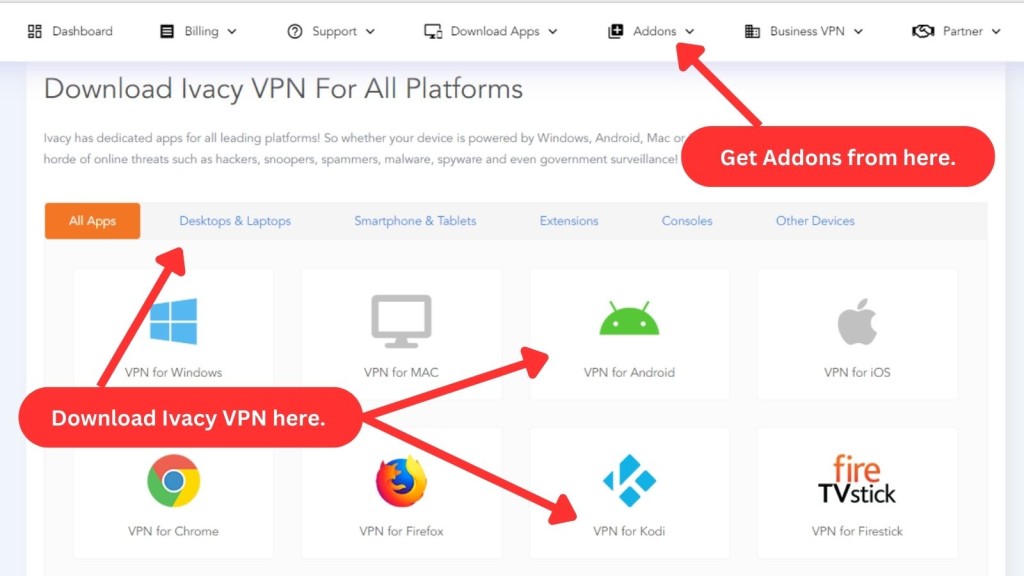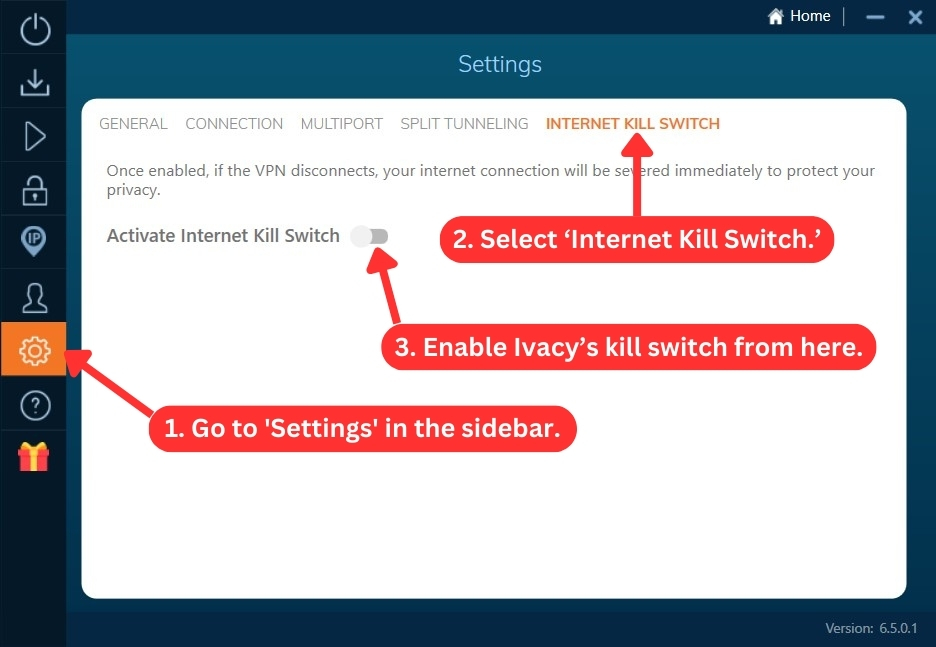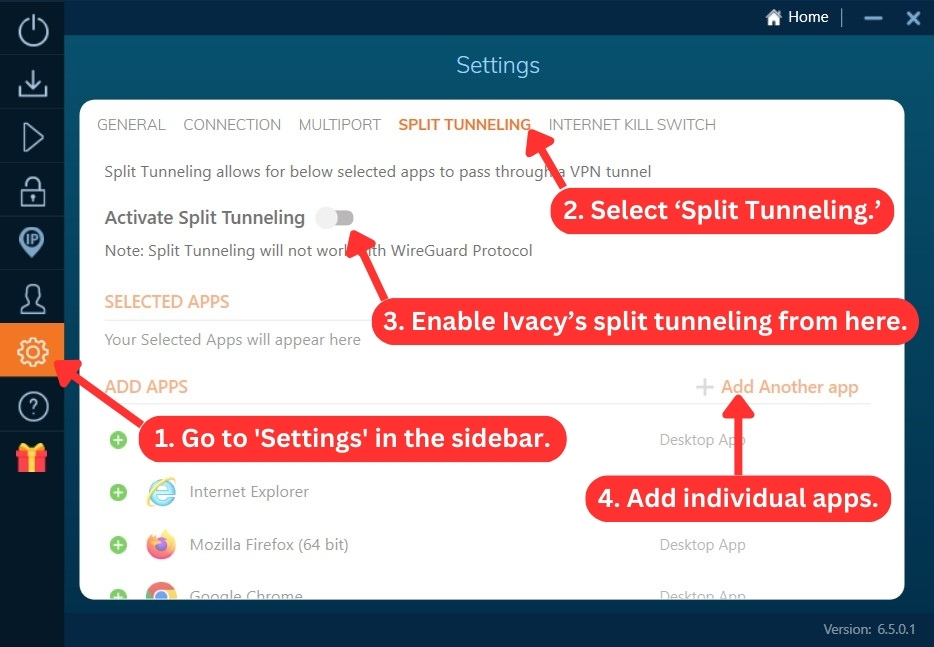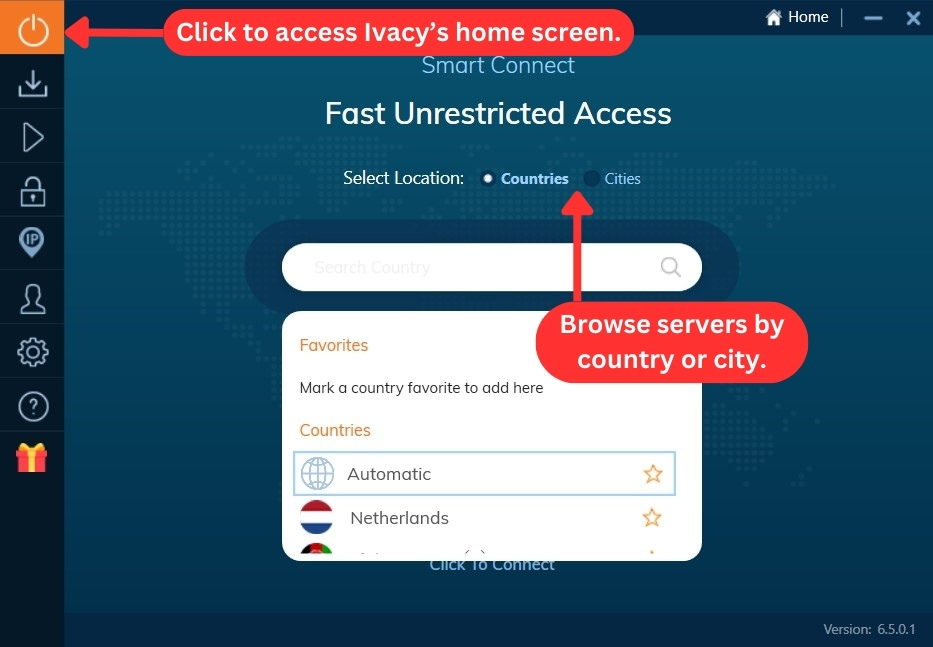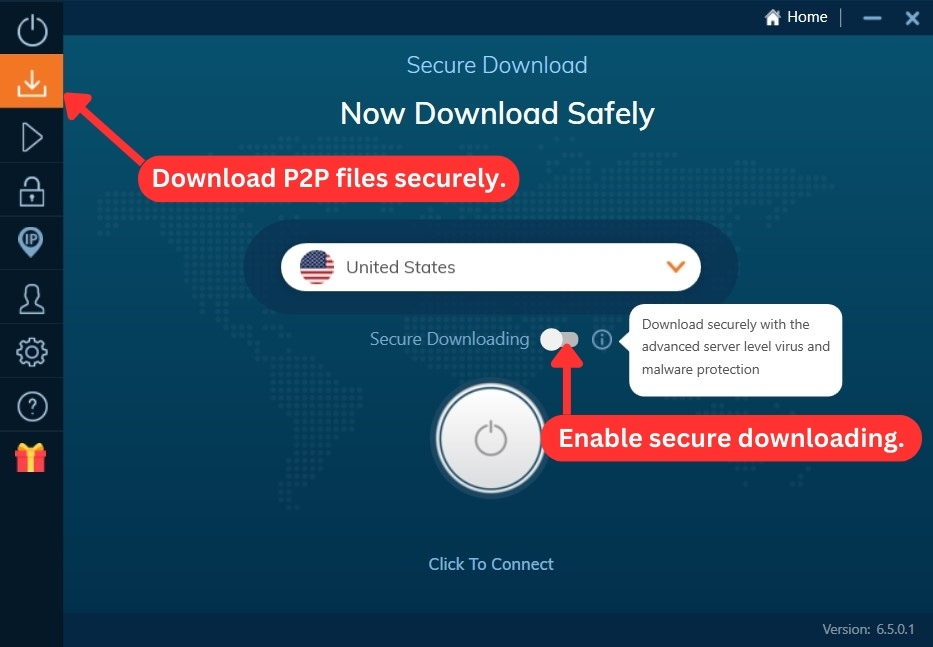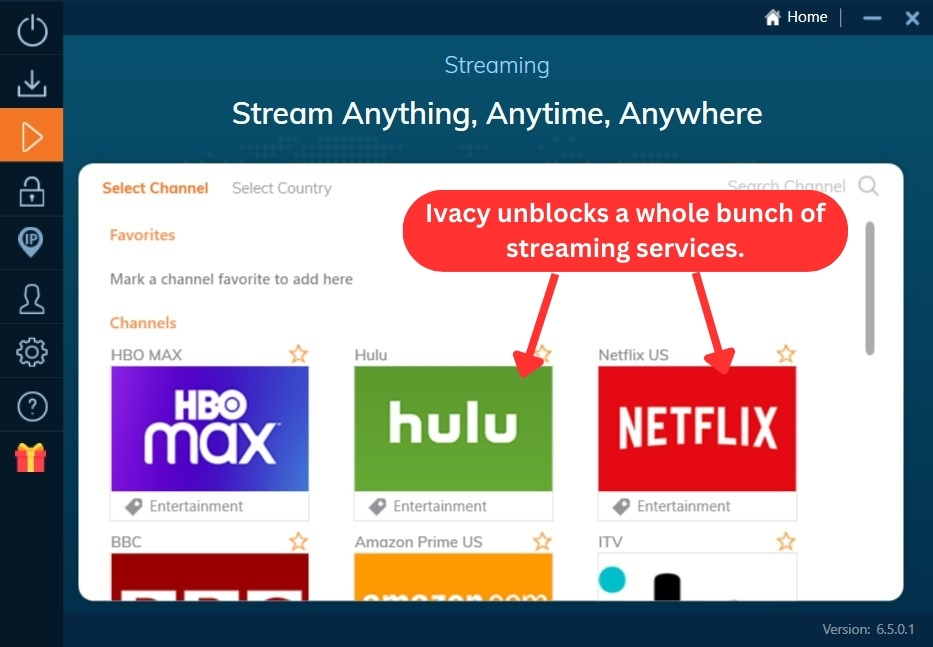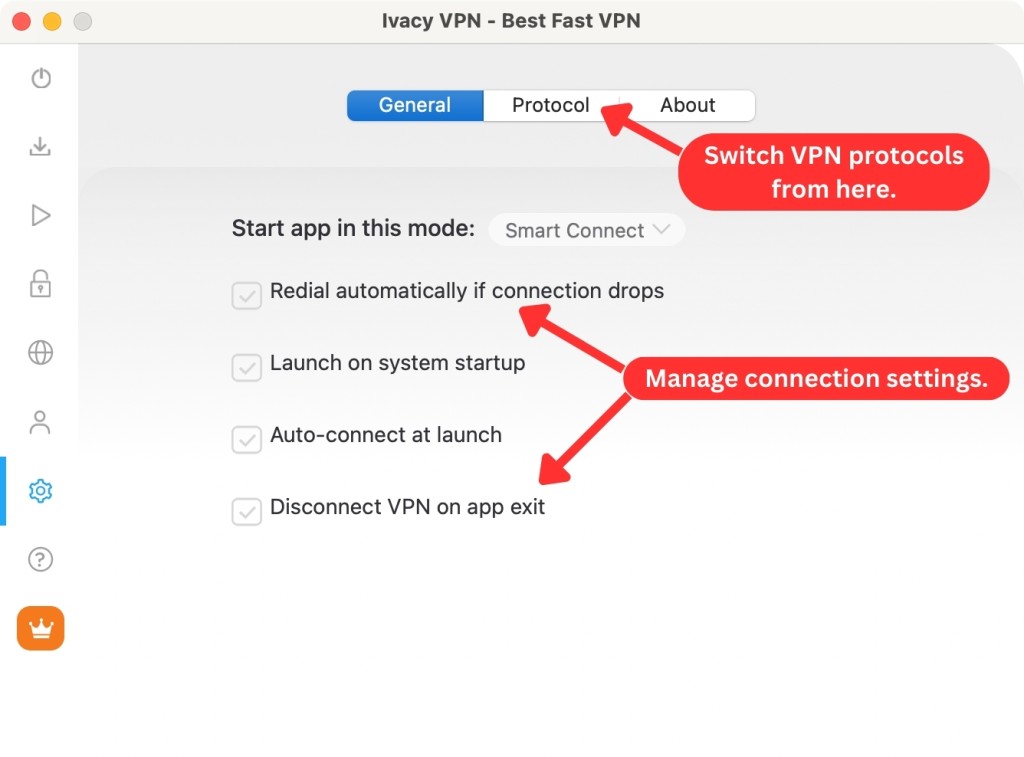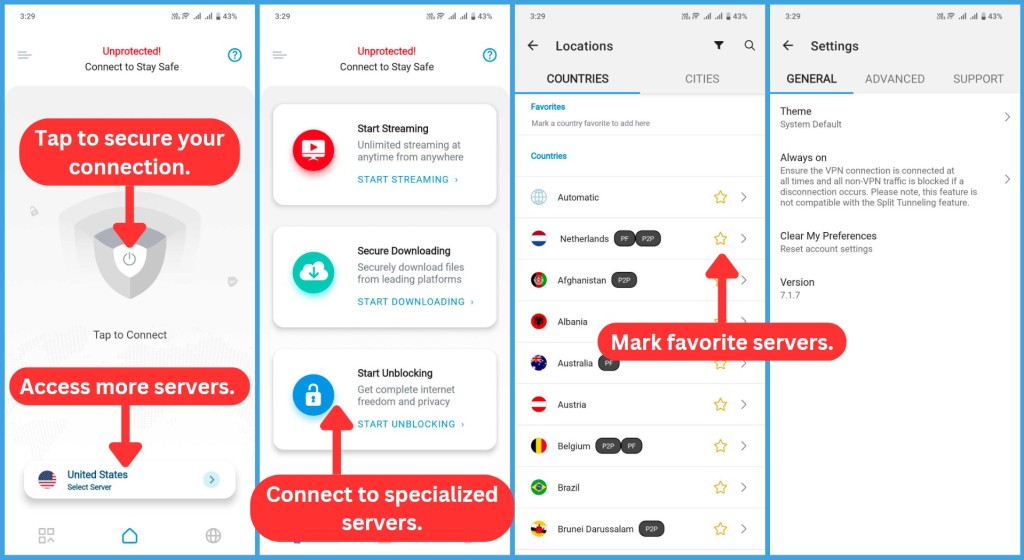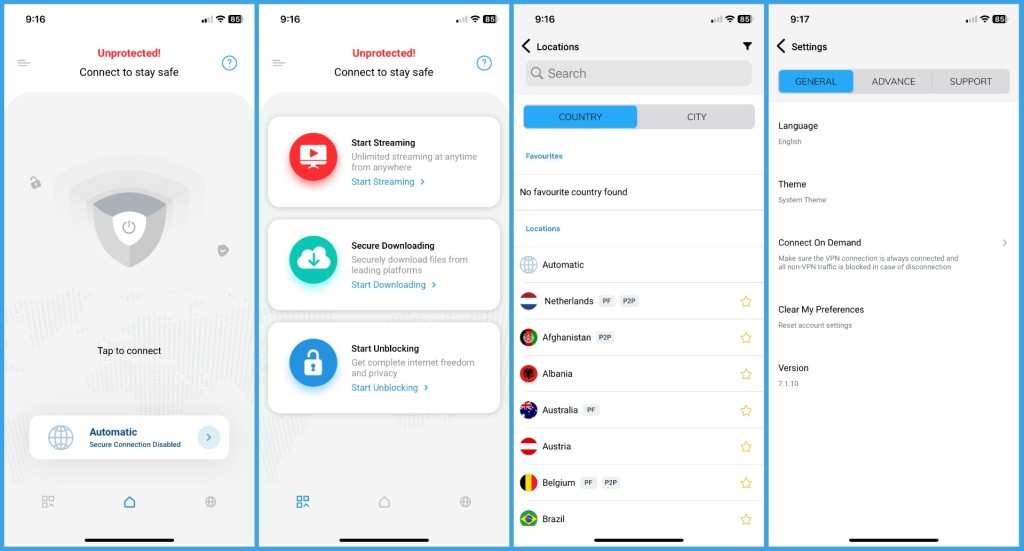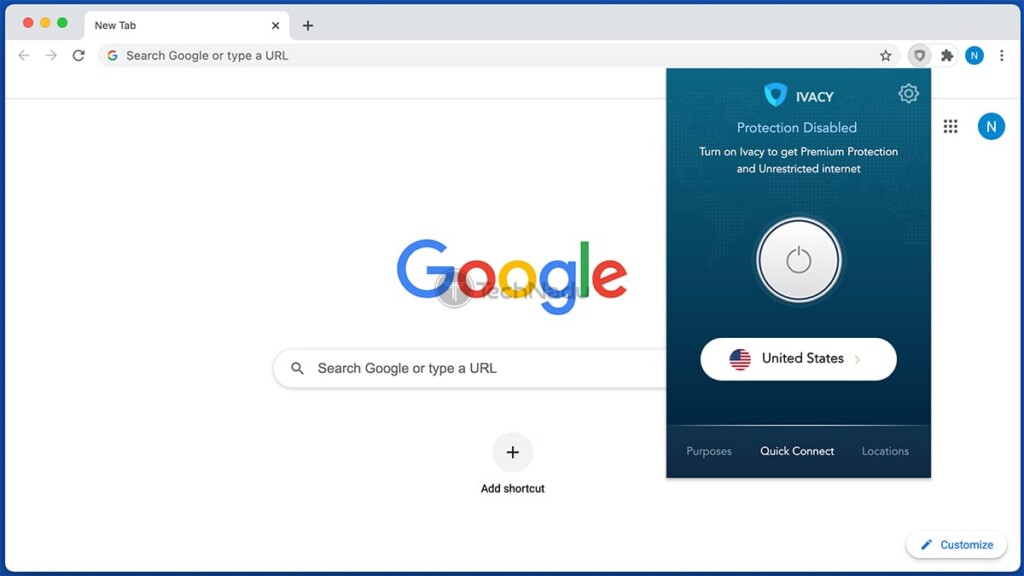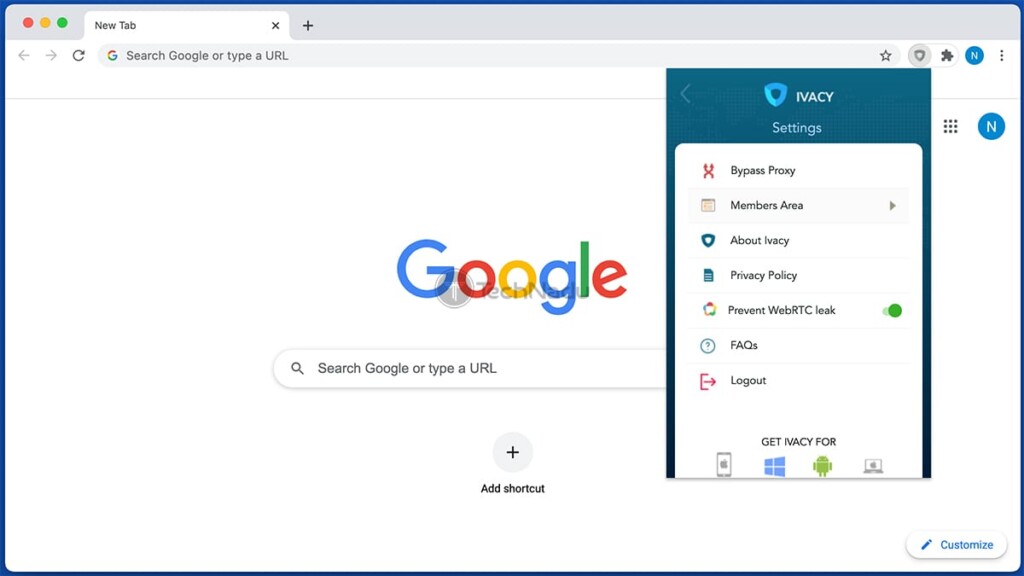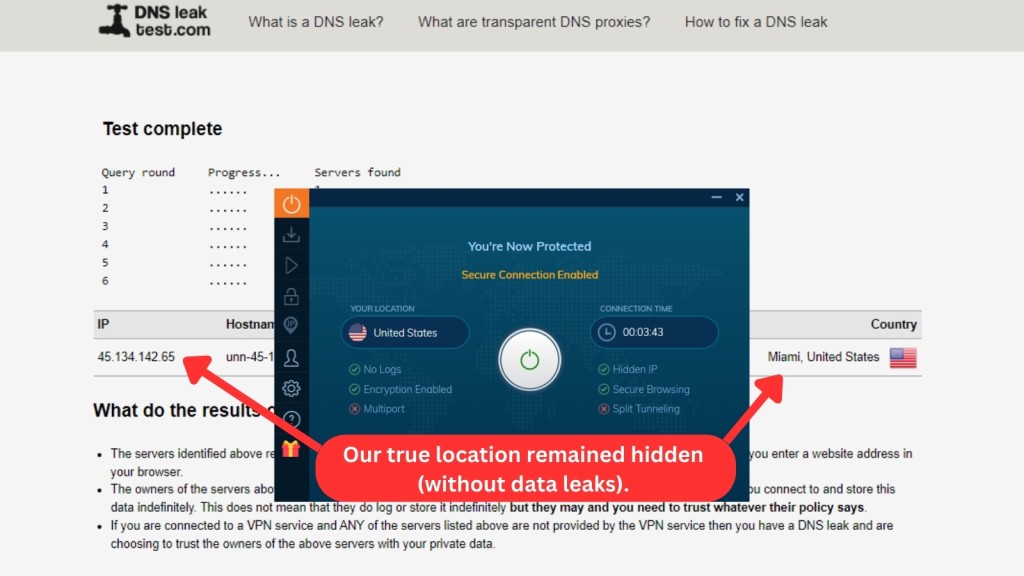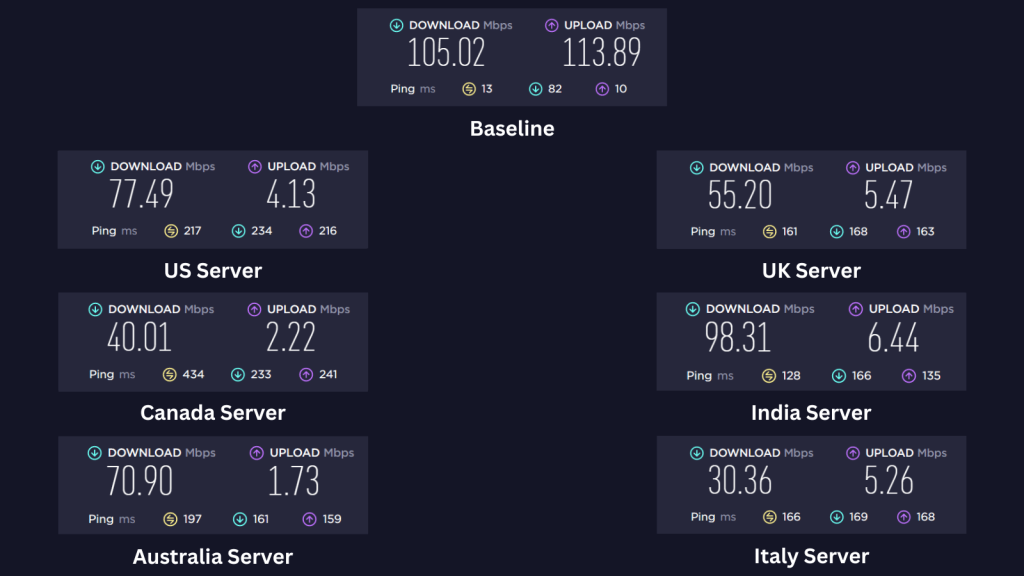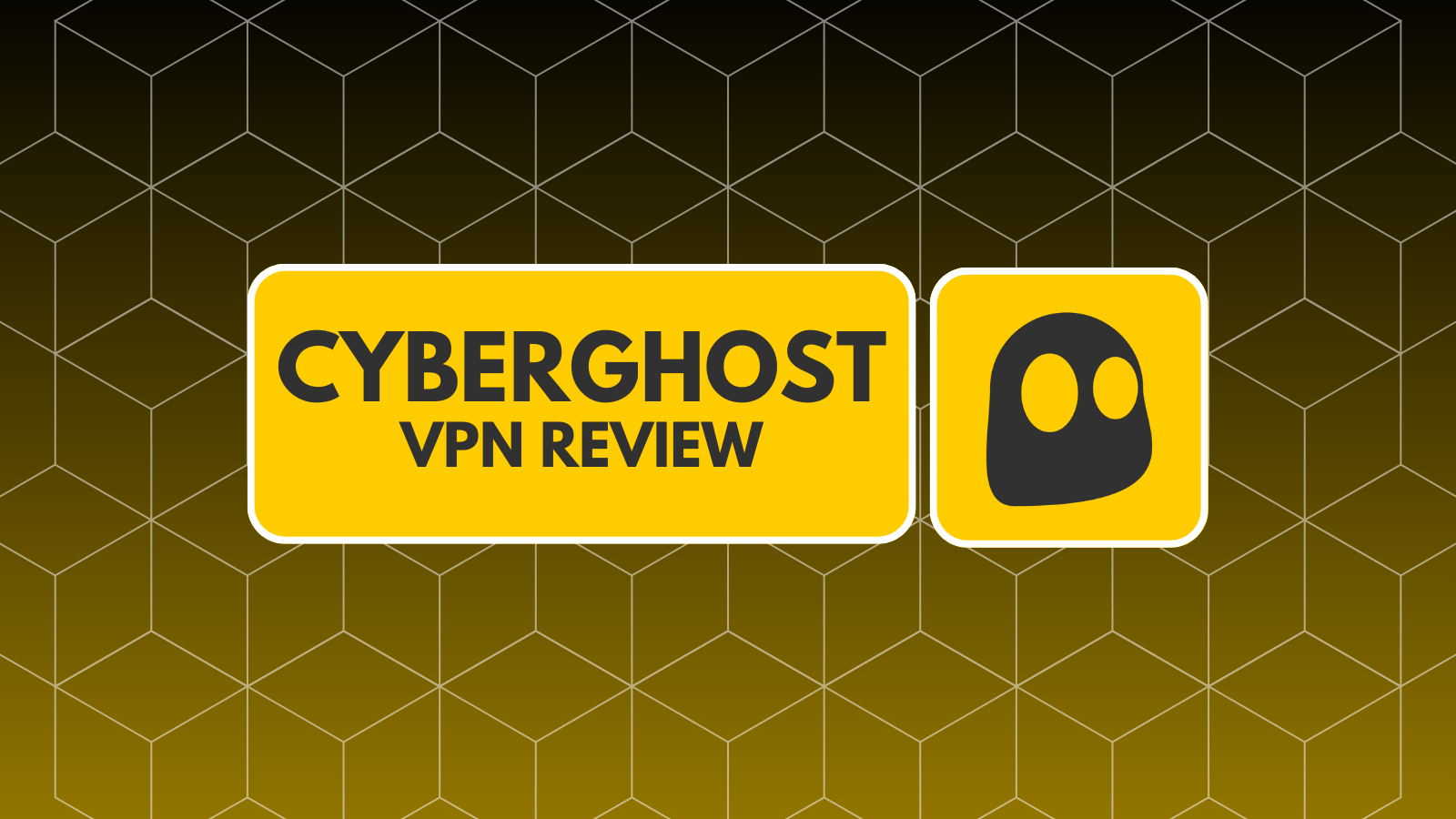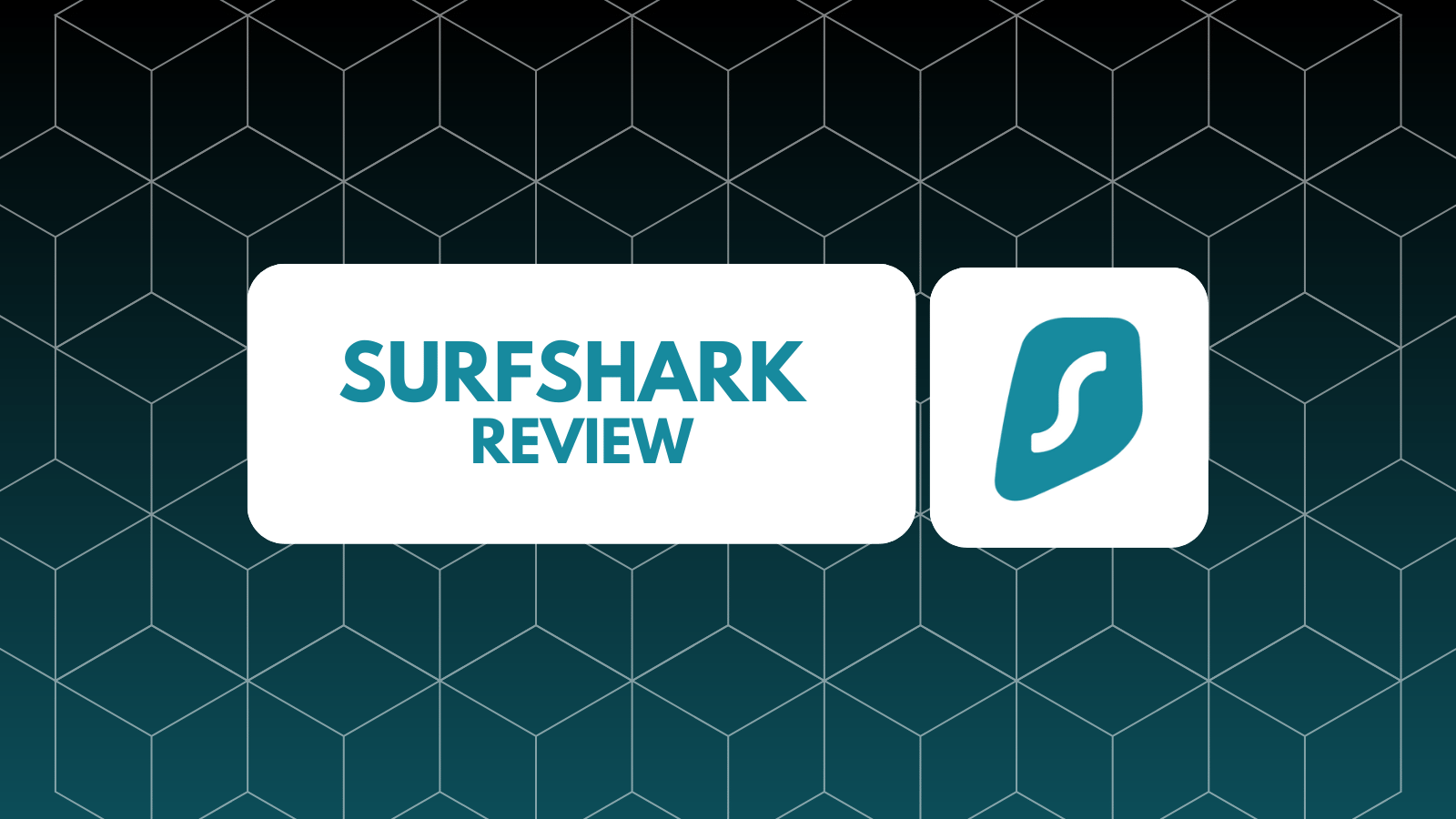When you purchase through links on our site, we may earn an affiliate commission. Here’s how it works.
Ivacy VPN Review 2025
Our experts have reviewed 53 VPN providers, which were put through extensive rounds of testing. To learn more about that process, here’s how we review VPNs, where we explain our criteria and our policy of being fully transparent.
Ivacy VPN, a hidden gem of the VPN industry, has offered one of the best VPN services since 2007. Despite its lesser-known status, Ivacy continues to thrive in 2025 thanks to its cost-effective pricing and powerful content-unblocking capabilities.
This VPN is located in Singapore - while unofficially a member of the 14 Eyes Alliance, this country has been linked to cooperating with them. Ivacy VPN's unwavering commitment to privacy is evident in its stringent no-logs policy. Since there's no stored info, there's nothing to hand over even if authorities come knocking. There have been no known personal data leaks in the past, but an external audit has not been performed to verify this.
Ivacy VPN boasts an impressive network of over 6,500 VPN servers in 60+ countries, with a presence in more than 180 locations worldwide. If you’re looking for seamless access to geo-restricted content, such as foreign Netflix libraries, Ivacy is an excellent choice.
Also, it protects your online activity with industry-standard AES-256 encryption. The VPN offers an extra layer of security with its DNS and IPv6 leak protection, as well as a kill switch, ensuring your IP address remains hidden in the event of a disrupted connection.
Ivacy also supports protocols like OpenVPN TCP/UDP, IKEv2, and WireGuard to ensure solid security. However, availability may vary depending on your device.
Here's a table with all the crucial information you need to know about Ivacy VPN.
In our Ivacy review, we'll discuss the provider’s overall safety and offer a thorough breakdown of all its prominent features. We’ll also cover its content-unblocking capabilities, especially with streaming giants like Netflix, as well as dive into its security and privacy protocols. Finally, we’ll compare Ivacy to some other top-rated VPNs to see how it stacks up against the competition.
You can also read up on how we review VPNs to learn about our rigorous testing process.
Background, Jurisdiction & Reputation
Ivacy comes from Singapore, which isn’t ideal. Also, little is known about its parent company, which is shrouded in mystery. Still, there are no records of this VPN collecting anyone's confidential data in the past. Our Score: 7/10
The first segment of this review is about taking a look "behind the curtains." We'll investigate where Ivacy comes from, what that means for your privacy, and whether you should trust this VPN. So, here’s what we’ve found.
Where Is Ivacy VPN Based?
Ivacy VPN is based in South Beach Tower, Singapore. By having its headquarters in Singapore, you might think that Ivacy has carefully chosen where to base its operations. However, you'll be surprised to know that Singapore has proven to be an important ally to the 5/9/14 Eyes Alliance.
According to Edward Snowden's leaked documents, this country has used SingTel, one of the most popular mobile carriers in Singapore, to access traffic carried by major optical cables linking Asia and the Middle East with Europe. Furthermore, this country has cooperated with Australia and Japan in collecting and exchanging various kinds of sensitive information.
So, does that automatically mean that you shouldn't trust Ivacy? Well, its country of origin might be a problem in the long run. Of course, that applies to those seeking the ultimate level of protection for their personal data. When it comes to those users, we recommend relying on a VPN from a country known for providing resistance to the 5/9/14 Eyes Alliance.
Also, it's interesting to note that Ivacy is a product of a company called 'PMG PTE Limited.' Little information is known about that company, which seems quite keen on maintaining its anonymity. This led to rumors that PureVPN and Ivacy share the same parent company (Gaditek), which comes from Pakistan. At one point, even Ivacy admitted that it's connected to PureVPN, calling it a "minor investor."
Lastly, you should know that Ivacy's representatives once tried to bribe a reputable site to get a favorable review. With that said, many questions surround Ivacy VPN, even though most VPN companies are shrouded in mystery, which isn't necessarily a bad thing.
Did Ivacy Leak Personal Data in the Past?
No, Ivacy VPN didn't leak personal data in the past. We're happy to say that Ivacy seems dedicated to its zero-logs policy. You can find the required legal information clearly presented on Ivacy's site, where you’ll see that the company hasn’t been involved in any cases of collecting or providing data about its users.
With this said, it’s clear that Ivacy is a secure VPN service – at least for now. However, we would've liked to see this company operate from a country that wasn’t accused of collecting data about its citizens. Also, we wished to see an external audit proving that Ivacy sticks to its privacy policy.
While Ivacy itself hasn't been implicated in any data leaks, it's important to be aware of a recent security concern. SentinelLabs discovered suspected Chinese malware, possibly linked to the Bronze Starlight group, targeting Southeast Asian gambling companies. The attackers leveraged a stolen Ivacy VPN code-signing certificate to bypass security and deploy the malware.
Although this incident doesn't necessarily reflect on Ivacy's overall security practices, it highlights the importance of vigilance in the cybersecurity landscape.
Is Ivacy VPN Safe?
Yes, Ivacy VPN is safe to use. It uses strong 256-bit encryption to protect your data, including secure VPN tunnels and various protocols like OpenVPN, IKEv2, and WireGuard. During our inquiry with customer support, they confirmed that Ivacy VPN undergoes regular audits. However, they were unable to provide specific details or proof regarding these audits.
In terms of its legality and safety, you won't face any problems with Ivacy. Differently said, there's nothing illegal or unsafe about this VPN. However, you need to keep something in mind, which applies to any VPN service.
VPNs are legal in most countries. Still, that also means certain countries have made VPNs illegal, or might block the use of VPNs. That said, if using a VPN is illegal in your country, you need to respect your country's laws.
We'd also like to note that using a VPN isn't an excuse to do anything illegal or against any digital service's terms of use. Remember that VPNs preserve your right to privacy but don't give you the right to do anything against the law.
Supported Platforms & Devices
Ivacy has done a wonderful job of being present natively on a wide range of devices, including some not-as-popular options as well. Our Score: 10/10
Ideally, VPNs should work smoothly on different devices and operating systems - and Ivacy VPN does just that. It supports multiple platforms, both on desktops and mobile devices. Here's a table showing the compatibility of devices with Ivacy VPN.
As you can see from the table above, you can install this VPN on any desktop or mobile device. Also, you can use Ivacy's extensions on Chrome, Firefox, and Edge - if you don't want to secure all your locally installed apps at once (you'll secure your Web browser only, in that case).
In fact, Ivacy VPN stands above its competition by offering native apps for platforms such as Kodi, which isn’t something that we see often. With an Ivacy VPN subscription, you can protect 10 devices simultaneously without the hassle of logging in and out repeatedly. You can also install this VPN on a router, protecting your entire household at once.
Installation & Initial Configuration
Getting started with Ivacy VPN is incredibly simple. Even if you get stuck along the way, there are helpful guides to check on the official website. Our Score: 10/10
In this part of our Ivacy VPN review, we'll show you how to install and set up the VPN. It's a really easy process, and we'll guide you through each step.
Your journey toward becoming an Ivacy user starts by signing up for a new account. You’ll need to select a subscription plan, fill out your details and payment information, and get access to your user credentials.
The entire process is quick, and here are the steps to follow:
- Subscribe to Ivacy VPN using any browser.
- Log in using your credentials to access the dashboard.
- Choose your device or platform and download Ivacy VPN.
- Run the installation file and accept the license agreement.
- Click "Install" to continue the installation.
- Press "Finish" to exit the Setup Wizard.
- Launch the Ivacy app and connect to a server. That's it!
The Ivacy app is lightweight, so even those with slower Internet connections shouldn't have any problems downloading the VPN's installation files.
What’s important to mention is that Ivacy comes with a simple installation method that takes only a few minutes of your time and doesn’t have any abnormalities. There’s no adware or bundled software. It’s also good to know that Ivacy offers an extensive list of installation guides that can certainly come in handy, especially if you want to install the VPN on a router.
Prominent Features
Ivacy covers the basics well and even throws in some extra features. However, it doesn't really cater to more advanced users, and many of its features are only available on a limited selection of platforms. Our Score: 7/10
Ivacy VPN has been around for a while and has much to offer regarding online security and unblocking online content. Here's what to expect from the service in terms of its features:
- Full Data Leak Protection: Without any surprise, Ivacy VPN creates an ultra-tough VPN tunnel that protects your online privacy and security. It encrypts your DNS requests, prevents IPv6 leaks, and blocks DDoS attacks. Whether you use IPv4 or IPv6, Ivacy VPN ensures that no one can see what you do online.
- High-End Data Encryption: With Ivacy VPN, you can surf the Web with peace of mind, knowing that your data is encrypted with AES-256 bit encryption, the same standard used by the military and governments. Ivacy VPN also supports multiple protocols, such as OpenVPN, IKEv2, and more, so you can choose the best one for your needs.
- Kill Switch: Ivacy offers a kill switch feature on Windows PCs to prevent accidental data exposure during connection drops. Unfortunately, it's not yet available for Mac and Linux users. For mobile users, similar functionality exists: 'Always on' on Android and 'Connect on Demand' on iOS automatically halt Internet access if the VPN connection is lost.
- Dedicated IP: Ivacy offers dedicated IPs in seven countries: Australia, Canada, Hong Kong, Germany, the UK, the US, and Singapore. But this feature has some drawbacks. It only works on Windows and one device at a time. And your dedicated IP is tied to your VPN account, which could compromise your privacy. A dedicated IP costs $1.99/month.
- Port Forwarding: This is a cool feature that lets you access devices or services on your network from anywhere in the world. It's like having a remote control for your home network. With Ivacy VPN, you can get port forwarding for just $1.00/month. That's a bargain for such a handy feature.
- Split Tunneling: Ivacy's split tunneling feature lets you choose which apps will use the VPN's tunnel and which will run outside it. Ivacy claims to be the first VPN to offer split tunneling for all devices, but that's not true. This feature is only available on Windows and Android devices. You can't use split tunneling on other platforms like macOS or iOS.
- Simultaneous Connections: Once you subscribe to Ivacy, you can download and install the VPN on up to 10 devices - and connect to different servers from all those devices. Thanks to the VPN's "multi-login" feature (available on all platforms), you'll never have to worry about crossing your subscription's limit.
As you can see, Ivacy is not a run-of-the-mill VPN. It covers the basics extensively while also offering some bells and whistles for more advanced users.
Server Count & Infrastructure
Ivacy offers more than 6,500 servers. On top of that, it has servers across 60+ countries, and very few of those are virtual server locations. Our Score: 9/10
When looking for a VPN, you need to pay attention to its server count. More precisely, you need to know how many servers it offers and if there are any specialized ones.
Ivacy currently offers over 6,500 servers spread across the globe, making it on our list of VPNs with the most servers. This is a big jump forward when compared to the state of Ivacy's network a few months ago. Just recently, this VPN added close to 3,000 servers to its network - but it didn't really expand its server list.
That means Ivacy VPN still covers around 60 countries. Pretty much all the popular options are there, including the US, the UK, Canada, Australia, and more. However, we'd like to highlight that Ivacy is present in African countries like South Africa and Nigeria, which isn't something we see every day.
We should also mention that Ivacy has brought back virtual Indian servers. However, keep in mind that the Great Firewall of China might still restrict access to these servers from within China.
Additionally, Ivacy VPN provides obfuscated servers via the UDP protocol, as confirmed by one of their CS reps. However, they couldn't specify the exact number of these servers under the UDP protocol. Unfortunately, there's also no means to verify this claim.
Does Ivacy VPN Use Virtual Server Locations?
Yes, Ivacy offers virtual server locations. To understand how virtual servers work, we'll provide you with an example.
Think of using Ivacy VPN to connect to Panama. Instead of having a server in Panama, Ivacy VPN uses servers in Chile. So, your Internet traffic travels through these Chilean servers, but you'll appear to have a Panamanian IP address as if you're browsing from Panama.
If you update to the latest version of Ivacy's app(s), you'll see an indicator of virtual locations while browsing Ivacy's lineup of servers.
More precisely, the letter 'V' is used to indicate which location is virtual, which means you'll still get an IP associated with that country, but its servers won't be physically located there.
UI/UX Design & Ease of Use
Even though Ivacy has a simple UI, it’s not the most intuitive one. We hope to see an update in the future that will push Ivacy in a direction that's on par with what its direct competitors already offer. Our Score: 6/10
In this segment of our Ivacy review, we'll explain what to expect from the VPN's desktop and mobile apps. Of course, we also won't forget to talk about Ivacy's Web browser extensions, so here's everything you need to know.
How Well Does Ivacy VPN Work on Desktop Platforms?
On the left side of Ivacy's home screen, you’ll see a series of buttons/tabs. That's where you can connect to specialized servers, check your account details, and more.
To learn what each of these tabs can do, we’ll go over their options.
- Smart Connect: This is the application’s home screen. In general, this tab brings a broad selection of 'standard' servers that you can use to secure your connection. When it comes to selecting your location, you can pick a country or an individual city. And once you connect, you'll see some basic info about your session.
- Secure Download: The name of this tab says it all. It contains a list of servers you can use when downloading files, either via the traditional way (downloading files from websites) or via torrenting. Ivacy can also check for malware. However, don't think that Ivacy's anti-malware tool can replace a dedicated antivirus app, which we strongly recommend using.
- Streaming: Using this tab, you can either select a channel (or a Web service) you’d like to unblock or pick a specific country. Numerous popular services are supported, including Max, Hulu, Netflix, Amazon Prime Video, ABC, NBC, the CW, BeIN Sports, and more. Non-US TV channels are on offer as well, including NRK, ORF, ZDF, RTVE, Telemundo, and plenty more. We’ll take a closer look at Ivacy’s capability to unblock streaming sites, so make sure to keep reading our Ivacy review.
- Unblocking: If you’d like to browse the Web as if you were in another country, this is where you can find that option. As we can see, this tab is close to identical to the 'Smart Connect' tab (which acts as Ivacy's home screen), except that it allows a different way to browse the available servers.
- Dedicated IP: Connect to your dedicated IP address with ease. Simply enter the provided hostname from your email and click 'Connect' to establish a connection.
- My Account: You can review your account details, log out, or upgrade your account using this tab. Besides, it lets you check how to install Ivacy on additional devices.
- Settings: Ivacy doesn’t let you take a deep dive into tinkering with its settings. You can choose to launch the app upon startup and automatically connect to a server on macOS. On other platforms, you'll get to switch to another server, set up split tunneling, and more.
- Help: Lastly, there’s a dedicated help section. You can review some frequently asked questions, submit a support ticket from within the app, and provide your feedback.
Overall, the Ivacy app does have a somewhat polished interface. However, it’s not the most intuitive one, especially if you’d like to take your time to understand everything that this application offers.
Aside from that, the application’s window can’t be resized on desktops, which might be a problem at ultra-high display resolutions.
How Well Does Ivacy VPN Work on Mobile Platforms?
When it comes to the Ivacy VPN app on mobile, you'll encounter a uniform design that replicates what's available on desktop platforms. Ivacy's Android and iOS apps mirror each other with only a few differences.
Ivacy keeps things user-friendly on both Android and iOS with a familiar three-tab layout at the bottom.
The first tab lets you choose a server optimized for specific tasks, whether it's prioritizing speed for downloads or bypassing geo-restrictions for streaming. The central tab acts as your quick-connect hub, allowing you to instantly connect to the nearest server. Lastly, the third tab gives you access to the full server list for manual selection based on your location preference.
However, there are platform-specific features: Apple users get a slight edge with the flexibility to change both language and theme, while Android users benefit from split tunneling, which lets you choose which apps use the VPN protection.
When it comes to the iOS app, there's not much you can fine-tune. You get to change a VPN protocol, set up the VPN to connect automatically (in certain cases), and that's about it. Even though Ivacy's iOS app looks nice, it's not as powerful as the Android app.
Overall, we feel that Ivacy's apps are polished in terms of their appearance. There are also no performance issues. However, this VPN should be more transparent about what you get from each of those apps, as some of its marketing messages can be misleading.
How Well Do Ivacy's Web Browser Extensions Work?
Ivacy offers a Chrome extension, along with an Edge and Firefox extension. Let's talk about how those extensions look, as well as what to expect from them.
In many ways, these extensions replicate what's available in Ivacy's apps. That means you'll find three tabs on its home screen, called 'Purposes,' 'Quick Connect,' and 'Locations.'
You switch between those tabs by clicking on the bottom part of Ivacy's interface. The rest of its UI is dedicated to searching for a server and connecting to one.
If you'd like to dive deeper, you can click on the cogwheel icon in the top-right corner. This will reveal additional settings where you can set rules to bypass proxies and prevent WebRTC leaks. That's about it. Not the most comprehensive list of settings - but it should get the job done for average home users.
Media Streaming, Torrenting & Gaming Support
If you're looking for a versatile VPN service, Ivacy is a great choice. It can unblock tons of popular streaming platforms, including some niche ones. It also supports P2P and is suitable for gaming. Our Score: 10/10
Whether you want to binge-watch your favorite shows, download torrents, or play online games, you need a VPN that can handle these tasks without compromising your speed or security. But not all VPNs are cut out for this job.
In this part of our Ivacy VPN review, we'll show you how this VPN performs in these three areas and help you figure out if it suits your needs.
Is Ivacy Good for Streaming?
Yes, Ivacy is a good VPN for streaming fans. If you're looking for a VPN that can unblock just about everything, Ivacy might be the one for you. We tested it on multiple streaming platforms and were truly impressed by the results, as we could stream content without lags, stutters, or any ISP throttling.
Here are some of the most notable US-based streaming platforms this VPN unblocks:
The service can also unblock Netflix libraries in 7 countries, including the UK, Japan, and Canada. It does that with the help of its specialized servers for streaming while managing fast and reliable performance all along.
Besides Netflix, the service can also unblock the following non-US streaming platforms:
With this level of unblocking, Ivacy could compete for the 'best VPN service for streaming.' In fact, only a handful of VPNs are slightly better in this area than Ivacy. You won't even have to worry about buffering or slow speeds, as Ivacy delivers fast and reliable performance. We'll show you some speed tests later in this article.
Is Ivacy Good for Torrenting?
Yes, Ivacy VPN is good for torrenting due to its range of features specifically designed for this activity. Ivacy offers P2P-optimized servers in over 100 locations, ensuring you can connect to a nearby server for optimal download speeds when torrenting.
To safeguard your data while torrenting, Ivacy utilizes robust 256-bit encryption, preventing your ISP or any potential eavesdroppers from monitoring your torrent activities. Furthermore, Ivacy follows a strict no-logs policy, ensuring that no records of your download or sharing activities are stored.
In the event of a VPN connection drop, Ivacy includes a kill switch feature that automatically disconnects your Internet connection. This prevents your IP address from being exposed and ensures your privacy remains intact.
In addition to these essential features, Ivacy offers additional benefits for torrenting. Port forwarding is available, which can enhance your download speeds. Split tunneling allows you to choose which apps and websites use the VPN connection, offering flexibility for accessing both blocked and unblocked content.
Additionally, Ivacy provides the option of a dedicated IP address for specific needs that require it. But if you're looking for more options, you can take a look at our best torrenting VPN guide.
Is Ivacy Good for Gaming?
Yes, Ivacy is a good gaming VPN. One of its standout qualities is its ability to provide fast speeds, thanks to its extensive network of servers strategically placed around the globe. It's no wonder Ivacy is the official VPN partner of GamersOrigin, a leading esports organization.
Security is another area where Ivacy excels, as it comes with plenty of secure servers. Therefore, you have many options for picking a server based on your specific gaming-related needs. Then, Ivacy's servers are backed by the latest technologies, which makes problems like DDoS attacks a thing of the past.
Additionally, Ivacy offers P2P support, allowing gamers to freely download and share files, such as mods and game-related content, without encountering any obstacles. This feature enhances the overall gaming experience by enabling players to customize their games and access additional content easily.
With that said, gamers have plenty of reasons to pick Ivacy - aside from the VPN's strong privacy protection. They can grab the latest titles first (even before those games reach their region or country), save money when using digital marketplaces, and plenty more.
Security & Privacy
No previous data leaks, strong encryption protocols, and bulletproof logging policy - that's what you can expect from Ivacy. Still, the VPN could be more proactive by agreeing to an external audit and increasing its overall privacy-related transparency. Our Score: 7/10
To assess Ivacy's trustworthiness with your data, we'll scrutinize three crucial aspects: VPN protocols (the encryption methods safeguarding your data), logging policy (what data, if any, Ivacy stores about your activity), and IP/DNS leaks (potential vulnerabilities that could expose your identity).
Ivacy VPN Protocols
A capable VPN should offer a range of modern VPN protocols. We'll use this segment to inform you about the protocols you can expect from Ivacy VPN.
Ivacy brings OpenVPN, WireGuard, IKEv2, and IPSec. All those capable protocols help secure your confidential data online. It's also interesting to note that Ivacy does things a bit differently, especially when we compare it to the bestselling and top-rated VPNs.
- OpenVPN: Without any doubt, OpenVPN is among the most secure protocols right now. It does slow you down a bit, but it also has the means to create a highly secure VPN tunnel. This protocol is available on all supported platforms except for Mac.
- WireGuard: We're happy to report that Ivacy VPN now supports WireGuard as well. This is a brand-new VPN protocol that brings security and speed, a combination unmatched by any other protocol. At the moment, you can use it via Ivacy's apps for Windows, Android, and iOS.
- IKEv2: This one was initially known as a mobile-friendly protocol, providing a seamless experience of switching between Wi-Fi and 4G/5G networks. It's very secure and comes with fast speeds, but it also comes behind OpenVPN in certain aspects. It's available on all supported platforms except for Linux.
- IPSec: This is a set of protocols that encrypts and authenticates data packets flowing between two devices over an IP network, ensuring secure communication. You can use this protocol on Windows, Mac, and iOS devices.
Ivacy has officially discontinued support for L2TP, PPTP, and SSTP, which are now considered obsolete. But in response to user requests, they've made an exception. These older protocols will still be available in select locations: Australia (Sydney), Germany, Netherlands, the UK (London), and specific areas within the US (Illinois, Washington DC, New York, California, Texas, and Florida).
Even though you can still use those via manual configuration, Ivacy has decided to distance itself from these protocols. Therefore, it no longer offers them built into its apps.
Does Ivacy VPN Keep Logs?
No, Ivacy doesn't keep logs, according to their privacy policy. When you visit Ivacy’s official website, you’ll see that this is a 'zero logs' VPN. Of course, many VPNs claim not to collect your data, so you shouldn't trust any marketing messages. So, to find the truth behind this claim, we’ve taken an in-depth look at Ivacy’s privacy policy.
Ivacy assures a strict no-logs policy. This means they don't track your online activities, IP addresses, browsing history, or any data you access while using the VPN. Essentially, they have no information to link your actions back to you.
However, they do retain some basic user information like your name, email address, and payment details. This data is necessary for account management and assisting users with dedicated IPs. Furthermore, you can request the deletion of your personal information through your Ivacy account, although the process can take up to 30 days. Your email address might be kept on file to prevent duplicate accounts, though.
With that said, since this VPN doesn't store any data regarding your Web browsing, third parties will never get to learn what you do online. This isn't a new VPN, as it's been on the market for more than a decade now. Since there were never any situations that would prove otherwise, we believe in Ivacy's claims.
We also need to mention that many other VPNs employ third-party cybersecurity companies to audit their services (to prove their security- and privacy-related claims). Sadly, that doesn't apply to Ivacy. Its website mentions audits, but when we talked to their CS rep, they refused to provide specific details to confirm if Ivacy VPN truly had an independent audit.
Does Ivacy Leak/Expose Your Private Data?
No, Ivacy doesn't leak or expose your private data. To verify this, we've tested it for IP, DNS, and geo-location leaks.
As you can see from the above screenshot, Ivacy can create a leak-free tunnel. In other words, our IP address and DNS data never left Ivacy's tunnel, no matter how many servers we switched between.
In addition, our geo-location data always corresponded to what was selected in Ivacy's UI. This means no one could have determined our actual (physical) location, which was always hidden.
Speed & Performance
Ivacy VPN’s speed test performance was acceptable. Servers, both near and far from us, were fast enough for most activities. Our speeds were reduced by about 40% on average. Our Score: 7/10
Now we'll discuss how fast and reliable Ivacy VPN is. You should know that any VPN will make your Web connection slower to some extent, but the best VPNs out there minimize that effect as much as possible.
To test Ivacy’s performance, we first measured the speed of our Internet connection without using the VPN. As you can see, our baseline speed was 105.02 Mbps for downloads and 113.89 Mbps for uploads. We used this data to calculate the speed loss caused by Ivacy VPN.
Let's see how Ivacy VPN performed.
- US Server (New York) – Ivacy’s New York server was the fastest one we tested, with a download speed of 77.49 Mbps. The speed reduction was only 26.2%, which is very good for a VPN service. The upload speed was 4.13 Mbps, which is slightly lower than the UK server but still reasonable.
- UK Server (London) – The London server of Ivacy VPN performed decently during testing, with a download speed of 55.20 Mbps. The speed reduction was around 47.4%, which is within the acceptable range for VPNs. The upload speed was 5.47 Mbps, which is not very impressive but still usable.
- Canada Server (Vancouver) – The Vancouver server performed poorly during testing, with a speed drop of 61.9%. It achieved a download speed of 40.01 Mbps and an upload speed of 2.22 Mbps. This isn't very satisfactory, and it may affect your online activities.
- India Server (Mumbai) – The Mumbai server resulted in the most impressive performance with a speed drop of only 6.4% during testing. We got a download speed of 98.31 Mbps, which is much faster than what we were expecting and hardly differs from the baseline speed.
- Australia Server (Sydney) – The Sydney server achieved above-average speeds during testing, with a download speed of 70.90 Mbps and an upload speed of 1.73 Mbps. The speed reduction was pretty reasonable at around 32.5%. This is a good option for users who want to access Australian content or websites.
- Italy Server (Milan) – The Milan server was the slowest one we tested, with a huge speed drop of 71.1%. The download speed was only 30.36 Mbps, which is far below the average of other VPNs in the market. The upload speed was also very low at 5.26 Mbps.
Ivacy slowed down our Internet connection by 40.1% on average. However, you might get faster performance if you change the VPN’s settings and try a different protocol. So, it depends on how much you want to tweak this VPN.
For this test, we used the IKEv2 protocol because the Automatic Selection and WireGuard protocol options didn’t work. Their support representative told us to use IKEv2 because “sometimes certain protocols may not be available.” The VPN performed well on IKEv2, but we think it would have done better if WireGuard worked during the test.
Overall, we observed a stable Internet connection, and it still worked smoothly after slowing down. That said, if you have a slow baseline connection, you might face some problems on certain servers.
Customer Support
Ivacy has a dedicated customer support page with everything you hope to find. Live chat is also part of this offer. Our Score: 10/10
Reliable custom support is imperative when it comes to VPN services. Since these are highly sophisticated digital products, something might go wrong at times, preventing you from using the application. So, when it comes to Ivacy, here’s what you can expect.
- Live Chat Support: Ivacy offers live chat on its website, accessible from any page. We’ve talked to the company’s representatives quite a few times while producing this review, and there was never a long queue. Also, we always managed to get useful information.
- Installation Guides: Installing Ivacy on both desktop and mobile platforms is easy. However, you need a step-by-step guide for installing Ivacy on routers, so it’s good to know that you can count on this type of support documentation.
- FAQ: Ivacy’s FAQ section offers around 45 questions, so there’s a real chance that you’ll have your question answered even without contacting a support agent.
- Support Tickets: You can send an email from within the app itself, and it will be treated as a support ticket. If you try to find help this way, you can expect Ivacy to respond within 24 hours. We’ve asked about specific Ivacy features and got a response with plenty of online resources where we found everything we wanted to know.
- Email Contact: Lastly, you can send an email based on the type of question you have. There’s a dedicated 'Contact Us' page on Ivacy’s website, which also has an online form that you can fill out.
Ivacy also maintains a helpful YouTube channel and an informative blog for more updates and tutorials. So, the bottom line is this - Ivacy VPN will be there for you if you ever get stuck. However, we have to mention that Ivacy's apps work just fine without much input needed on your part. In other words, you can expect a hassle-free experience, even in the long run.
Pricing
If you pay upfront, Ivacy is one of the cheapest VPNs out there. But it's not the best deal for a monthly subscription - that's for sure. Our Score: 8/10
One of the most important factors to consider when choosing a VPN is the cost-effectiveness of its plans. You don't want to pay a fortune for a service that doesn't deliver on its promises. That's why, in this Ivacy VPN review, we'll take a look at how much it costs and what you get for your money.
How Much Is Ivacy VPN?
Ivacy VPN starts at $1.17/month if you pick its long-term plan. However, if you wish to pay monthly, this VPN will cost you $10.45/month.
All Ivacy VPN plans have the same set of features. That means they all come with ultra-tough privacy protection, the ability to unblock websites, 10 simultaneous connections, and a 30-day money-back policy, except for the 1-month plan, which only has a 7-day refund window.
Here’s how much you’ll need to pay for Ivacy VPN based on its currently available plans:
- 1-Month Plan: Ivacy’s most flexible subscription is its 1-month plan, as it allows you to pay as you go without any long-term commitment. You'll pay $10.45 per month, which is a fair price for a high-quality service. However, you won't get any discounts or extra features with this plan, so it's best for those who only need a VPN occasionally or for a short period of time.
- 1-Year Plan: This plan is a great choice for those who want to save some money and enjoy a longer subscription. You'll pay $47.76 upfront, which works out to only $3.99 per month. That's a whopping 67% off the regular monthly price! Plus, you'll get access to all the features and benefits of the service for a whole year.
- 5-Year Plan: If you wish for online privacy for the long haul, Ivacy’s 5-year plan could be the one for you. Here, you'll pay $69.99 upfront, which amounts to a mere $1.17 per month. That's an incredible 89% off the regular monthly price. Not only that, but you'll also get a premium password manager as part of this plan.
As you can see, Ivacy VPN has something for everyone. And if you want to enhance your VPN experience, you can get a dedicated IP for $1.99/month. That means you can add a single dedicated IP to your account. If you need port forwarding, the feature is priced at $1.00/month. Ivacy also offers custom plans for teams and businesses. Simply submit a request with your specific needs, and they'll tailor a solution for you.
In addition, Ivacy accepts a wide range of payment methods. Whether you prefer credit cards, PayPal, BitPay, CoinGate, PerfectMoney, or something else, Ivacy has you covered. Plus, you can pay with cryptocurrencies if you want to keep your identity under wraps. Though note that full refunds are unavailable for Bitcoin, BitPay, PerfectMoney, Coin payments (cryptocurrency), and Payment Wall purchases.
Is Ivacy VPN Free?
No, Ivacy VPN isn’t free. Back in 2018, they did have an app called 'Ivacy Lite' for iOS and Android devices, but they pulled the plug on it. That said, you take advantage of their refund policy as a free trial of Ivacy VPN.
The only way to use Ivacy VPN is to fork over some cash for a subscription. But don't worry - you can still get your money back if you're unsatisfied. They have a no-questions-asked refund policy that lets you cancel within 7 days for their monthly plan or within 30 days for their longer plans. Just make sure you don't miss the deadline and request your refund on time.
If you're not ready to commit to a subscription yet, you can also try Ivacy VPN for 7 days with their trial account. It only costs you a dollar a month and gives you full access to all the premium features on any device you want. It's a sweet deal before signing up for Ivacy’s long-term plans. However, keep in mind that this 7-day trial is non-refundable.
Ivacy VPN Comparison with Other VPN Providers
When choosing a VPN, it's important to see how Ivacy compares to others like ExpressVPN and Private Internet Access (PIA). How does it measure up against other VPN competitors? Let's find out in this part of our Ivacy VPN review.
- ExpressVPN vs. Ivacy VPN: ExpressVPN from the British Virgin Islands brings a legal edge over Ivacy in Singapore. If you're on a budget, Ivacy's long-term plans are lighter on the wallet. However, ExpressVPN goes the extra mile with regular third-party audits to fortify its security, a step Ivacy VPN has yet to take.
- Private Internet Access vs. Ivacy VPN: Both have less-than-ideal locations, but they work well. PIA has unlimited simultaneous connections, while Ivacy has a limit of 10. They both support lots of different devices, which is good. But PIA does something even more impressive - it has servers in all 50 US states, a milestone Ivacy VPN still hasn't reached.
- Surfshark vs. Ivacy: Surfshark takes the lead with a universal kill switch, blazing-fast speeds, affordable price, and an independent security audit. While Ivacy is a budget-friendly option with a vast server count, it also has significant limitations. It has a limited kill switch feature, slower speeds, and no independent verification of its no-logs policy.
Final Thoughts - Is Ivacy VPN Good?
Yes, we believe Ivacy VPN is good enough. It’s a top-notch service offering a robust server network, unbeatable security features, and exceptional streaming capabilities. With its user-friendly interface and custom-built Netflix servers, accessing geo-restricted content has never been easier.
According to our tests, Ivacy VPN is fast and secure, making it an excellent choice for privacy, streaming, gaming, and more. Furthermore, with its strict no-logs policy, you can be confident that your online activities will remain private.
We recommend subscribing to Ivacy VPN today to experience a new level of online freedom. Long-term plans offer a generous 30-day money-back guarantee for peace of mind. If you prefer the flexibility of a monthly plan, you'll still have a 7-day window to try it out risk-free.
PROS
- Available on many platforms.
- Capable set of protocols.
- Plenty of specialized servers.
- Easy to use and set up.
- Doesn't log personally identifiable data.
- Unblocks Netflix, Disney+, and more.
- Affordable long-term subscriptions.
- Numerous payment methods.
CONS
- Somewhat problematic jurisdiction.
- Not the fastest performance.
- No independent audits.
- Kill switch isn't a universal feature.
| Review Summary IPVanish has done plenty to improve its service. It's now a very capable VPN well-suited for average home users interested in a one-click VPN solution for streaming, torrenting, and gaming. | 8.3 Overall Score | ||
| Background & Jurisdiction | 7 | ||
| Supported Platforms & Devices | 10 | ||
| Installation & Initial Configuration | 10 | ||
| Prominent Features | 7 | ||
| Server Count & Infrastructure | 9 | ||
| UI/UX Design & Ease of Use | 6 | ||
| Media Streaming, Torrenting & Gaming Support | 10 | ||
| Security & Privacy | 7 | ||
| Speed & Performance | 7 | ||
| Customer Support | 10 | ||
| Pricing | 8 | ||