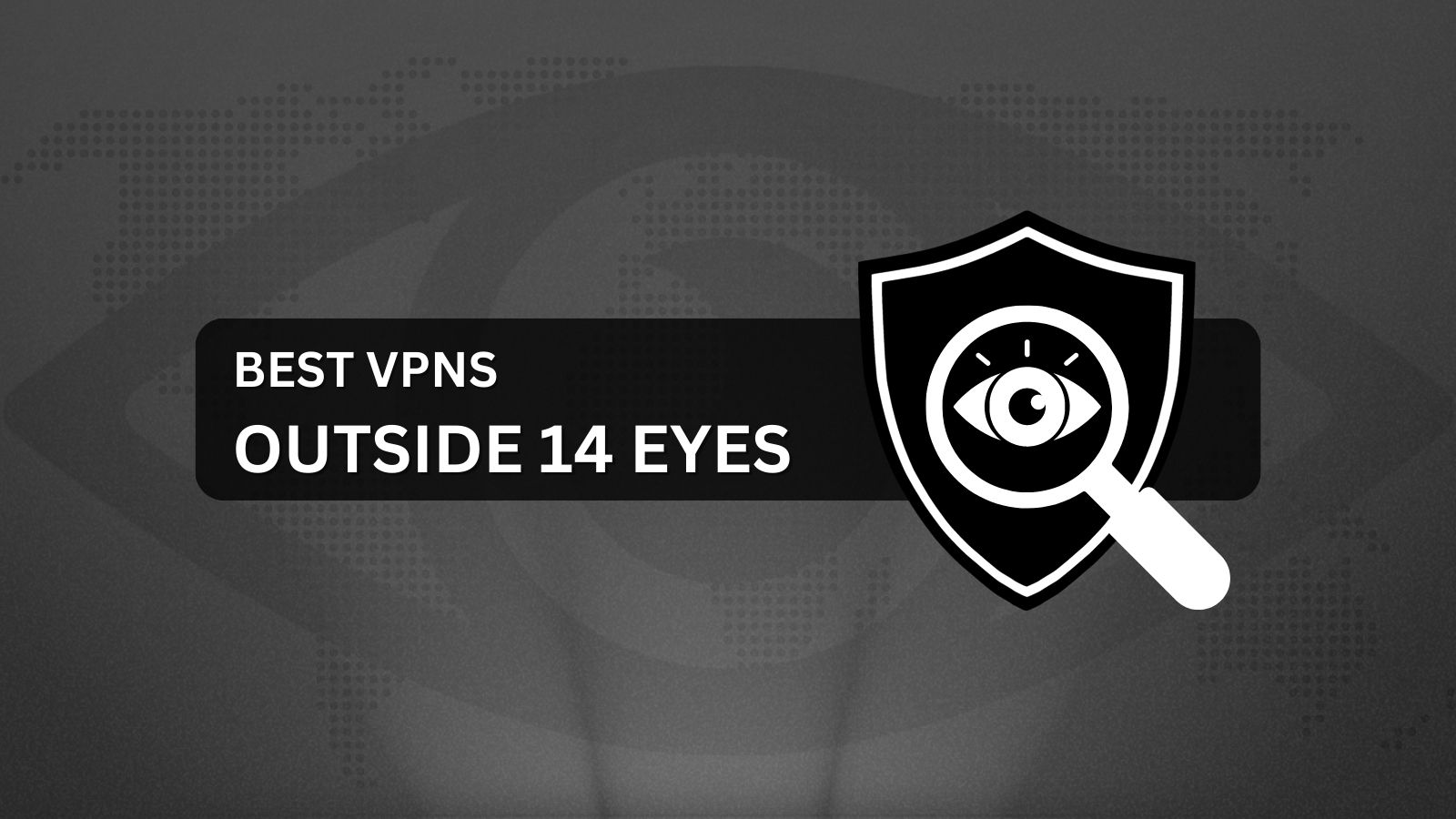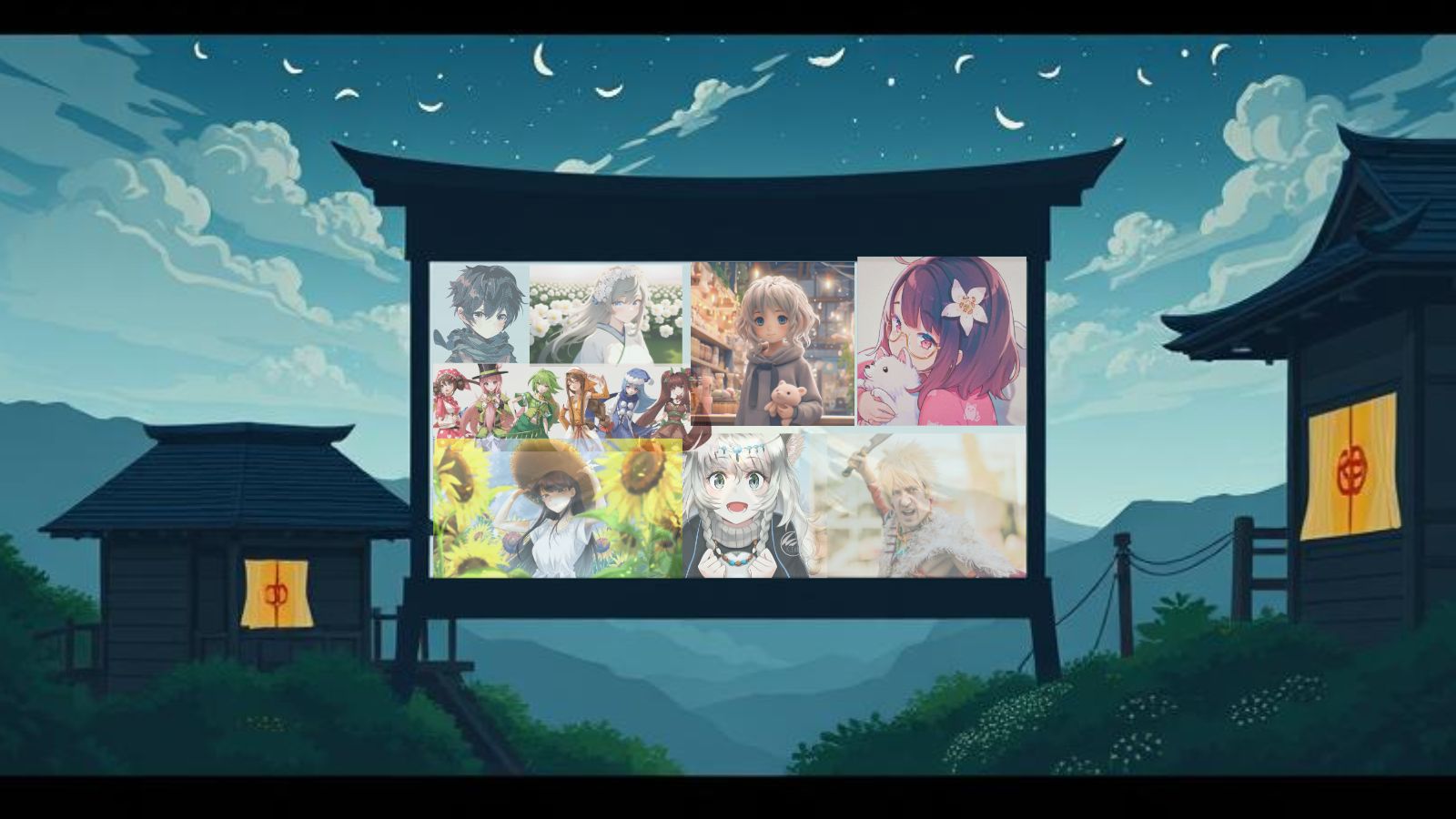10 Best Ultrawide Gaming Monitors in 2020
Ultrawide monitors are a relatively new trend in the world of computers, mainly because the technology required to make them feasible was not mature enough until a few years ago. In essence, their goal is to provide you with a much wider aspect ratio than the usual 16:9, which should help with immersion.
Ultrawide monitors are also great when it comes to productivity since the bigger resolution allows you to open multiple apps side-by-side. Obviously, this is also a fancy way to replace a multiple monitors setup, which also means that you won't have to deal with annoying bezels in the middle of your work area.
Gamers can also benefit a lot from ultrawide monitors, since the wider aspect ratio makes for a much more immersive experience. You should be able to see a lot more of the environment on your screen, some of which will fill your peripheral vision as well.
As far as we can tell, this does not appear to be a passing trend that will go away in a couple of months, since more and more ultrawide monitors are being released every year. In fact, manufacturers are constantly making them bigger and better, which means that they are here to stay.
What Is Ultrawide?
Ultrawide is a fairly new development in the world of gaming monitors, and the reason for that is because big LCD and LED panels have become much cheaper to produce in the last decade or so. 23” was immense for a gaming monitor not too long ago, but nowadays, you can even buy 32” panels at reasonable prices.
Because of this, monitor manufacturers were finally able to introduce wider aspect ratios. This was not a new idea, but since ultrawide would look silly on a small panel, no one had any incentive to build displays that did not adhere to the 16:9 standard.
As the name implies, ultrawide monitors have a much higher horizontal resolution, and the most common aspect ratio is 21:9, although there are a few exceptions. The higher horizontal resolution allows people to fit much more stuff side-by-side, so it’s almost a substitute for multiple monitor setups.
In addition, the wider aspect ratio can also make video games more immersive by filling your peripheral vision, which is harder to achieve with a classic 16:9 panel. To make things even better, this is amplified by the fact that we can now get curved panels, which helps even more with immersion.
What Are the Benefits of an Ultrawide Monitor?
Although they are not for everyone, some cool new possibilities open up once you get yourself an ultrawide monitor. Most of these benefits apply to video games, but they can also help out when it comes to productivity. As such, here are some of the upsides you can enjoy:
- Better immersion. This is a big one for video game fans since there’s nothing better than being fully immersed in your adventure. Granted, VR is still king in this regard, but then again, some major annoyances come with playing with a virtual reality headset as well. In the case of ultrawide monitors, you often do not have to sacrifice visual quality or frame rates to feel more engaged.
- Less demanding in terms of system performance. This is an often-overlooked benefit when it comes to ultrawide monitors, mostly because everyone assumes there are more pixels for the GPU to drive. This is actually not the case since basically every ultrawide monitor out there features fewer pixels than 4K displays. On the other hand, you should know that this sometimes depends on the FoV setting you choose in your games - if they offer this option. A larger FoV means more stuff has to be rendered on the screen, which kind of negates the benefit of having fewer pixels.
- Good for work and productivity. An ultrawide display can allow you to have a lot of windows open in a side-by-side configuration, which is kind of like having multiple monitors. The best part is that you do not have to deal with annoying bezels, so it’s far easier to keep an eye on everything.
- Curved panels make more sense. Let’s be honest: Curved displays can be a bit of a gimmick when you are working with a 27” monitor since the curvature doesn’t really add anything to the experience. Things change when you are dealing with an ultrawide, however, since it can actually be an issue if you have to turn your head too much to glance at the sides.
What Are the Drawbacks of an Ultrawide Monitor?
Since nothing is perfect, we can’t deny the fact that there are some inconveniences you have to live with if you decide to make the switch to an ultrawide. Most of them are not too bad, but it really depends on your specific needs and habits. Hence, here are some of the things you have to keep in mind before making a purchase:
- Older games may not scale properly to ultrawide resolutions. This is a big one, and it’s actually a problem even in newer titles. First off, the games might either be stretched to fit the resolution or will display black vertical bars on each side. Both of these options are awful, although stretching is perhaps the worst of the two. On top of that, even if the game scales correctly in terms of aspect ratio, the HUD definitely won’t in many cases. Hence, everything will be either too small or positioned in such a way as to make it impossible to keep an eye on your health bar/quickcast bar/minimap without turning your head.
- 16:9 content will not fit properly on your screen. This is another major annoyance, especially since most modern TV shows are shot in 16:9. If you are watching them on an ultrawide monitor, the images won’t be stretched, but you will have two massive vertical bars on each side of the screen at all times. This includes almost every YouTube video as well, so you should make sure you are OK with this beforehand.
- You will give up a lot of vertical space. Some high-end ultrawide monitors do come with decent vertical resolutions, but many of them are actually just 1080 pixels tall. It means that you are basically back to FullHD in this regard, which is probably something you are not accustomed to anymore. This won’t be too annoying in video games, but it will be noticeable while browsing the web or using your computer for things like graphic design.
What to Look For in an Ultrawide Monitor
Depending on your needs, there are a couple of things you need to consider before purchasing an ultrawide monitor:
- Resolution. Although you may think that the term "ultrawide" is synonymous with high-resolution, that is not always the case. Hence, some of them actually have only 1080 pixels on the vertical axis, which can be a bit annoying if you need to edit spreadsheets or work with code files. If money is no object, you should aim for something with at least 1440 vertical pixels. You can also check out our article about the best 1080p gaming monitors if that's what you are looking for.
- Curved panel. While this is not necessarily something you require for a workstation, curved ultrawide panels are definitely a must if you are gaming - and even more so if you go with a bigger diagonal. A flat panel will make it harder to keep an eye on the HUD in most games, and you can also run into contrast issues if the display is big enough.
- High refresh rate. Everyone wants more than 60 FPS nowadays, and you shouldn't settle for less just because you want to buy an ultrawide display. Thankfully, there are plenty of models that exceed 100Hz, and some of them even go as high as 144Hz if you are prepared to spend a bit more cash.
- G-Sync/FreeSync support. At ultrawide resolutions, your GPU may not be able to handle high framerates, which will can cause screen tearing issues. Both G-Sync and FreeSync can solve this, so it's important to find a monitor that features one of these technologies.
Best Ultrawide Monitors in 2020
Naturally, the list emphasizes specs over everything else, but we have also included a few cheaper options in case you are looking for something more budget-friendly.
Now that you know about the upsides and downsides that come along with an ultrawide display, it’s time to unveil our picks for the best ultrawide monitors in 2020.
1. The King of Ultrawides - Samsung CRG9 49”
49 may not be the kind of number you expect to see when you check a monitor’s diagonal size, but Samsung seems to think otherwise. As such, this is one of the biggest gaming monitors you can buy at the moment, except, of course, for the BFGDs designed for 4K gaming.
Given its size, it was almost a requirement for the panel to be curved. Otherwise, people would get a sore neck after standing in front of it for a few minutes. Even so, this display can still be a bit too big if you are not standing far enough from it, so it’s a good idea to think about that before pulling the trigger on the purchase.
The monitor’s native resolution is 5120 x 1440, which comes out as a 32:9 aspect ratio. The more observant of you might have picked up on the fact that that’s basically double 16:9 in terms of horizontal size, so that could actually be better for scaling 16:9 content. Besides, your GPU still has to drive about 1 million fewer pixels than at 4K, so you can actually get higher frame rates as well.
Speaking of which, the monitor is capable of 120Hz, which is very impressive. Not only that, but you also get DisplayHDR 1000 Certification, so you can enjoy HDR content as well, complete with 10-bit color support.
The only “bad” news is that you have to make do with AMD FreeSync instead of G-Sync, but that shouldn’t be too much of an issue if you already own an AMD GPU anyway. Similarly, you also have to put up with 4ms of input lag, which is a bit higher than most high-end monitors in this price range.
Pros:
- The ultimate ultrawide monitor in terms of pure size
- Humongous resolution
- Supports 120Hz
- DisplayHDR 1000 certification
- Very good for multitasking as well
- The VA panel technology offers great contrast and deep blacks
- Generous input options
Cons:
- May not fit on smaller desks
- The 32:9 aspect ratio won’t play nice with most older games
2. Highest Refresh Rate Ultrawide - LG Ultragear 34GN850-B 34”
Ultragear is LG’s line of flagships in every category, and it also includes an ultrawide option if that’s what you prefer. This Nano IPS panel runs at the usual 3440 by 1440, but it can go all the way up to 160Hz with overclocking - which is frankly amazing for this type of monitor. Not only that, but you also get only 1ms of input lag, which is about as good as it gets in the world of gaming displays.
Since not everyone is going to be able to push this monitor all the way up to 144 frames-per-second in triple-A games, LG has also included G-Sync support. This makes it easier on the eyes whenever your computer cannot match the display’s maximum refresh rate, so you do not have to deal with screen tearing or anything of the sort.
There’s also HDR, although it’s only a DisplayHDR 400 certification. Still, that’s way better than the usual HDR10 most manufacturers are offering, so that’s good news. Moreover, you are getting 10-bit color support, which is actually pretty rare in ultrawide monitors for some reason.
In terms of connectivity, the monitor can be used with either DisplayPort or HDMI, although you should know that the HDMI port can only handle 85Hz. There are also 2 USB ports you can use, as well as a headphone jack. The stand is also quite adjustable, especially since you can slide the monitor up and down.
Pros:
- Up to 160Hz with overclocking
- 10-bit color support even at 160Hz
- VESA DisplayHDR 400 certification
- 1ms input lag
- Nano IPS panel with vibrant colors
- Decent stand included in the box
- Supports Nvidia G-Sync
Cons:
- A bit pricey
3. The Best Choice for RGB Lovers - Asus ROG Swift PG349Q 34”
Asus is very difficult to beat when it comes to gaming monitors, which is why it placed first on our best 4K gaming monitors list. Then again, it’s really no surprise that Asus makes high-quality products, especially when you consider how much money they spend on R&D. On top of that, they do not shy away from offering top-of-the-line specs - no matter the price.
The PG349Q is a curved 34” ultrawide display with a 3440 x 1440 resolution, which means that you get the same amount of vertical real estate as you do on regular 1440p monitors. The benefit is that you get a lot more horizontal space to play with.
In addition, the display also runs at 120Hz, which is actually very impressive for this resolution. You usually have to pick between a high refresh rate or ultrawide, but Asus is obviously not a fan of compromises. If you are not able to sustain 120 FPS at that resolution, the good news is that the monitor also supports G-Sync, which keeps your games feeling smooth even at lower frame rates.
If you like fancy colors and RGB, you’ll also be glad to hear that this monitor lights up like a Christmas tree, with RGB lighting both on the back and underneath the stand. This may not be everyone’s cup of tea, but it’s not a dealbreaker either.
Speaking of which, the stand itself can be adjusted on every axis, so that’s definitely a win for everyone. The monitor’s overall construction is also very sturdy, and it seems like the manufacturer did not skimp on materials.
Pros:
- 120Hz refresh rate
- 3440 x 1440 is perhaps the optimal ultrawide resolution
- IPS panel with great color accuracy
- Comes with native G-Sync support
- RGB lighting
- Very adjustable stand
Cons:
- No 10-bit color and no HDR
4. Best-Looking Ultrawide Monitor - Alienware AW3420DW 34”
Alienware is also a brand that’s very familiar to gamers, especially when it comes to high-end monitors. It would seem like they are mostly focused on high refresh rate monitors with low input lag, but they also offer the occasional big screen. That doesn’t mean you are not getting a good deal in terms of specs, which is why this panel is third on our list.
First off, the resolution sits at a respectable 3440 by 1440, which should be enough for everyone coming from FHD or classic 1440p. The cherry on top is that you also get 120Hz for your money, which makes this monitor a right choice if a high refresh rate is something you are looking for at the moment.
G-Sync is available as well, as it should be at this price point. Since this is an IPS panel, the input lag is also very competitive, which means that you get 2ms of GtG response time. That is pretty much on par with regular 1440p monitors, so you are not sacrificing any performance in the transition to ultrawide.
As far as the stand is concerned, the design is definitely worthy of mention, because it looks incredibly sleek and futuristic. Thankfully, it also does its job in terms of functionality, since it can be adjusted on every axis, including height. Unfortunately, that is seen as a high-end feature nowadays for some reason.
Pros:
- IPS panel with an input lag of 2ms
- 120Hz refresh rate
- Supports Nvidia G-Sync
- Great resolution for an ultrawide
- Aesthetically-pleasing design
- Colorful lights on the back
Cons:
- Fairly expensive
- No HDR or 10-bit color support
5. Best Overclockable Ultrawide - Acer Predator X34 Pbmiphzx 34”
Acer is yet another regular on our best monitors lists, and it’s really no wonder when you take a look at their catalog. They offer both high end and budget solutions for all types of gamers, although the Predator series is definitely their most prestigious among enthusiasts.
The X34 features an IPS panel that runs at 3440 by 1440 and up to 100Hz, although you can also overclock it to 120Hz if you want. The fact that they are very careful about making the distinction between native and overclockable refresh rate makes us believe that you may not get the same stability at 120Hz. That is also the reason why we have placed it below the other 120Hz models.
On the other hand, the Predator does come with G-Sync support right out of the box, so that’s a bonus you don’t get from many other displays. It also makes a big difference to be able to use adaptive refresh rates, since not everyone has a powerful enough PC to run games at ultrawide resolutions and still maintain more than 100 frames per second.
The included stand also allows you to adjust the monitor however you see fit, especially since it even offers height adjustment. As for input options, you can connect up to four USB devices using the included hub.
Pros:
- Can go up to 120Hz with overclocking
- Respectable resolution
- Supports Nvidia G-Sync
- Input lag of 4ms
- Includes a pair of built-in speakers
- Four USB 3.0 ports
Cons:
- The 120Hz are achievable through overclock only
- No HDR or 10-bit color support
6. Best Choice for Photography Hobbyists - MSI Optix MAG341CQ 34”
The Optix MAG341CQ from MSI is a curved 34” VA panel that offers a 3440 by 1440 resolution, which puts it in the 21:9 category in terms of aspect ratio. Since this is a gaming monitor, it can also handle up to 100Hz, which is definitely respectable, even if it’s not as high as some of the other displays on our list.
You also get FreeSync support, which means that you are not stuck with a fixed refresh rate in video games, which should help a bit with smoothness and screen tearing. On the other hand, the display has a response time of 8ms, which is a bit high. It probably won’t ruin your experience entirely, but hardcore gamers might pick up on the occasional motion blur every now and then.
MSI proudly advertises the fact that the monitor covers 110% of the sRGB color gamut, which means that you can also do some light photography work on it if that happens to be your hobby. On the other hand, there’s no information regarding the DCI-P3 standard, which is far more relevant to design and photography than sRGB.
Lastly, the fact that this monitor is fairly inexpensive also means that you won’t get some quality-of-life features found on more expensive models. As such, there’s no HDR, and the included stand is also very basic. The only thing you can adjust is the tilt, which is not that helpful anyway.
Pros:
- Very inexpensive for a brand-name ultrawide monitor
- Good resolution
- Supports up to 100Hz
- Comes with FreeSync support
- Supports DisplayPort, HDMI, and DVI
Cons:
- No HDR or 10-bit color
- The stand is not very adjustable
- 8ms response time
7. Best USB-C Ultrawide - BenQ EX3501R 34”
BenQ is a well-known brand when it comes to gaming monitors, especially since they are usually the go-to choice for competitive gamers. Not only that, but BenQ sponsors many esports events, so it’s no wonder that their products are pretty coveted by gamers.
The EX3501R is not quite their most spec-heavy monitor, but it’s certainly no slouch either. As such, it sports a resolution of 3440 by 1440, as well as a refresh rate of 100Hz, which is definitely better than 60Hz. The panel is also slightly curved, which should help with immersion.
You also get FreeSync if you are interested in an adaptive refresh rate, which means that frame drops won’t be as noticeable most of the time. HDR is part of the package as well, although you should keep in mind that there is no DisplayHDR certification, only an HDR10 sticker. That is pretty much the bare minimum required to interpret an HDR signal, so don’t expect too much in this regard.
The input lag sits at a respectable 4ms, which is actually pretty good for an ultrawide monitor. Naturally, you are probably not using this display in a competitive environment anyway, so the extra input lag should not be an issue.
In terms of connectivity, you can connect your devices through either USB-C or USB 3.0 Type A, so that’s certainly a nice feature. The included stand is also pretty versatile, especially since you can also adjust the monitor’s height.
Pros:
- The correct resolution for an ultrawide display
- Refresh rate of up to 100Hz
- Supports HDR (although just barely)
- Good connectivity options
- High native brightness
Cons:
- No 10-bit color support, even though it supports HDR
8. Best High Refresh Rate 1080p Ultrawide - LG Ultragear 34GL750-B 34”
LG has a pretty good reputation in the world of high-end TVs, especially when it comes to OLED displays. However, they are also a pretty good bet if you are interested in gaming monitors, even if they are currently not as generous as Asus or Alienware in terms of specs.
The 34GL750-B is a 34” IPS panel that supports up to 144Hz in terms of refresh rate, although it comes rather short resolution-wise. Hence, even if you can get a lot of FPS out of this monitor, you have to make do with 2560 by 1080, which is a bit underwhelming. The high refresh rate might be worth it for some gamers, so it’s up to you whether that’s a good thing or not.
If you are not able to make the most out of the 144Hz, the included G-Sync support can lend you a helping hand. On top of that, the monitor also boasts an impressive 4ms of input lag, which is pretty good for a gaming monitor.
There’s also HDR10 if you are interested in a bit of low end HDR, but as we have already explained, that is pretty much irrelevant most of the time. There’s also the fact that you get no USB ports of any kind, so you are out of luck if you want to connect anything to your monitor. Thankfully, at least the stand is height adjustable.
Pros:
- Very high refresh rate for an ultrawide monitor
- Low input lag
- Good image quality, thanks to the IPS panel
- Comes with G-Sync support
- HDR10 may not be the best, but you can at least activate the feature in games
Cons:
- The resolution is pretty underwhelming for a 34” panel
- No USB ports
9. Best Budget 34" Ultrawide - Scepter C345W-2560UN 34”
At this point in our list, we are making the transition toward affordable ultrawide monitors, which is why the Scepter C345W-2560UN is also the first monitor that does not offer too many extra features. Thankfully, at least it tries to make up for that by offering a refresh rate of up to 100Hz, so that’s definitely not a bad deal.
In short, this monitor may be a 34” ultrawide, but its resolution is stuck at 2560 by 1080. Stretching so few pixels over such a large area can be a bit too much sometimes, which is why you may actually be able to spot individual pixels if you are looking at a particularly bright image. However, that should not be a major issue in video games.
Speaking of which, the input lag is 6ms, which is actually very respectable when you consider the monitor’s price. The weird thing is that Scepter advertises the display as being compatible with adaptive refresh rate technologies, but there are no details on which one it supports. We are pretty sure they are talking about FreeSync if that’s the case, but it’s actually difficult to tell, and you shouldn’t take this as a fact.
As for the included stand, it’s about as basic as you would expect in this price bracket. The only thing you can adjust is the tilt, so you are better off purchasing a third-party monitor arm instead if you want more adjustability.
Pros:
- Up to 100Hz through DisplayPort
- 320 nits of peak brightness according to the spec sheet
- Respectable response time
- Frameless design
- Generous diagonal size
Cons:
- 2560 x 1080 resolution
- Poor adjustability with the included stand
10. Best Budget Ultrawide - VIOTEK GNV29CB 29”
VIOTEK is a budget brand that specializes in cheap monitors with decent specs. Their goal is to provide people with affordable monitors, while not skimping too much in terms of resolution and refresh rate - because that’s what matters the most when you are gaming.
This model sports a 2560x1080 resolution, which is not great, but it’s definitely a good choice for an ultrawide aspect ratio. However, the best part is that you get 120Hz, as well as G-Sync compatibility, somehow. Considering the price of the display, this actually sounds too good to be true. The 4ms of input lag are also quite respectable.
The bad part is that you have to deal with only 29”. On the other hand, you are also getting fewer pixels, so this may actually be a good thing. Still, having an ultrawide monitor with such a small diagonal kind of defeats the purpose, since you don’t get the same feeling of total immersion.
The other bad part is that there’s no way to adjust the monitor, so you are pretty much stuck with it in the default position. Thankfully, at least you get a VESA mount, which means that you can mount it on a monitor arm and get rid of this problem entirely.
Pros:
- Extremely affordable
- Supports up to 120Hz
- 4ms GtG response time is not bad at all
- Supports G-Sync according to the manufacturer
- Looks pretty good, mainly thanks to the frameless design
Cons:
- Rather small for an ultrawide
- Resolution is not the best
- No HDR or 10-bit color support
Conclusion
Even though ultrawide gaming monitors are still fairly new on the market, there are plenty of options at your disposal already - and from all the major brands. Naturally, they have their drawbacks in terms of aspect ratio and non-gaming content, but that’s the kind of stuff you have to make peace with before actually purchasing one.
The good news is that more and more models crop up every year, mainly because gamers have made it clear that they are very interested in this type of display. Hence, we can expect even more models in the years to come, hopefully with better specs as well.
Further Reading
- 9 Best 4K Gaming Monitors in 2020
- 10 Best 1440p Gaming Monitors in 2020
- 10 Best 1080p Gaming Monitors in 2020