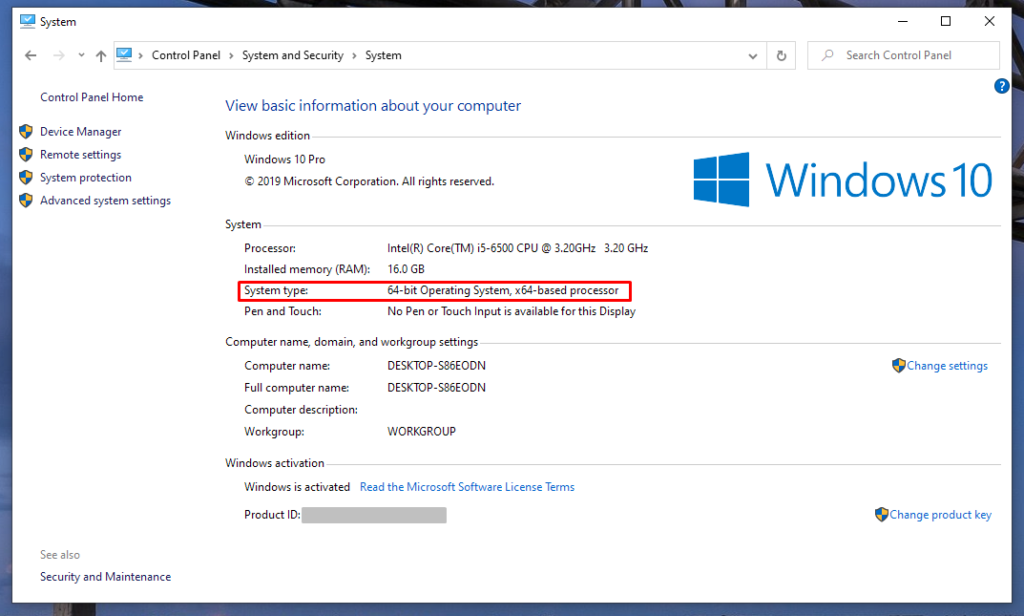Microsoft May Soon Pull the Plug on the 32-bit Version of Windows 10
- Microsoft has just initiated the long process of phasing out Windows 10 32-bit.
- We are still a long time until the end of the support arrives, so legacy systems can keep on grinding.
- This is still a good opportunity for 32-bit users to consider upgrading to a 64-bit operating system.
Microsoft has decided to discontinue the availability of 32-bit operating systems on the OEM side, so laptops and PCs with pre-installed Windows 10 on stores will only come in the 64-bit flavor. That is at least until all of the remaining 32-bit hardware products are sold out. This phasing out may indicate that Microsoft will soon stop the support of 32-bit systems altogether, which is expected. Of course, if you’re using 32-bit Windows, there’s no reason to panic right now, as this is a process that will take a long time.
As a spokesperson of Microsoft clarified: “This does not impact 32-bit customer systems that are manufactured with earlier versions of Windows 10; Microsoft remains committed to providing feature and security updates on these devices, including continued 32-bit media availability in non-OEM channels to support various upgrade installation scenarios.”
The number of 32-bit Windows 10 installations has been declining for a long time now. At the moment, it’s used by approximately 5% of the total userbase. Those who insist on using the older architecture do it for compatibility with legacy software, obsolete hardware, low RAM, or plainly because they are not tech-savvy and never realized that they’re using a 32-bit OS.
Simply put, 64-bit processors are capable of handling more data at once. Thus, they can finish the required computations a lot quicker. Moreover, they can access a virtually unlimited amount of physical memory, whereas 32-bit CPUs that are limited to only 4GB. To unlock this power, one would need to run 64-bit software on this processor, and starting with the OS would be an absolute requirement. A 64-bit app cannot run on a 32-bit OS, but the other way round is possible thanks to the various available compatibility layers.
To check what version of Windows you’re running, navigate to “Control Panel” / “System and Security” / “System”. If you are using a 32-bit system, consider changing to a 64-bit OS as you will see a notable difference in speed. The minimum requirement for this would be to have at least 4GB of RAM, but we would suggest 8GB because memory gets filled up easier in 64-bit systems, and things get pretty slow when that happens. One final element to check before you perform the change is if there are 64-bit drivers for your devices using Windows 10.