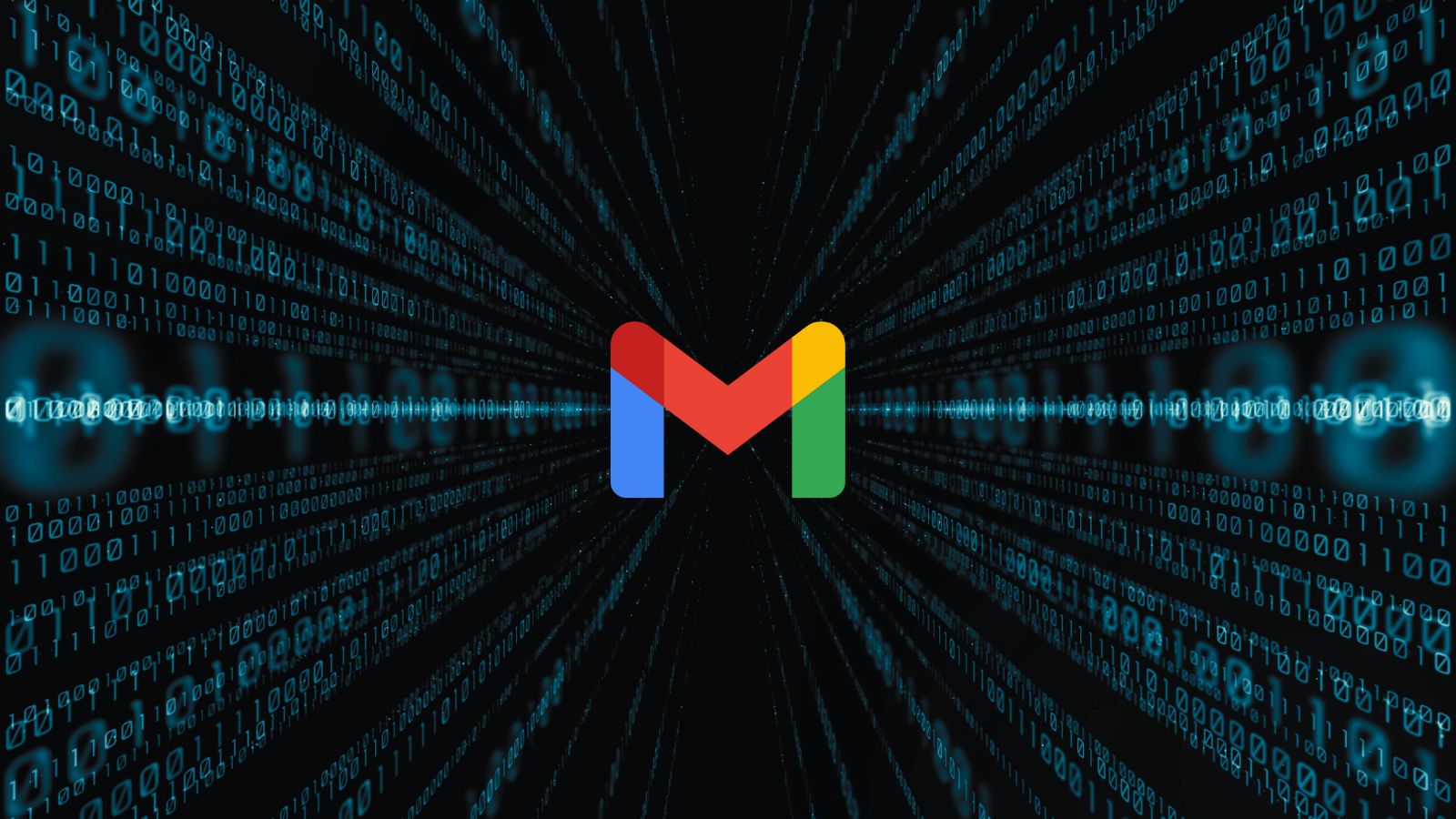192.168.1.0 – What Kind of IP Address Is This? How to Access It?
When it comes to IPs, there are many misconceptions that make this matter more complicated than it really is. With that said, we are sure that many of you have been inquiring about the '192.168.1.0' IP. Since you can often find conflicting information about this IP on the Web, we will do our best to simplify things in this article. So, let’s see what you need to know about the '192.168.1.0' IP address.
Is '192.168.1.0' a Private or Public IP?
In theory, the '192.168.1.0' IP actually indicates a range of addresses of local area networks (LAN). As such, this entire range consists of private IPs. In practice, this relates to numerous routers that often use '192.168.1.1' as their default address.
The truth is that routers and computers rarely use '192.168.1.0' as their IP address. That's because this IP is usually configured as a network number, indicating a whole range of addresses that come after.
For example, your router can be assigned '192.168.1.1', which is the first available IP. Then, your computer might use '192.168.1.2', and your smartphone will then use '192.168.1.3'. You can see the pattern here, as well as why the IP we're talking about in this article is rarely used.
Is There a Way to Change the '192.168.1.0' IP to Something Else?
Private IP addresses usually come pre-assigned to routers. This is why certain manufacturers stick to a predefined range that helps them avoid overall confusion. In other words, sticking to predefined sets of IPs simplifies this whole situation, as it avoids possible signal interference.
However, with a bit of technical knowledge, you are free to use a static IP and assign a different address. Still, it’s important to know that this is usually done in corporate networks. Home users rarely benefit from this.
It is also important to note that all the private IP ranges work with the same level of success. Even though you’ll find different theories on the Web, there’s no data that shows that some IPs are better than others.
How to Access Your Router's Admin Page?
To access your router, you need to know two things. First, you need to know your router's exact IP, which we’ll talk about later in the article. Then, you need to know your router’s default username and password. Let’s explain everything.
- First, launch your Web browser. Any Web browser on any device will do the job just fine.
- Next, type in your router’s IP in the address bar.
- Hit 'Enter' to confirm your input.
- This is when you’ll see a login page asking for a username and password. We have put together a table of the most common router brands and their default credentials, so take a look.
- Once you input your router's default username and password, click on 'Login.'
- That's it - you should be now looking at your router's admin panel.
What If You Can’t Connect to '192.168.1.0'?
As said earlier, very few routers use the '192.168.1.0' IP address. Instead, the chances are that your router’s IP is '192.168.1.1', which is the next available address in this range. In case that doesn’t work, here are a few things to consider.
- Are you sure you’re using the correct IP? We are going to show you how to check your router’s IP on various platforms after this segment, so keep on reading.
- You need to make sure that your router and your computer are using the same network. Your PC might switch to another Wi-Fi network without your knowledge, so it doesn’t hurt to check this.
- Routers use their default username and password - but not always. That is because you can change the credentials in the meantime. The only way to erase this is by resetting your router to the original settings.
How to Find Your Router’s IP?
Finally, there is a way to check your router’s IP to see if you’re using the correct one. This is a very simple process and can be done on just about any device.
For more information, we are going to provide links to our previously published articles. Here’s how to check your router IP on Windows and how to do the same using System Preferences on macOS. Then, you can check router IP on iOS devices and on Android smartphones.
This is where we conclude our article about the '192.168.1.0' IP. Hopefully, you have managed to learn something new. Most importantly, we hope that you managed to access your router. Thanks for reading!